How to Extract Mailbox from Offline EDB: Quick Solution
This write-up will help users to quickly extract mailbox from offline EDB file to a different format in bulk without any data loss. Read the write-up & find the step by step solution to extracting the offline Exchange database mailbox to Outlook PST with the help of an advanced solution.
EDB is an acronym for Exchange Database. It is the main repository of the Exchange Server database, designed on single Client-Server architecture. Microsoft Exchange Server makes use of the Extensible Storage Engine in order to access its data. The solution we are going to discuss can easily Export Exchange mailboxes to PST file format without any error.
The Exchange database file includes the entire data components like email messages, folders, attachments, contacts, calendars, etc. The Default location of EDB files is different for different versions of Exchange. The EDB File is also called a MAPI-based Database since it stores the messages from MAPI clients such as Outlook. Moreover, SMTP and HTTP messages are saved in this rich-text database.
When the Microsoft Exchange database gets dismounted, then that database is known as Offline EDB file. Also, if users have a separate Exchange database file in their local system then that file is also an Offline EDB file.
If Exchange .edb file can get Corrupt or Damaged due to various reasons such as physical hard drive errors, Microsoft Exchange Jet Errors, file size errors, Exchange Server failure due to improper shutdown, malicious virus, human errors, etc. and cannot mount again to Exchange Server then that database becomes Offline EDB.
Note: New-MailboxExportRequest PowerShell command and Exchange Admin Center provided by Microsoft cannot extract mailbox from offline EDB file to Outlook PST because this both manual solution works only with online Exchange database not offline.
You can use the advanced solution i.e. software to convert file format that supports offline/dismounted Exchange EDB file and allow users to extract Exchange mailboxes in bulk from Offline Exchange database to Outlook data file in a single shot.
Automated Wizard to Extract Mailbox From Offline EDB Files
The Professional EDB to PST Converter is advanced software used by various IT experts & naive users. These people can easily extract multiple mailboxes from Offline EDB files in no time. This utility support public and private mailboxes, so you can use this tool and easily export public folders to PST Exchange 2016.
The software provides “Quick” and “Advance” scan options that repair pub1.edb file along with priv1.edb. This dual scan mode option removes corruption from the Exchange database file. Then, depending on the level of corrupted Exchange EDB file user can select the given option.
Moreover, the “advance scan” option recovers permanently deleted mailbox Exchange 2010, 2013, 2016, and data items from loaded offline Exchange database file. Moreover, this tool is capable to export various mailboxes (users, shared, archive, legacy, disconnected) and items (mails, contacts, calendars, notes, journals, tasks) to Live Exchange Server, Office 365, & multiple file formats.
It can be easy for users to learn how to save Microsoft Exchange emails using the automated tool. It can convert files in PST, EML, HTML, MBOX, PDF, MSG format. After conversion, the software auto-generates the export report. This report stores the succeded and failed items count of Exchange data. It supports Exchange Server & MS Outlook version from 2003 to 2019 and Windows OS – Vista, 7, 8, 8.1, 10.
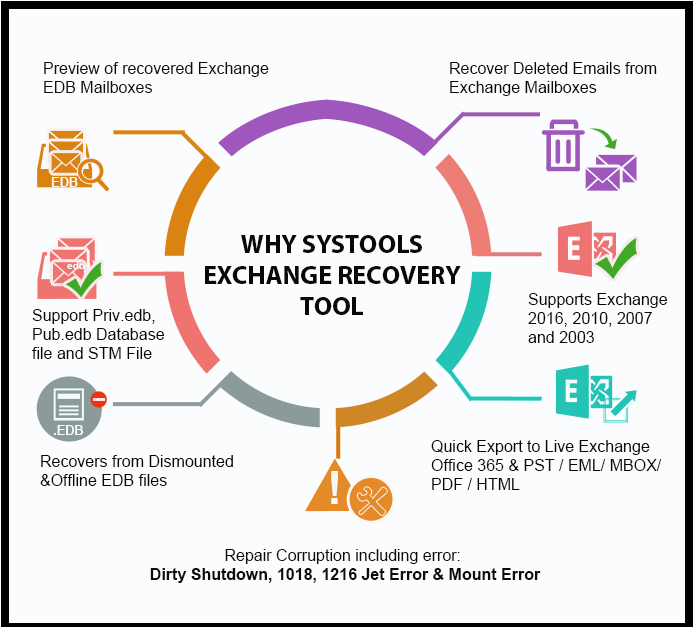
Step by Step Method to Extract Mailbox From Offline EDB without Any Hassle
Step-1. Download the automated Software in your local system >> Install >> Launch it in the system.
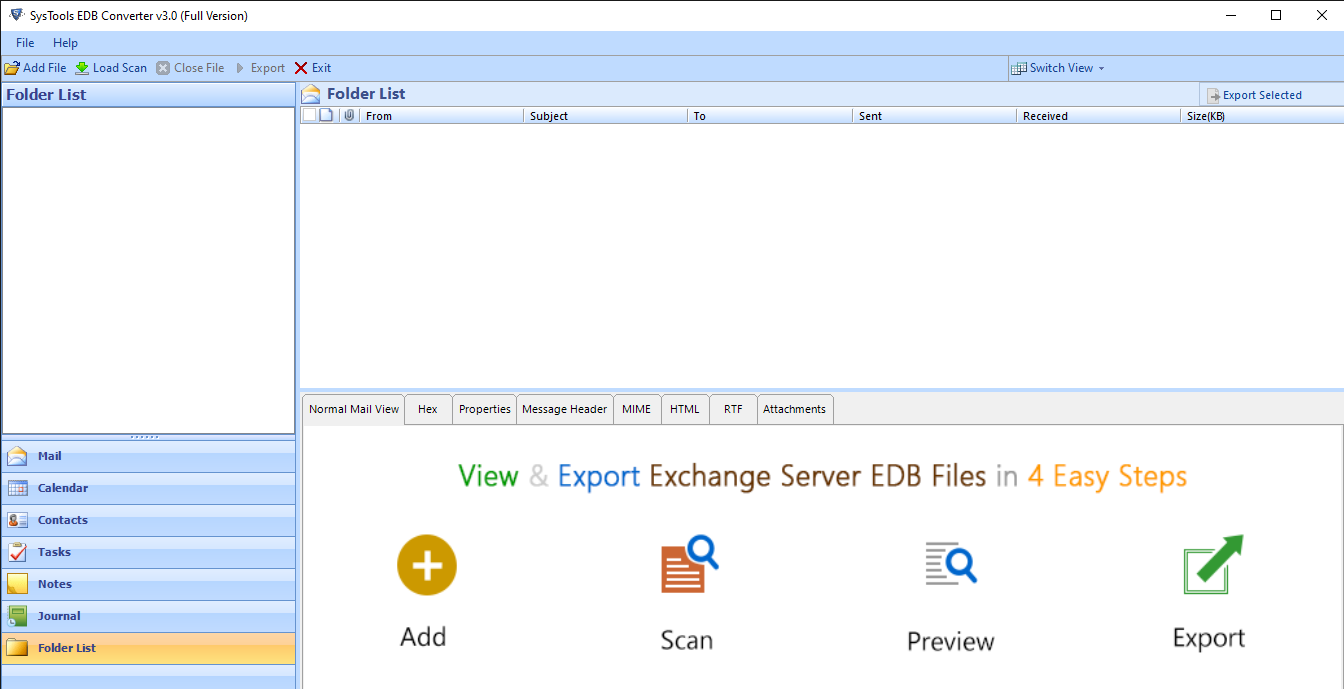
Step-2. Click on Add File >> Load offline Exchange EDB files.
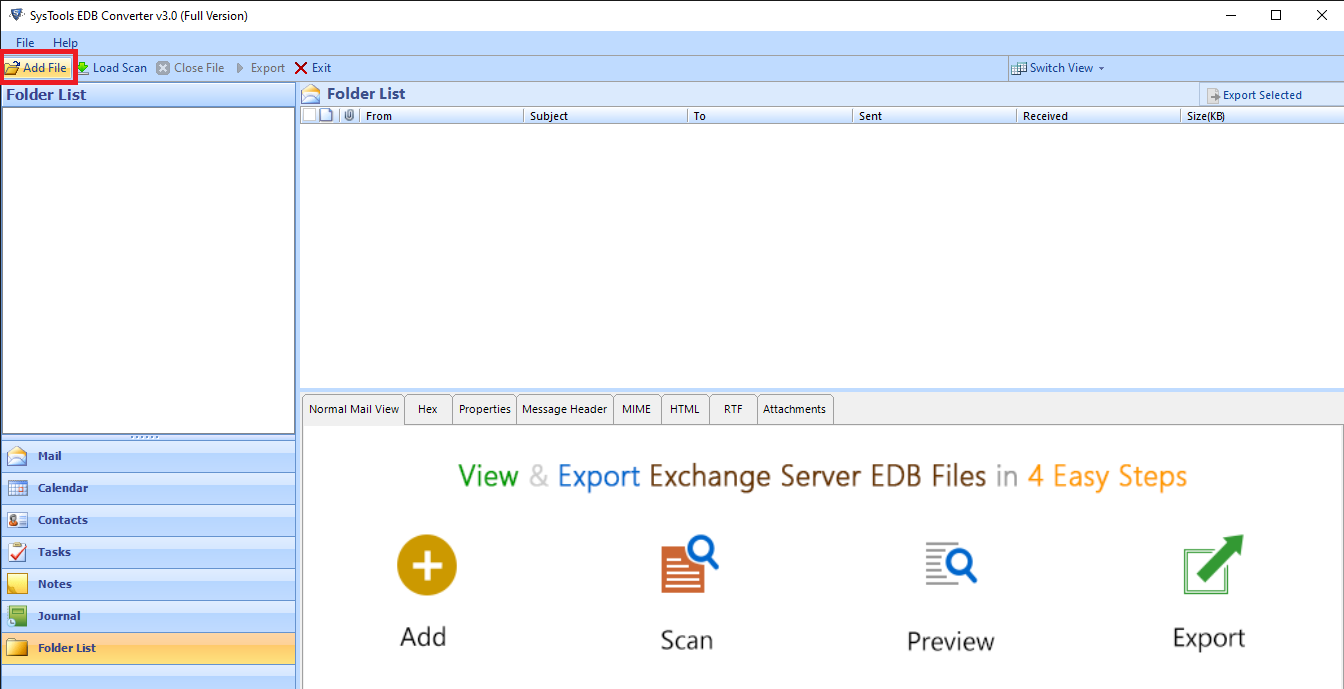
Step-3. Click on PST & Set the Destination Location of the system where you want to save the data.
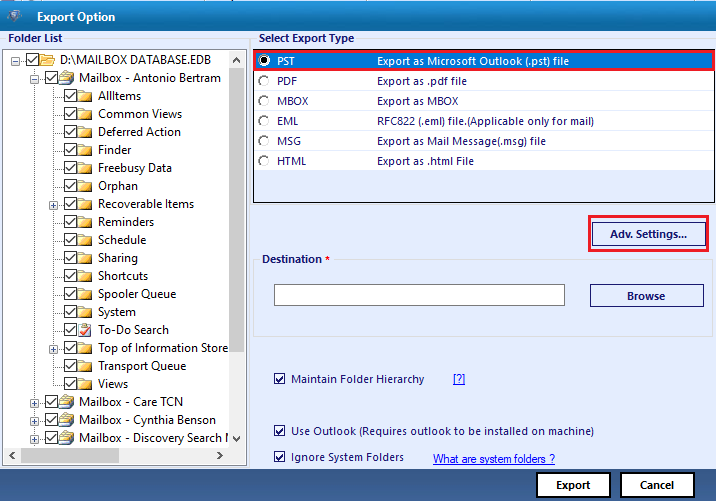
Step-4. Set the Date Filters & Select the Mailbox Data Items that you want to save.
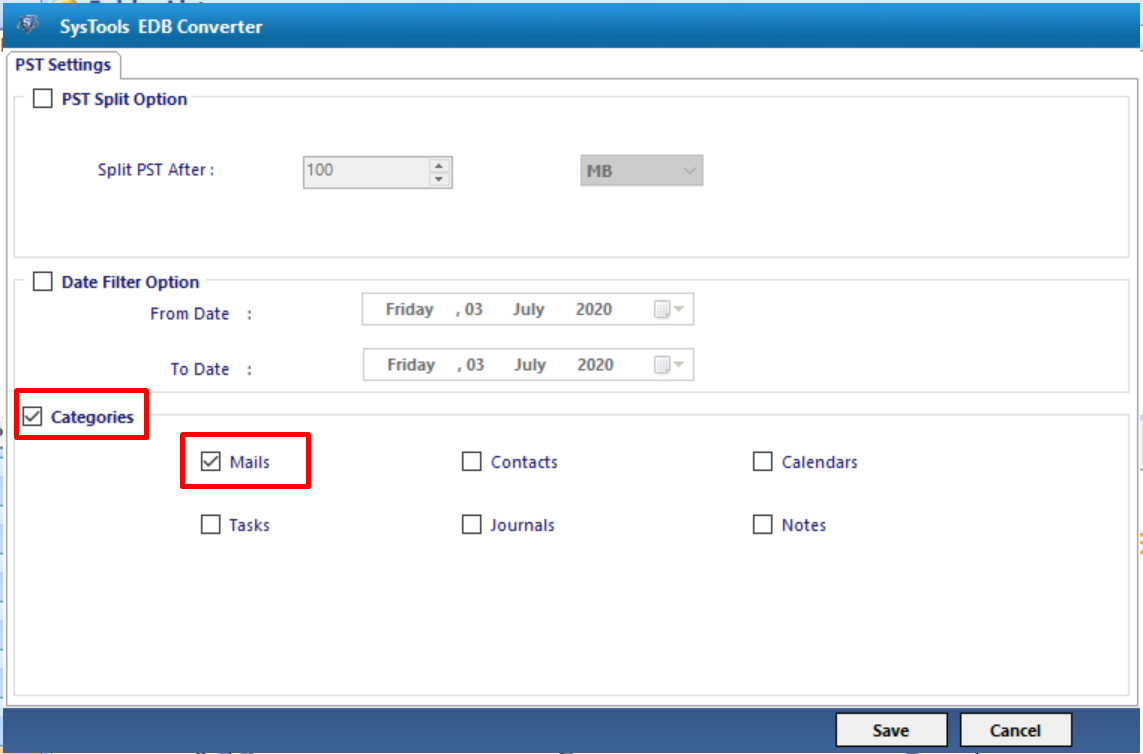
Step-5. At last, Click on the Export button.
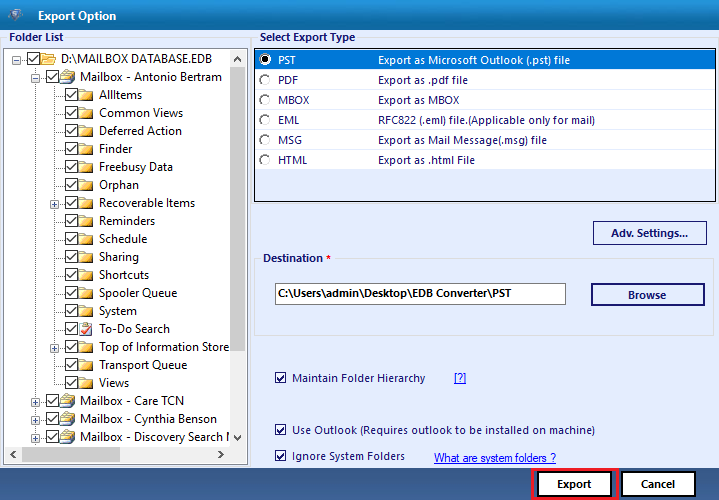
Finally, the extraction of Exchange Mailbox to the PST file from offline Exchange database file is successful.
Bringing It All Together
However, there is no direct solution to extract mailbox from Offline EDB to Outlook PST file. This write-up provides you complete information to extract various mailboxes from offline Exchange database to Outlook data file in a single shot without losing any single bit of data.
This advanced solution will allow recovering corrupted Exchange database files & purged mailboxes and data items from offline EDB file in a hassle freeway. This software can also export disconnected mailbox to PST easily. Hence, after keeping all the factors in mind, experts suggest the automated solution.


