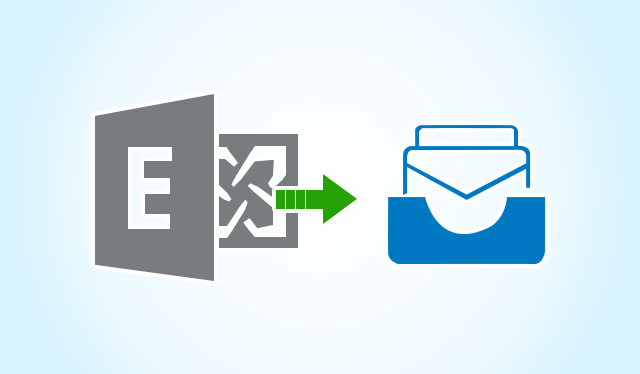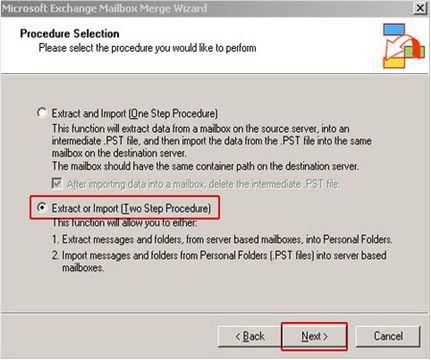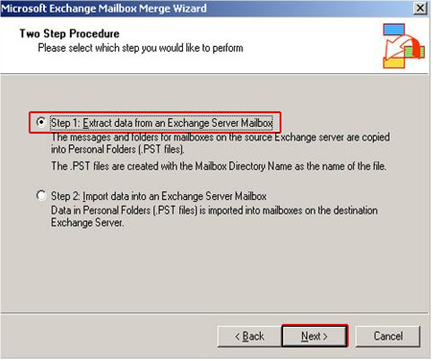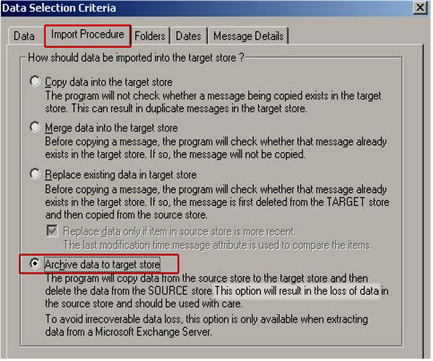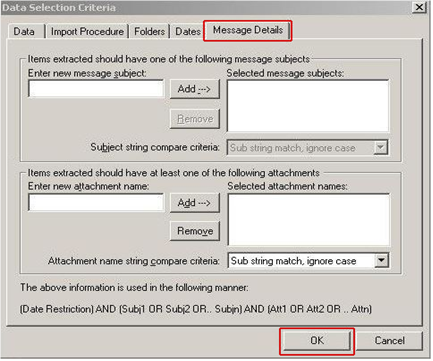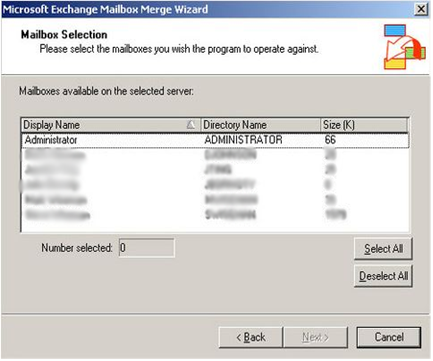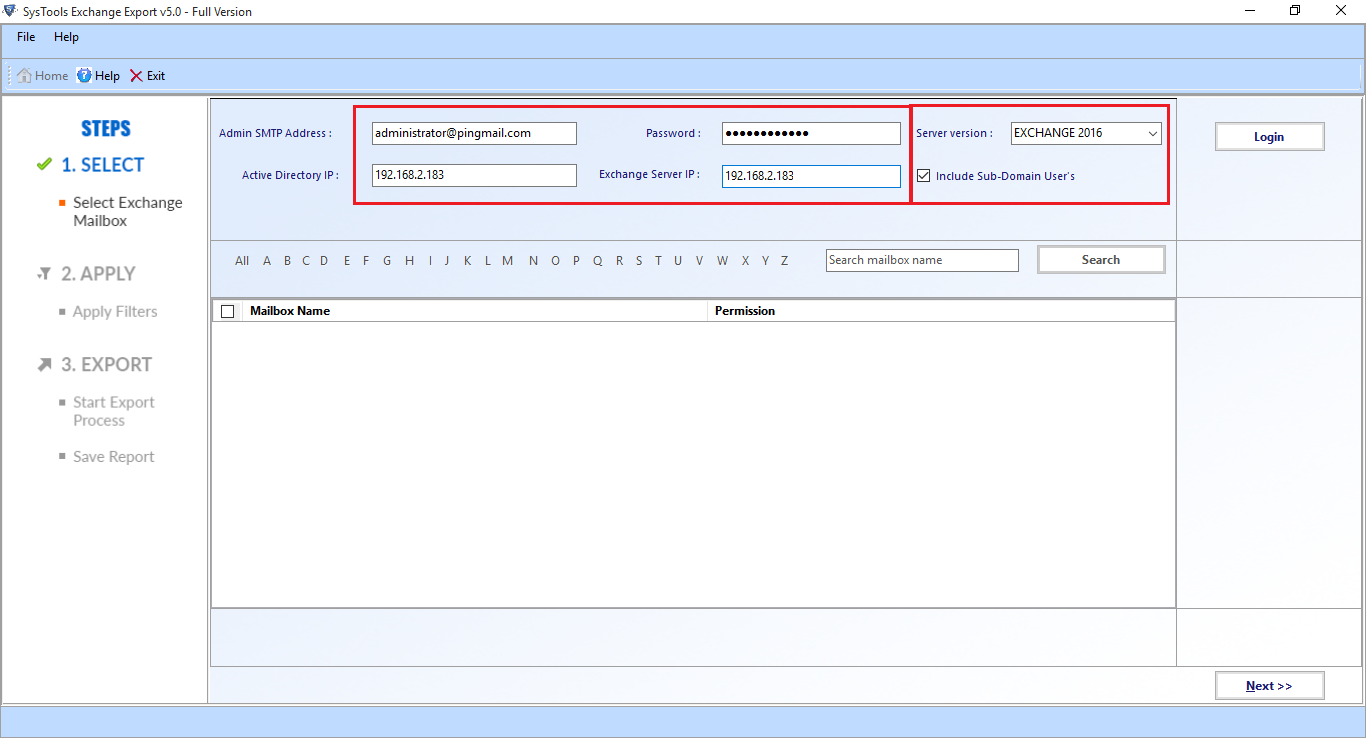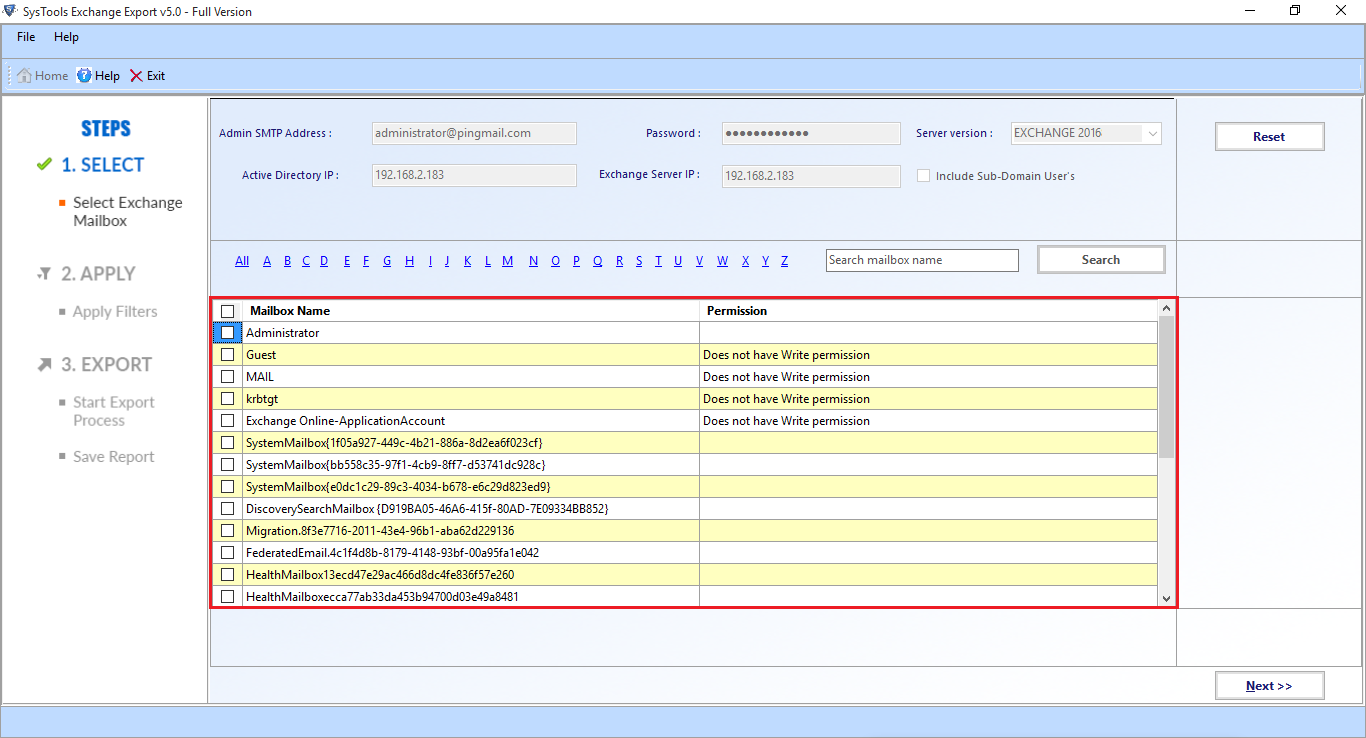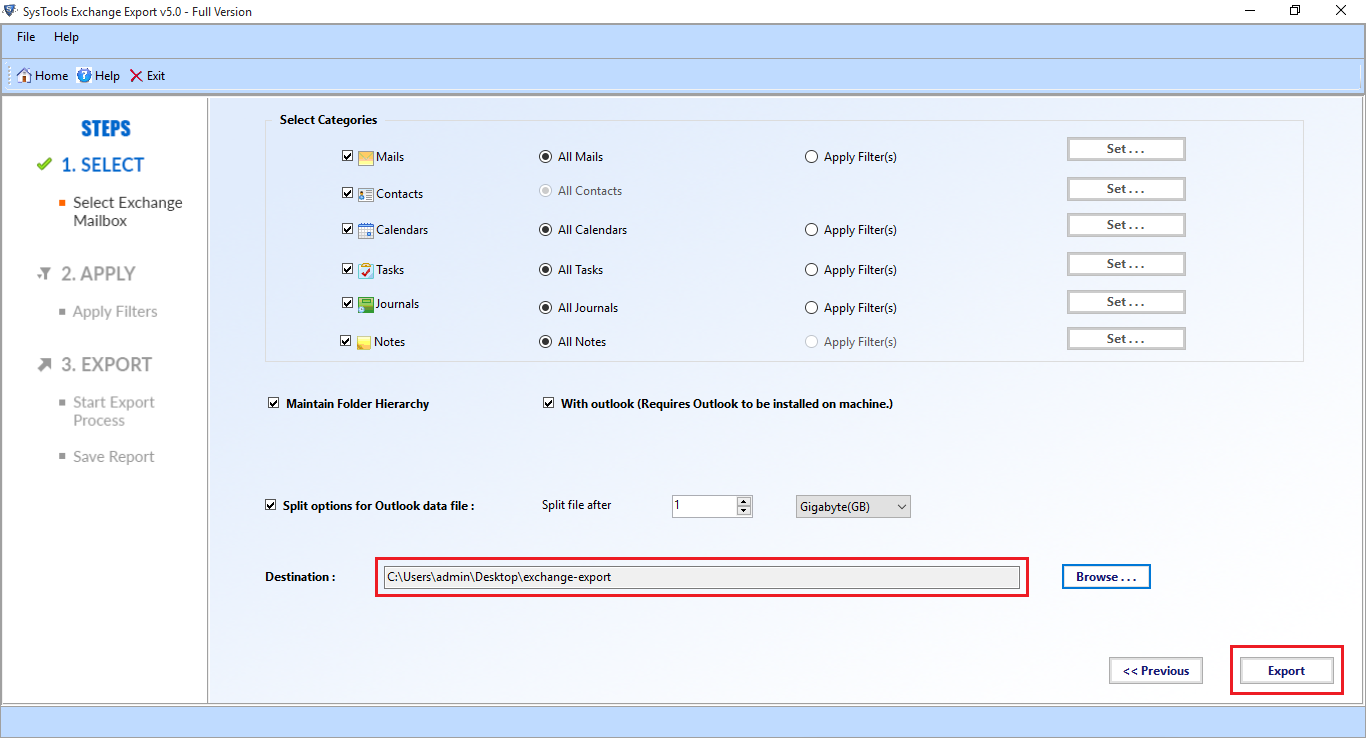How to Export Exchange Mailboxes to PST File Format – Manual Solution
Data stored in any mailbox may be important for users. If there is any loss of data it becomes a big trouble. Thus, backup of the mailbox is really important. In the corporate world, Microsoft Exchange Server is used commonly but has a limited amount of backup capabilities. However, to prevent any data loss, the Exchange Administrator needs to export Exchange mailboxes to PST file format in bulk.
It becomes easy for a user to access that PST file in MS Outlook. However, the process to export multiple Exchange Server EDB Files to PST is not at all easy. Therefore, in this post, all the possible solutions to export EDB mailbox to Outlook data file are discussed.
To export the Exchange database mailboxes to Outlook PST file format, there are different manual solutions available. One is with the help of ExMerge, another one is of PowerShell cmdlet, and the advanced software i.e. Exchange Export Tool which easily exports the mailboxes from Live Exchange Server 2016/2013/2010/2007/2003 in a simplified manner without any hindrance.
Solution 1: ExMerge Utility to Export Exchange Mailboxes to PST File
ExMerge is the utility offered by Microsoft that can help in exporting Exchange 2003 mailbox to Outlook PST format. Follow the steps given below to export your bulk mailboxes.
1. To begin, Open ExMerge software on the local machine and Choose the Export or Import option, then Click on the Next button.
2. After this, Choose Step 1: Extract data from an Exchange Server Mailbox and Click Next to continue.
3. Next, Click on the Import Procedure tab in the Data Selection Criteria dialog box and Choose Archive data to target store >> OK.
4. Then, Click on the Message Details tab and enter all required details.
5. Here, Choose the mailbox for exporting data.
6. After that, Choose the Destination Location to save the data in Outlook PST format.
Solution 2: Export Exchange Mailboxes to PST File Format Using PowerShell
Before You Begin
You must have the right to perform the import/export. If you do not have rights to perform Mailbox ImportExport, then run the command in the PowerShell:
New-ManagementRoleAssignment –Role “Mailbox Import Export” –User sample
Where the sample is the account name to whom rights are provided. Rather than having rights over a single account, in most cases rights are given to the Admin Group. So, if the rights need to be assigned to a new account, then just add this account to the Admin Group. To do the same, run the command given below:
New-ManagementRoleAssignment -Role “Mailbox Import Export” -SecurityGroup Exchange_AdminGroup
Where Exchange_AdminGroup is the name of the Admin group. You can also do the same using the Exchange Admin Center (EAC). After having the rights, restart the Exchange Admin Center.
Export Exchange 2010 Mailboxes to Outlook PST
After having all rights to export Exchange mailbox to PST file format procedure is given below:
To start the operation, run the following PowerShell command:
Add-MailboxPermission -Identity -User -AccessRights Full Access
Finally, run the below-mentioned command:
New-MailboxExportRequest -Mailbox “enter the mailbox name” -FilePath “\\server101\filename\ranger.pst” -IncludeFolder “Inbox”
That’s it. after this step, the user can see the resultant file as shown in the below image.
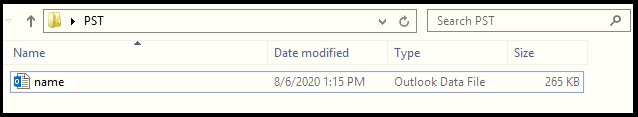
Limitations for Export Exchange Mailbox to PST Manually
There are various situations in which manuals may get fail and all of them are discussed below:
- If you are using ExMerge to export EDB mailboxes to Outlook PST files, then there is a file size limitation. You are not allowed to export an EDB file of more than 2 GB.
- The manual method does not allow the exporting of damaged Exchange EDB files.
- Both the manuals are quite lengthy and difficult to use.
- While migrating Exchange 2010 EDB Files to Outlook PST manually there is a risk of data loss.
Trouble-Free Solution to Export Exchange Mailboxes to PST File Format
To solve such queries, there is a professional solution i.e. Exchange Export Tool. It is an easy-to-use tool that converts multiple Exchange EDB files to PST format in a few clicks. As it provides a simple graphical user interface that anyone (technical & non-technical users) can use without any expert help.
This utility allows you to export mailboxes such as enabled, disabled, disconnected, journal, hosted, dumpster, corrupt from Exchange Server 2016, 2013, 2010, 2007, 2003 in a hassle freeway. It automatically detect, scan, and load the AD (Active Directory). You can selectively export the Exchange mailboxes data items such as notes, contacts, tasks, emails, calendars, journals.
The Include subdomain user’s option allows you to search the Exchange database mailboxes within the subdomain and the date-filter option let users export the mailboxes in a specified period of time.
Stepwise Method to Export Exchange Mailboxes to PST File Format In Bulk
Step-1. Download >> Install >> Launch the utility in your local system.
Step-2. Enter the Exchange Credentials >> Select Exchange Server version & Click on the Checkbox (Include Sub-domain users) >> Click on the login button.
Step-3. Preview and Select EDB Mailboxes >> Click on the Next button.
Step-4. Select mailbox data items >> Click on Browse button to set target file path >> Click on the export button.
The Exchange mailboxes are successfully exported to the Outlook PST file in bulk from the selected Exchange Server version in a simplified way
Note: To counter the user query “how can I convert EDB file without installing Exchange server“, modern approach is abetter choice. Most of the Exchange users have dismounted/offline Exchange database file and if they want to export Exchange mailbox to PST file from offline .edb file then they cannot perform this conversion by using the solution provided here. Because the solution provided here doesn’t export the offline Exchange database mailbox. In that case, users can use EDB to PST Converter that supports dismounted and offline Exchange database file (Public & Private) and used by many technical and non-technical without any hassle.
The Bottom Line
How to backup Exchange mailbox data is the most common search on the internet? Therefore, all possible manual solutions to export Exchange mailboxes to PST format in Bulk are there in the above section.
However, in order to have a simple and easy solution without any restriction, a third-party tool i.e. Exchange Export is an expert’s recommendation that export EDB mailboxes to Outlook PST in no time. Users can also extract mailbox from offline EDB if they opt for the modern solution.