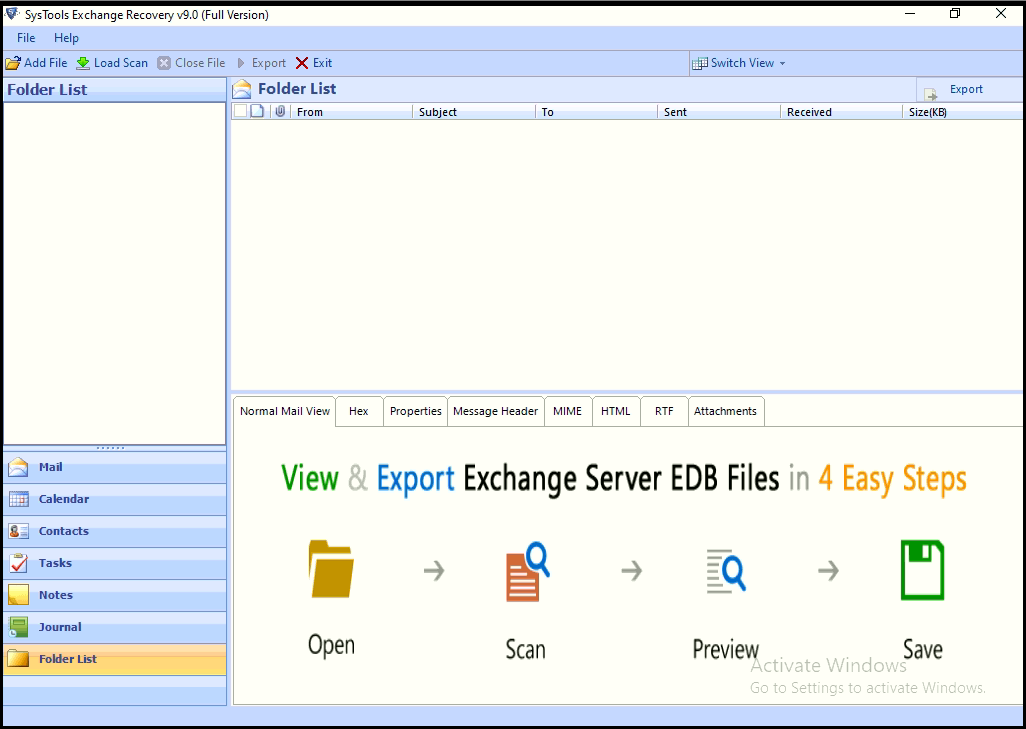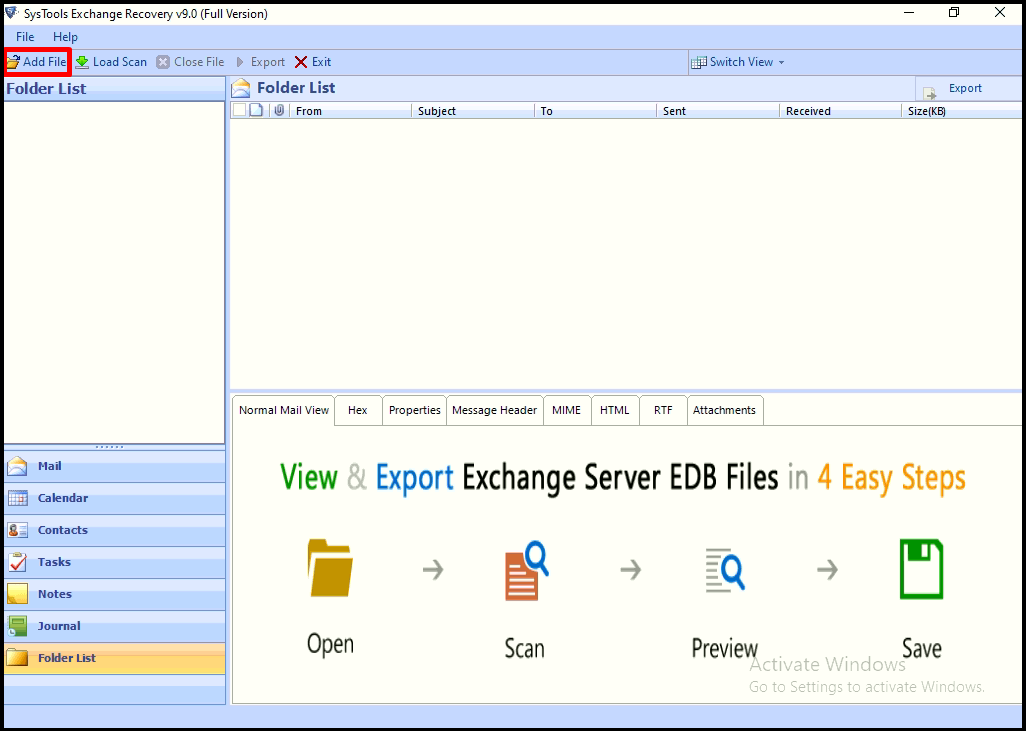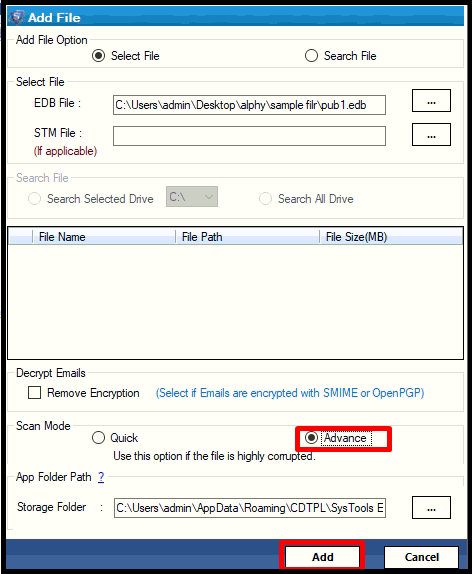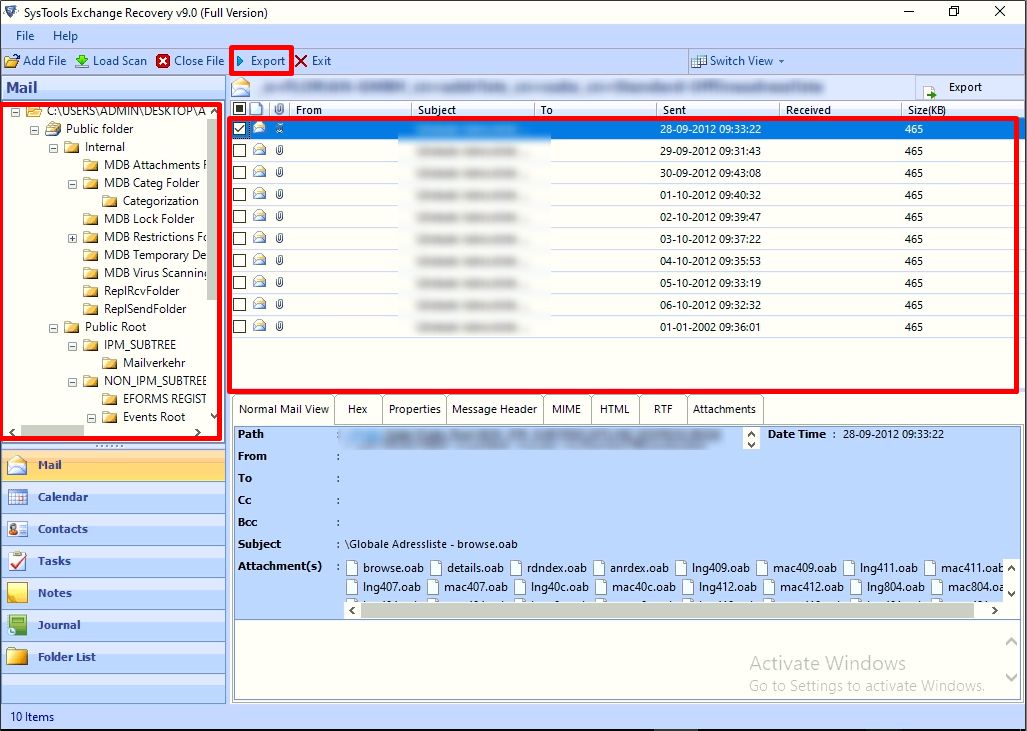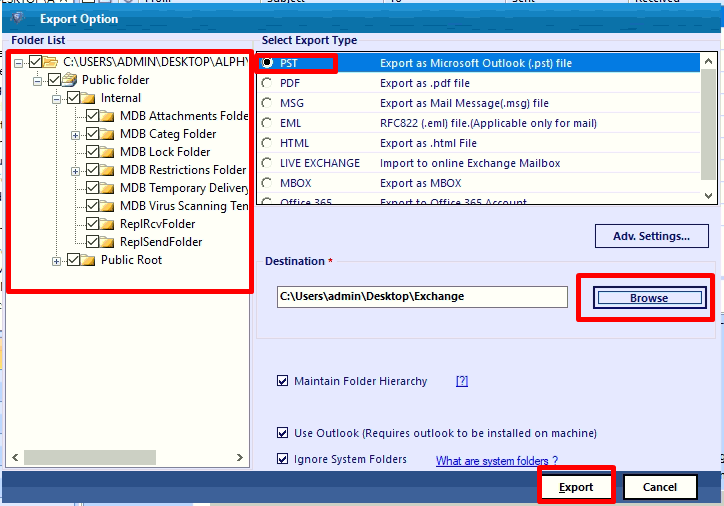Recover & Repair Pub1.edb file | Find the Solution
In this post, we have discussed the manual & professional solution to recover & repair Pub1.edb file and mailboxes. This will help users in fixing corrupt EDB file in a perfect and reliable way.
Microsoft Exchange Server is one of the most powerful email servers used by many organizations to enhance the email facility provided by the MS Outlook application. It integrates the agile Extensible Storage Engine (ESE) & security-enhanced information store to offer smooth email communication.
After looking at the built-in database of the Exchange Server, one will clearly understand the information store is basically comprised of STM & EDB files.
In addition to this, Microsoft Exchange Server maintains the default mailbox storage database as Priv1.edb & Priv1.stm files. On the other side, Pub1.edb & Pub1.stm maintains all information of the email related to the default public store. Always keep in mind that EDB file is an ESE database keeping all-important email along with attachments and MAPI messages.
However, there are some situations due to which Exchange Dirty Shutdown state arises and damage Pub1.edb mailbox. As discussed above, the Pub1.edb file is the most crucial database file so, any damage in this can affect the complete Exchange Server very badly.
Therefore, after understanding the cause of corrupt EDB file, different methods to repair Public EDB file error & recover Pub1.edb mailboxes are discussed.
Reasons Behind Corrupt Pub1.edb Mailbox or Exchange Dirty Shutdown State
Corrupt Pub1.edb Mailbox due to Jet Engine Error
If the Exchange jet engine error occurs, it results in the corrupt Pub1.edb mailbox. The main reason behind the Jet engine errors is hardware or software crash. It can damage the different levels of the Exchange Server database. Therefore, if the Jet engine error occurs, then corruption can be at the following level:
- Jet database engine
- Exchange Server information store
- Exchange Server file system
Exchange Dirty Shutdown State
There are various situations in which Exchange Server is not able to perform the shutdown procedure normally. It can be due to any of the reasons discussed reason below:
- Unavailability of power backup results in an unexpected power failure
- An unreliable shutdown process while restoring emails.
- Due to sudden errors in the hard drive sector
If any of the above reasons occur, it becomes difficult for the Exchange Server database to isolate itself from transaction log streams that affect the integrity & consistency of the database.
At this point, if someone tries to restart the Exchange Server services, then the server first looks for the missing data log files. If the files went missing, it generates an Exchange corruption situation.
If any of the above two situations occur both Public & Private EDB mailboxes are always suffered from the lowest level corruption of Exchange database and deeper into the Exchange information store.
However, one cannot ignore the corrupt Pub1.edb, it always needs a good troubleshooting method to recover all email items.
Automated Solution to Recover Exchange Public Folder
The Exchange Recovery tool supports both priv.edb and pub.edb files. So, it is easy for users to repair and recover the MS Exchange Server public Exchange database file from offline/dismounted EDB file without any data loss.
This utility provides dual scan mode option i.e. (Quick ad Advance scan) which recovers EDB file from corruption. For minimal corrupted Exchange database file select the quick scan and for major corruption go for advance scan mode. This option also recovers purged Exchange mailboxes and data items from loaded offline/dismounted EDB file.
However, there is no manual method provided to recover hard deleted EDB mailboxes and items but now users can use the given scan mode option of this advanced software and recover deleted mailbox from Exchange 2016 & below version.
After repair pub1.edb file user can export the public Exchange Database file and various mailboxes such as: user, disconnected, legacy, shared, archive directly to the Live Exchange Server, Office 365, and various file formats. In spite of that users can also export public folder and private EDB to PST, HTML, PDF, EML, MSG, MBOX format.
The software auto-generate the export report which contains the success & fail count of exported Exchange EDB file data.
Key Features Of Professional Software
- The tool support EDB and STM files
- Maintain folder hierarchy and data integrity
- Preview Exchange Mailbox items: notes, emails, journals, tasks, calendars & contacts
- Extract mailbox from Offline EDB file to Outlook PST format
- Provide Date and Time-based filter option to export Exchange mailbox of a certain period
- Software provide option to remove email encryption (SMIME/OpenPGP) from Exchange Mailboxes
- Convert EDB to PDF, MSG, HTML, MBOX, PST, EML file formats
- Compatible with all Microsoft Windows OS, Outlook, and Exchange Server version
Working Step of Automated Wizard to Repair Pub1.edb File
Step 1: Download, Install and Run the automated software
Step 2: Click on add file > Load public.edb file
Step 3: Select advance scan mode to repair pub1.edb file from corruption > Click on Add button
Step 4: Preview the recover public Exchange Database file > Click Export
Step 5: Select the Exchange Public Folder > Click on the given Export option Click browse to set target file > Click Export
Finally, the Exchange Public Folder has been exported to the select export option
Manual Method to Recover Pub1.edb Mailboxes & Repair Public EDB File Error
In order to repair Pub1.edb files one just needs to recover the entire Exchange Information store. Now, to do the same one needs to use the command line prompt and follow the steps mentioned below:
- Before you begin, first inspect the Exchange Server error carefully and then, act according to that only
- First of all, stop the services of the Exchange information store, and after that navigate to the Bin folder using the command-line interface
- After that, enter the following command: eseutil /mh..\mdbdata\priv1.edb at the command line path: C:\exchsrvr\bin> and hit the Enter key.
- Now, look for the State of Exchange database whether it is clean or not
- If there is any difference in the State, then export the folder at the location of log files and begin the soft recovery process
- Now, input the following command: “C:\Program Files\exchsrvr\BIN\eseutil” /r E00 at C:\Program Files\exchsrvr\MDBDATA> command line path
- Check if things are still the same even after execution of the above command, then begin the hard recovery process
- Then, at the command line path: C:\Program Files\exchsrvr\MDBDATA>, type the following command: “C:\Program Files\exchsrvr\BIN\eseutil” /p pub1.edb
- After that, go to the Mbdata folder, and discard the log files along with .chk & Temp.edb files
- Now, mount & after that dismount the database of Exchange Server; and then disable the services of Exchange information store
- In last, defragment the Public EDB mailboxes by entering the following command:
C:\Program Files\exchsrvr\BIN>eseutil /d “C:\Program Files\exchsrvr\MDBDATA\pub1.edb - Then, perform Isinteg.exe fix by executing the following command: C:\Program Files\exchsrvr\BIN>isinteg -s (servername) -fix -test alltests
- After that, exit the command prompt and to restore corrupt Pub1.edb files, restart the Exchange Server services
It can be possible that a user is not able to recover Pub1.edb mailbox data items even after hard and soft recovery. It is because the Exchange Server dirty shutdown states and jet engine errors have damaged the Public folder of the Exchange mailbox badly.
Note: Therefore, it really difficult for a user to recover the Public folder EDB file and mailbox using the manual method. Hence, to have a guaranteed solution, one is advised to go for a professional solution i.e. Exchange Recovery software to repair Private & Pub1.edb files without any limitation and loss of data.
The Bottom Line
Damaged Public EDB File can stop all services of Exchange Server. Therefore, it is really important to recover corrupt Exchange EDB file. After understanding the exact reason of Exchange Server Shutdown and Jet Engine error, we have discussed solutions to recover & repair Pub1.edb file and mailboxes. The manual solution is too complex and there is a risk of data loss. then it is suggested to go for an advanced solution to repair the public folder in a hassle-free way without losing a single bit of data.