Without the Proper Password You Don’t have Permission to Copy this File
There is no doubt that the PDF file format is the most secure file format to store and exchange information. It offers an immense level of security and prevents any unauthorized access to your document. Password protection and restricting actions on PDF are the popular ones. But, in some cases, you have PDF but with restricted permission. In such situations, when you try to access the PDF like a copy from it, an error message is displayed. For example, “without the proper password you don’t have permission to copy portions of this document.” Here, if you do not know the exact permission password, then you are unable to unlock PDF on Mac machine.
Moreover, if you are thinking to remove restriction via some manual tricks, then let me tell you it is not possible. Now, the question is how you can overcome this problem?
No need to worry! We got you with a reliable and trustworthy approach of doing the same.
Challenges Faced by The Users
But, before moving to the solution directly, it will be generous if we have a look at the queries asked by the users:
“One of my clients send me a PDF file containing some important evidence details related to a case. I opened that document on my Mac machine in Mac Preview to view it. But, when I tried to copy some details from it for my notes, it displayed a message Without the proper password you don’t have permission to copy portions of this document. Enter the password to unlock copying protection from the document. The proper screenshot has been shown below:
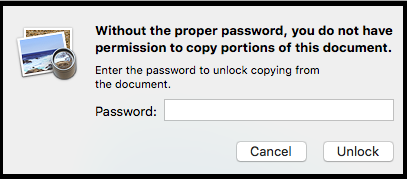
Now, I am not having the password of that PDF document so that I can enter it and remove restrictions from it. But, it is important for me to copy some portions from it as I have to maintain a report, which I need to present in court. So, can anyone tell me, what can be done in such type of case without any loss of information.”
Like this, there are several other users also who face issues similar to this when they try to perform any action on the password-protected PDF files. This type of message can be appeared in any situation like while printing, editing, or commenting.
How You Can Beat That?/ Beat That With Mac PDF Unlocker?
You must be wondering that sometimes you do not have permission to perform this operation on PDF document. Also, you don’t know how to get complete access to PDF files, so learn about it read the below section.
Let’s get the thing under the way!
There is no foolproof method available to remove security PDF files on Mac machine. Therefore, switching to a professional solution will be a smart move. Mac PDF File Unlocker is one such application that will help you out in the same. It will simply remove both user-level or owner level password security from PDF file. In addition, it is capable to unlock secured PDF from copy, edit, print, and extract restrictions. While unlocking PDF on the Mac machine, you are allowed to remove commenting, signing, and document assembly security also. Apart from all this, you can run this application on Mac OS X 10.8 and above versions.
Want to see how it works right now?
You just need to follow the steps mentioned below & learn how to copy text from a secured PDF document:
1. Open the software on the local machine and click on Add File(s) or Add Folder(s) option.

2. You can click on the Change button to choose the desired destination location. By default, the destination location is desktop for unlocked PDF file. You can also choose to Print the resultant PDF files or save them. Click Next.

3. As the PDF files get uploaded successfully, click on Unlock button to start the process of unlocking.

4. After that, a message will appear stating “Unlock process completed successfully” when the process is done. Simply, click on the OK button.

It is one of the easiest and reliable way to deal with an error message like:
“Without the proper permission password, you don’t have permission to copy portions of this document.”
In addition, the software allows you to unlock or remove restrictions from PDF documents in batch also. You can unlock a digitally signed PDF also using this application. The availability of Adobe Acrobat on the local machine is not required.
Also Read: How Safe it is to Unprotect PDF Online on Mac OS X?
Let’s Recap
Dealing with locked or restricted PDF documents on the Mac machine is really irritating. While doing so, users faced an issue like “Without the proper password you don’t have permission to copy portions of this document.” Therefore, to deal with this issue, a professional solution with guaranteed results is explained above. To get rid of such an issue in PDF file on the Mac machine, go through the solution suggested above.

