2 Tips to Resolve Oversized PST File Issues in Windows
Before we start discussing the process to resolve oversized PST file issues. Let us have a quick review of the Microsoft Outlook files. Basically, the PST file is a central repository of Outlook to save all the mailbox elements including contacts, emails, notes, etc. Moreover, both PST and OST data files possess maximum file size limits in Outlook 2010 and Outlook 2013 as compared to their earlier versions.
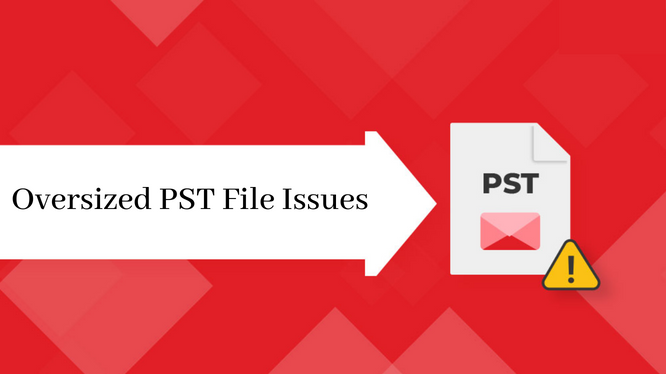
Whenever a PST file may exceed the specified size limit, it becomes oversized, and problems which arise thereafter when accessing the desired folders and messages. Therefore, in the following segment, we are going to discuss various reasons along with a suitable solution that helps to deal with large PST file problems to in a detailed manner.
Main Issues Behind Occurrence of Outlook large pst file problems
If the Outlook application takes too long to respond and many users are unable to perform some operations like open each file, copying the desired folder, and downloading emails and associated attachments from MS Outlook; they are dealing with Problems with large PST files that have reached the maximum size limit.
An oversized PST can lead to data corruption in Outlook and sometimes shows the error “Outlook Data file not getting smaller“. This ultimately results in data loss which is hard to recover. Thus, the following segment discusses possible errors and solutions to avoid Outlook 2007 large PST file problems.
Various Errors Due to Oversized PST File Issues in Outlook
Go through the following errors that help to let users understand while attempting mailbox folders and email messages:
- Outlook error 0x00040820: This error occurs when a user tries to send or receive emails through a specific mail account in MS Outlook 2010. This error appears while syncing the mailboxes with the outlook data file that exceeded the above limits.
- Synchronization error in Outlook: Generally, this error takes place when users attempt to synchronize mailboxes from one Outlook edition to another and there may be a mismatch between the file size of newer and older PST.
- Path or File Access Error: One such error “abcd.pst cannot be accessed – 0x80040116” appears when Outlook data files(.ost and .pst) get corrupted due to Problems with large PST files.
How to Avoid Large-Sized PST File Issues?
One most common reasons for oversized PST file issues is excessive storage usage of emails or attachments and tested the file size limit of up to 2GB in MS Outlook 2002. Although, in the new version of Outlook, PST may encounter severe corruption issues. Follow some ways through which large PST files issues can be avoide:
- Clean Your Mailbox Regularly: There are multiple email messages which can carry attached files that may no longer need. These emails can easily remove to free up some disk space with a mailbox. Press the shift+delete key to delete the redundant data permanently without being saved into the deleted items folder.
- Create Archives or Backup Files: There is one option available in later editions of Outlook to archive emails to the PST file. In this way, a copy of the entire mailbox(archive) is located in a separate folder. Data could be deleted on the regular basis to free some space and overcome oversized PST file issues.
- Keeping PST File Safe in Desired Path: Once the backup of the PST file is created one can easily recover they are lost or deleted data back if they may receive any PST corruption issues.
On-Stop Solution to Split Oversized Outlook PST File
At times, it becomes a little bit impossible for all users to repair deleted as well as corrupted .pst files. Therefore, to overcome all constraints faced by the manual approach, there is a software namely Split PST File Software. This utility is used to split up oversized PST file. Also, help with errors like PST file too large to open in Microsoft Outlook. With this tool, users are capable to recover permanently deleted and password-protected .pst data files without any hassle.
This tool is completely safe and secures to utilize without any external help. Moreover, it provides an option to split by date, folder, by time, and by size. Also, users can divide PST file into smaller parts using the ‘Split PST file by Size’ option.
Manual Ways to Resolve Oversized PST file Issues
A huge PST file creates several Outlook large PST file problems like the .pst file being damaged or corrupt, and the system crashes, so it is necessary to address such unwanted issues to keep crucial data remains safe at all times. Well, there are many ways to overcome issues that arise due to an oversized PST file in MS Outlook. To do the same, follow the below stated steps:
Method#1: Resolve Oversized PST file Issues Using Inbox Repair Tool (scanpst.exe)
It is an inbuilt utility located in the MS Office folder on your computer system and comes to the rescue when users have faced a problem because of a large PST file.
- In simple words, open the scanpst.exe utility and then, click on the browse tab to opt for a .pst file whose size you wish to reduce.
- Go to the Start option and enable the selected files for all types of errors or issues.
- Now, select this “Make the backup of scanned file before repairing” option and choose the desired location from a drop-down menu to save the backup files.
- Finally, start the recovery process by clicking on the “Repair” button and Oversized PST file issues will be resolved successfully.
Limitations of the Manual Approach
To perform the above procedure, it is necessary users must have technical knowledge. Moreover, one major limitation is that as the level of corruption rises ScanPST fails to repair Outlook PST file. It will not respond while retrieving a .pst file. Although, users may encounter an error when ScanPST fails to repair PST file in Outlook.
Summing Up
How to resolve Oversized PST file issues is still big trouble for normal users, if they are unable to restore the corrupt PST file. In such situations, users have to perform ScanPST inbuilt utility, which is a very difficult technique and has some drawbacks as well. Therefore, we suggest to use the second method, as it is a straightforward way to resolve this Outlook error without any risk.

