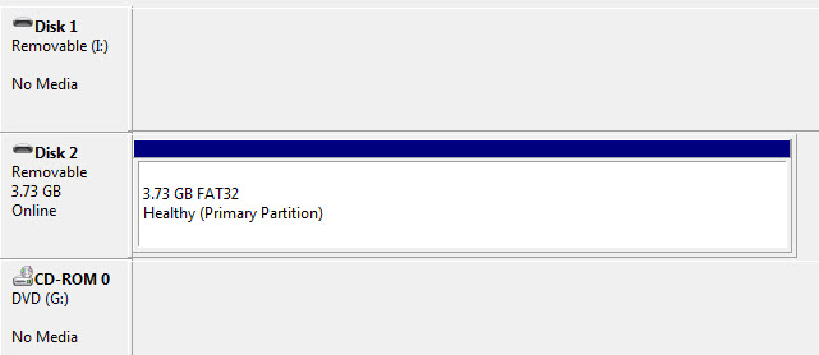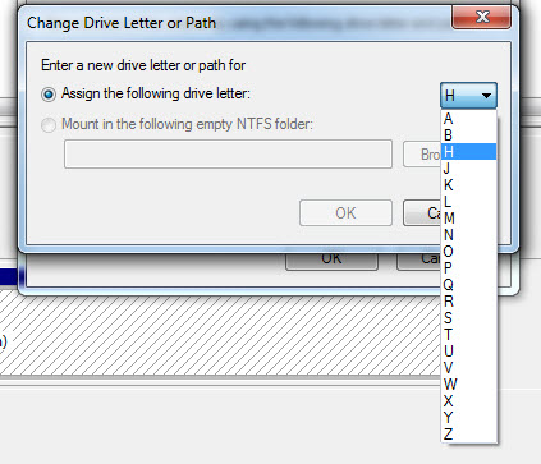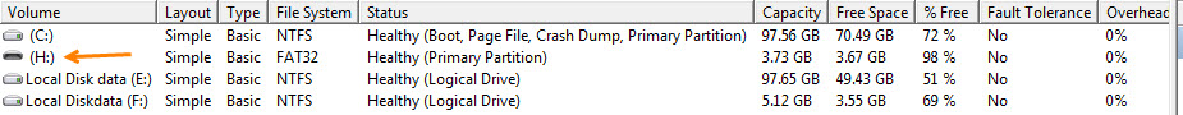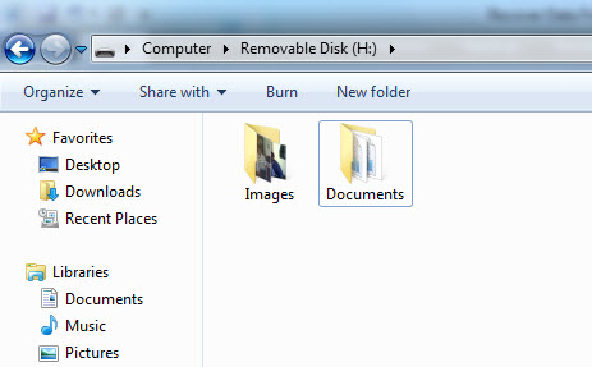How to Recover Data from Undetectable Pen Drive? Effortless Solution
Overview: All those who consider pen drives to be a very commonly used medium for convenient data storage & sharing also consider it absolutely safe, but they haven’t yet experienced an undetectable pen drive. In this article, we will discuss how to recover data from undetectable pen drive, understand the causes of this problem, and learn how to prevent it.
A pen drive, also known as a USB flash drive, is a useful device for storing and transferring data. We often rely on it to perform tasks such as backup and data storage. However, it can be very frustrating if you connect a flash drive to your computer and it is not recognized.
We’ve all experienced that frustrating moment when our computer doesn’t recognize the connected flash drive. There are several reasons why this problem occurs, but don’t worry. There are several ways to recover data from unrecognized USB drive.
The possibility of such failure becomes high if you are not using updated USB drivers or connecting the device to computers, whether or not they are scanned at regular intervals. Even though, in most cases, the reason remains undiscovered but not unresolved,. And this article is a proof of the same to help you know how to fix unreadable USB flash drive on windows 10. You will be guided through a simple procedure of doing it yourself.
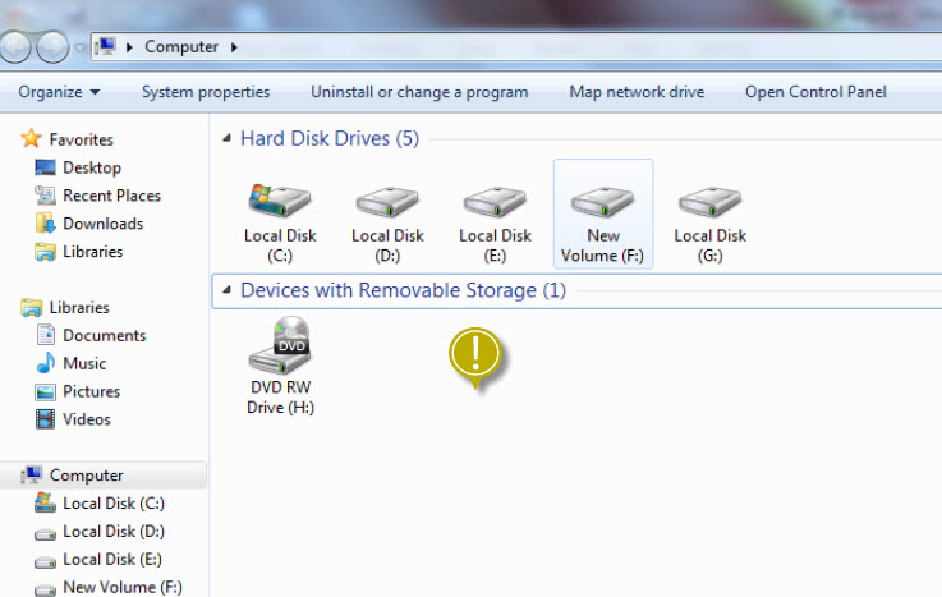
Why is Pen Drive Becoming Undetected?
Flash drives can go undetected for a variety of reasons, and finding the cause is important to finding the right solution to how to fix unreadable USB flash drive on windows 10. Here are some common reasons why your flash drive may not be detected:.
- Damaged USB Port: Sometimes the problem is not with the flash drive itself. A damaged USB port on your computer may result in the flash drive not being recognized.
- Problems with the Flash Drive: Outdated or missing USB drivers on our computers can cause problems with flash drive detection.
- Physical damage. Physical damage to the flash drive, such as bent connectors or damaged internal components, can render it invisible.
- File System Errors: Damage to the flash drive’s file system may render it undetectable.
- Viruses or Malware: A virus or malware can affect the functionality of the flash drive and make it invisible to our computer.
- File System Incompatibility: If the file system on the USB drive is not compatible with our computer’s operating system, it may not be recognized.
- Voltage Surges: When using a flash drive, a sudden power surge or power outage may cause it to go undetected.
Manual Way to Recover Data from Undetectable Pen Drive
In this section we will provide a solution to recover data from unreadable USB flash drive.
1. Initially, Open Computer Management: There are two ways to open a Computer Management console on your computer:
a. Start Menu > Control Panel > Administrative Tools > Computer Management
b. Start Menu > Right-click on (My) Computer > Manage.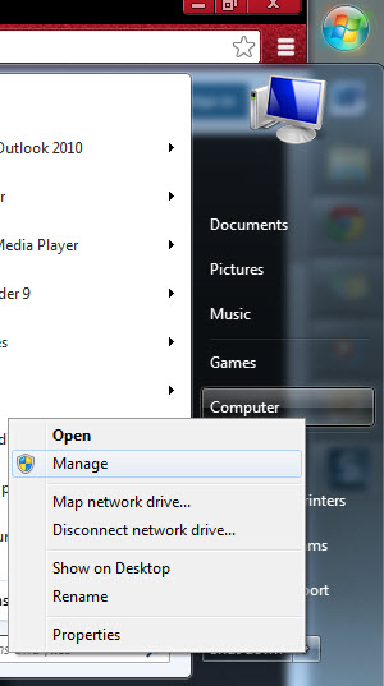
2. After that, click on Disk Management on the left hand side panel.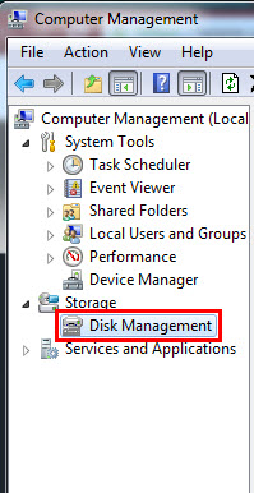
3. Then, you will be able to view your undetectable pen drive listed amongst other disk drives, along with complete details shown.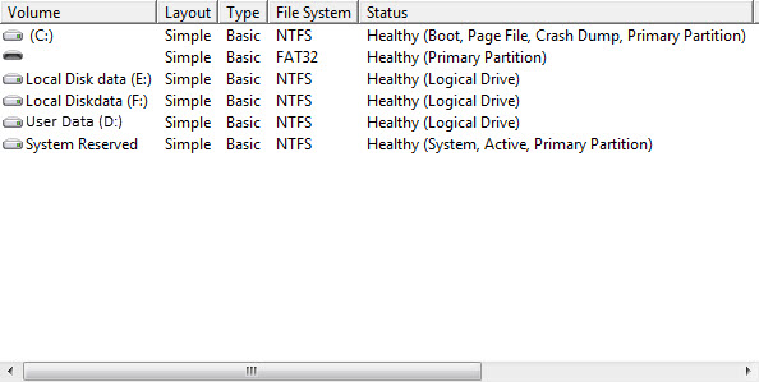
NOTE: When selecting a device that is currently undetectable, kindly check the capacity of the drive to ensure that you are not by any chance selecting the wrong drive.
4. Now, right click on the drive and select “Change Drive Letter and Paths.”.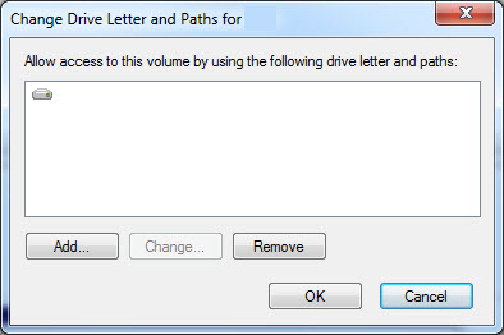
6. Finally, click on the Add… button to assign a drive letter to your recover data from undetected pendrive.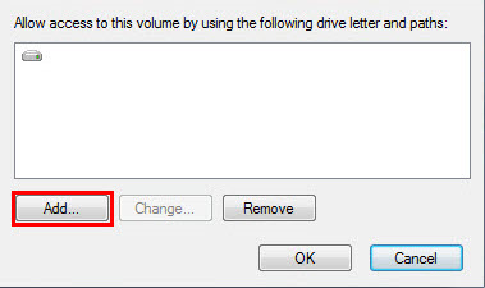
7. After that, on the window to “Add Drive Letter or Path”, select the radio button for “Assign the following drive letter” if not selected and choose a desired drive letter from the drop down list. Click on Ok.
8. Then, you will be able to see that the Volume name for your pen drive, which was earlier ‘blank’, gets the ‘assigned drive letter’ denoting it.
9. Now, you can go to your computer and check that your pen drive, which was earlier undetectable, is now detected and displayed on the Explorer window with complete details and a drive letter.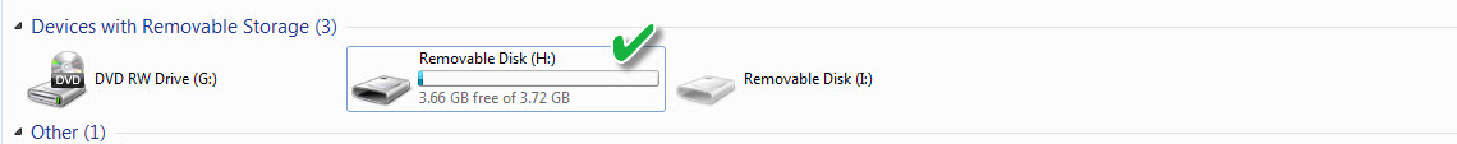
10. Finally, once you have recovered data from undetectable pen drive, double click to open the drive and access its data or perform write operations on it.
Alternative Solution to Recover Data from Undetectable Pen Drive
Before you begin repairing a damaged, unreadable, or unresponsive USB drive, it is highly recommended that you back up all data on the USB drive. However, most people don’t make regular backups until they become unavailable. Since unlocking an unreadable flash drive is impossible, the only way to recover data is to find professional Pen Drive Recovery Tool software to help you.
The Wizard supports data recovery in the most common situations. For example, it supports RAW disk recovery, lost partition recovery, and format recovery. the application recover deleted files from USB drive without losing any information.
Recovering Files from Unreadable USB Drive in a Few Simple Steps
- Download it for free, install and run it easily, and follow the instructions below to recover data from unrecognized USB drive.

- After downloading the software, start the installation process. You can select a language from the list.
- Select a device from the list and view basic information in the right window of the program.

- Now the program has two disk scanning options: scan and Format Scan:
- Scan Mode: Select “Scan” to recover deleted and damaged files.
- Scan Format: Select Scan Format to recover formatted data from Pen drive.

- Here, the program starts scanning and displays the percentage value. Wait until it reaches 100%. The software is that it supports various languages. You can change the message by selecting the drop-down menu.

- The program will now display all the recovered folders on the left panel of the software and highlight the folder containing the data. Simply browse the folder and view the entire file in the right window of the software.
Note: The program highlights permanently deleted files in red. Thus, it will be very easy to identify deleted files and folders without the possibility of recovery and learn how to fix corrupted and unreadable USB flash drives.

- Finally, select the file and the tool will provide the options “Save All Data” and “Preview.”

Conclusion
Other than the above-mentioned procedure, changing your system registry is also an option to overcome this recover data from undetectable pen drive issue in extreme cases where any other method fails. However, you are advised not to take such major steps without expert consultation or assistance to avoid dire consequences.