How to Remove Shortcut Virus from Pen Drive Without Losing Data? By Yourself
If you are one of those users who is facing shortcut virus issues with your pen drive or USB flash drive, then, this article is just meant for you. Here, we are going to introduce you some simply amazing techniques to remove shortcut virus from pen drive without losing data. So, let’s begin with a brief introduction to the shortcut virus.
Today everyone is using computers to work online, entertainment, shopping and for other purposes. These tasks require the internet to connect with the outer world and using the internet sometimes can infect our computers with Trojans and other dangerous viruses. And then, when users plug their pen drive into a virus-infected PC, the virus infects the pen drive as well. Once the USB Key gets infected by the virus, it automatically starts creating shortcuts that make its data inaccessible and unreadable.
What is the Shortcut Virus?
A shortcut virus is something like a worm and Trojans’ combination that makes your files or folders inaccessible and replaces them with shortcuts that seem exactly like the original file. When users attempt to open these shortcuts, malware launches in their system and starts infecting the computer. Moreover, sometimes it may end up users with theft of personal information and worse system performance. These shortcut files affect physical data transfer devices such as Pen Drives, USB flash drive, Memory cards or SD Cards, External Hard drives, etc. Also, through these physical devices, virus get transferred to other computers and start infecting them.
How Does the Virus Spread?
Bypass infection usually spreads in three ways:
- E-mail link. You may receive strange emails with attachments from friends, family or colleagues. After opening the link, the device will be infected.
- The File Was Downloaded from an illegal source. If you need files or applications to save money from an illegal website, your device may also be infected because some files or packages may contain viruses.
As mentioned above, long-term infections can not only cause serious damage to the device but can also spread in many ways. Therefore, this danger should be eliminated as soon as possible. In this article, we provide a complete guide to fixing short errors on computers and USB drives. Let’s get started now!
Manual Way to Remove Shortcut Virus from Pen Drive Without Losing Data
Here we will tell you a few simple methods to remove pendrive shortcut virus without deleting files. Just follow these methods.
#1: Shortcut Virus from USB by Using CMD
In order to remove virus from pendrive without losing data, Command Prompt is the best option. Below is how to remove the virus from pen drive using CMD:
- First of all, plug your Pen Drive into your Windows PC
- Click on Start and open Run. Here, type ‘cmd’ and hit the Enter button
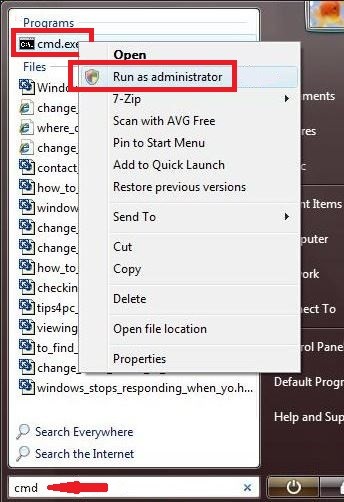
- After this, execute the below command in the Command Prompt and press Enter.
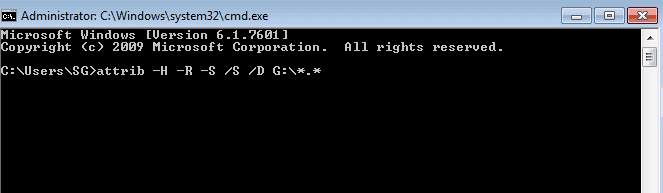
- ATTRIB H:*.* /R /S -S -D -G
- Note: Here, replace letter H with your drive letter
ATTRIB stands for the attributes of the selected drive
-H: displays all the hidden files of pen drive
-R: helps to recreate the files on the storage device
-S: broke all the link of files from the system
#2: Generate BAT File to Remove Shortcut Virus from USB
The BAT file is another excellent way to remove pendrive shortcut virus. To use this you do not need to install any extra software, as a bat file can be generated in notepad. Below are instructions to create and use the bat file:
- Launch Notepad in your system
- Now, copy and paste the following code in Notepad:
@echo off
attrib -h -s -r -a /s /d H:*.*
attrib -h -s -r -a /s /d H:*.*
attrib -h -s -r -a /s /d H:*.*
@echo complete
Note: Replace H with your drive letter.
- Next, save this file with an appropriate name, end the file text with ‘.bat’ (removeshortcut.bat) and save it
- Close Notepad, double click on BAT file that you have created and save it on desktop
- Doing this will remove all the shortcut viruses from your USB Drive and bring your original files back
#3. Tweak Registry Files to Remove Shortcut Virus from Pen Drive Without Losing Data
Note: This is a handy way to prevent shortcut viruses from entering your system; however, this method can bring your computer into big trouble so, use it at your own risk.
- Launch Task Manager in your system and click the Processes tab
- Now, scroll down until you get wscript.exe. Click on End Processes
- Press Windows + R keys simultaneously to open Run and type regedit. Press Enter
- Doing this will open Registry Editor
- Click on HKEY_CURRENT_USER and choose Software
- Highlight Microsoft >> Windows >> CurrentVersion >> Run
- Search for odwcamszas key and right click on it
- Eventually, delete it
Notification: Deleting the wrong key in the Registry Editor can have serious consequences, including problems with programs or settings on your computer. When removing unnecessary keys from your computer, remember the following:
# 4. Remove Shortcut Virus from USB using Anti-Virus Program
If you are not so tech savvy or do not want to waste your time on manual commands, then, you can take help from a reliable Anti- antivirus program. Using this, the shortcut virus will be eliminated automatically from your USB drive or any other drive. It is one of the quickest ways to delete shortcut viruses that are infecting the files stored in the USB drive.
Also Read: How to Recover Deleted Audio Files from Pendrive?
Alternative Ways to Recover Data After Removing Shortcut Virus
If all the above mentioned methods failed, then try Pen Drive Data Recovery Tool to recover permanently deleted data from the pen drive. Users can install and download this utility on Windows OS. It recovers data from undetectable pen drives and also restores all types of files from USB drives and pen drives.
How to Remove Shortcut Virus from USB? Stepwise Guide
- Download the software and install it.

- Click “Scan” or “Format Scan”.

- Then preview the recovered data in the software panel.

- Select the “Save” button to save the data.

How to Prevent Shortcuts and Virus?
Instead of thinking about how to get rid of the disease, it is better to spend more time preventing it. Here are some tips to help you better protect files on your computer or external storage devices from viruses:
- Install an antivirus program and run it to regularly scan your computer automatically.
- Download and install the original program on your computer.
- Avoid suspicious websites and links; think before you click.
- Make sure your internet connection is secure.
- Use free backup software to restore your data to external storage.
Concluding Word
How to remove shortcut virus from pen drive without losing data has become a common internet search now. Considering this issue in mind, we have come up with this article. Here, we have demonstrated some actual working ways to make pen drive shortcut virus-free. However, if you already have lost your crucial files from pen drive due to these shortcut viruses, then, use third party tool It is one of the safest and powerful utility to restore a pen drive’s capacity back regardless of its size.
Frequently Asked Questions
Q: How do I remove shortcuts from a flash drive?
Use the CMD Pen Drive shortcut to remove the virus:
- Enter the Windows key + R button to open the run window. Type CMD and press Enter.
- Type drive letter, such as G: and press Enter.
- Type Features: H-R-S AUTORUN.
- Type DEL AUTORUN.
Q: How do I remove the virus from the USB shortcut without losing data?
Run the command to become the administrator. To run, type -H, -R, and -S. INF removes viruses from flash drives without losing data.

