How Can I Recover Permanently Deleted Files for Free? Challenge Solved
Summary: Have you accidentally deleted an important file from your computer? Or, have you formatted your hard drive and want to recover deleted data for free? If yes, then do not worry, as it is possible to recover it. In this post, we will show you how to recover permanently deleted files for free.
Accidental deletion of files can happen to anyone, even the most cautious of us. However, these shift-delete files are not actually deleted from the computer. Hence, whether it is a human or computer error, in general, the deleted data is still in the system and can be recovered. As soon as you realize that you have deleted a crucial file from the computer, stop performing a write operation on the hard drive.
Recover Permanently Deleted Files for Free: User Query
“I had stored my all crucial photos and videos on my laptop. Yesterday I deleted some data that was not useful for me. I don’t know when I deleted my important data. Now I have no idea how I can restore permanently deleted files for free. Please help me and suggest a solution for recovering deleted files from free.”
We’re Sure you’re Wondering Why?
It is so because when the files are deleted, they do not really disappear. Deleted files are still on your hard drive and waiting to be covered. If the physical space on which your lost files are stored is covered, it is almost impossible to recover the data.
Due to this, it is necessary to stop writing any files on the hard disk where the lost files are. It is also advisable to shut down the computer immediately because the longer it runs, the less data can be retrieved.
Manual Ways to Recover Deleted Files for Free
Below are some basic methods users should try to restore permanently deleted files for free.
Method 1: Check the Recycle Bin
The first place you should consider is the Recycle Bin. Basically, deleted files go to the Recycle Bin for security. Users can choose the items they want to restore and hit the ‘Restore Selected Items’ icon from the upper left corner. Or, one can hit right-click on the item and select ‘Restore’.
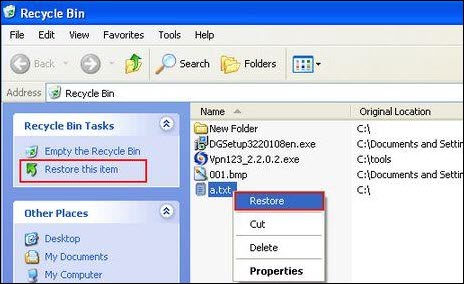
Note: If the deleted files are not here, then, you may have emptied the recycle bin or permanently deleted the files by pressing Shift + Delete. In such a case, jump to the next solution.
Method 2: Recover Deleted Data for Free From Previous Versions of Windows
Windows probably takes several snapshots of disks that users may not know. By default, system protection is enabled and generates recovery points (also called shadow copies) on some occasions. With the help of these shadow copies, one can recover permanently deleted files for free to previous versions. For instance, to recover the files saved on the desktop, follow below-mentioned steps:
- Navigate to the folder where the deleted or lost files are located in the File Explorer.
- Then, hit right-click on the folder and highlight the Properties option.
- Select the Previous Versions menu and it will display all the available versions.
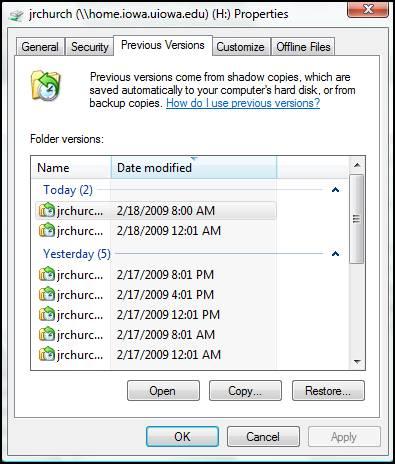
Note: If no previous version is listed, then the System Protection option may have been disabled.
- Select the version that you want to retrieve and choose Restore to undo the shift deletion and get all permanently deleted files and folders back.
Limitations of Free Methods
- It takes so much time to execute completely.
- There is a high risk of permanent data loss.
- Requires technical expertise to perform.
- Lack of security and increased complexity.
- Does not ensure complete data recovery.
Solution to Recover Permanently Deleted Files from Hard Drive
If no manual method works for you to recover your files, there is no valid backup, and the lost data is very important for you then, you should consider an automatic solution. Hard Drive Data Recovery Tool is a reliable way to recover lost, corrupt, or permanently deleted data items from internal as well as external hard drive.
One can recover formatted and corrupted FAT, ExFat and NTFS file systems using this advanced software. It can recover images, video, audio, documents, and all other multimedia files. Also, the tool supports retrieve data from damaged hard drive and restoring lost data from GPT and MBR hard disk partitions. Apart from all this, users can perform quick data recovery from their IDE, EIDE or SATA devices. It supports recovering deleted files from the NAS drive. The software supports all versions of Windows OS.
Few Steps to Recover Permanently Deleted Files for Free
- Download the Hard Disk Recovery Tool.
- Now scan the selected drive of System.
- the user can preview the selected data.
- Save save the recovered files and folders at any location.
Final Thoughts
Losing crucial data files, basically, images, documents, and other data on the computer, is such a headache. This technical guide describes some basic solutions that can resolve a common query asked by several computer users, i.e., how can I recover permanently deleted files for free. The manual solutions are free, but they include some serious risks, due to which users may think twice before opting for them. Hence, a third-party tool is also recommended here to overcome the limitations of free methods. Now, it is all up to users to decide which method they want to prefer.

