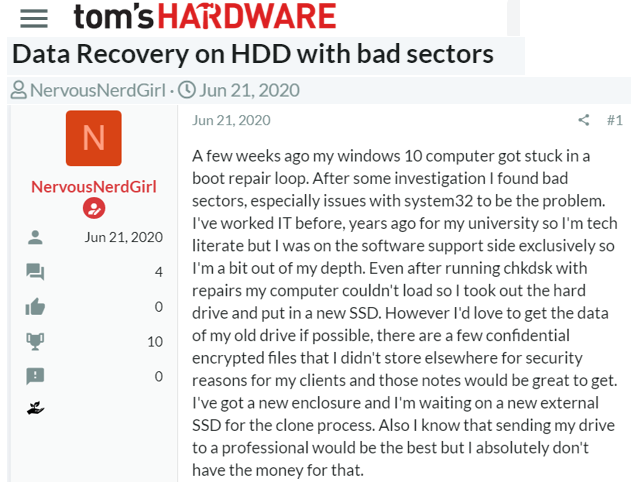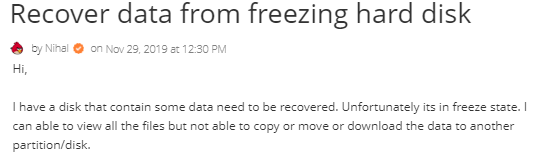How to Recover Data from Hard Drive with Bad Sectors? Know Instant Solution
Summery: Bad Sectors can damage the hard drive to an unrecoverable extent. Before its’s too late, Read this blog and recover your data in few simple steps. We will provide a complete recovery process on how to recover data from hard drive with bad sectors.
Type of Defective Component in Hard Drive
Defective parts of a hard drive may include:
- Software or Logic: An application issue is causing the security cluster to function improperly. Causes include a sudden or forced shutdown of the computer, power outages, forced hard drive shutdowns, and malware.
- Physical or Hard Damage: In addition to manufacturing defects and normal wear and tear, physical damage can occur when the hard drive is dropped or exposed to excessive heat and dust (such as a CPU fan failure). .
You may have heard that files cannot be recovered from bad sectors. This is only partial because it depends on the magnitude of the damage. Let’s examine this carefully.
Is It Possible to Recover Data from Hard Drive with Bad Sectors?
Yes, you can recover data from bad sector hard disk. It apparently depends on the level of damage to the drive. You have a minimal chance of recovering your files if your hard drive is physically damaged or broken. If the disk is just corrupted due to logical bad sectors, there are solutions to restore data from a hard drive with bad sectors. A corrupted hard drive indicates that your drive has a program error and that your files are simply unavailable. Your data can be easily recovered using hard drive data recovery tools.
What Does a Bad Sector in Indicate?
When the drive surface is physically damaged or the transistors malfunction, your disc gets bad sectors on it. In most cases, bad sectors on external hard drives are inaccessible or unwritable. If bad sectors are not treated timely, they will increase the chances of losing data. It’s also possible that the removable hard drive won’t be able to operate or run normally again.
If you are facing any symptoms of the bad sector, we strongly advise you to copy and recover data from HDD with bad sectors to a new storage device. Before it gets too late to restore the data.
What Causes a Hard Drive to Have Bad Sectors?
Storage components on hard drives, known as ‘Platters,’ are divided into sectors and blocks. These sectors are used by the read/write head to locate the requested information. After a long period of use, a hard disc becomes rough and loses its magnetic nature, eventually failing. Aside from that, there are a number of other factors that can trigger bad sectors on external hard drive, some of which are mentioned below:
- Virus/Malware Attacks are programmed to cause computer systems to malfunction. However, it may also destroy hard drive platters and other CPU components, causing them to fail permanently.
- Internal Hard Drive Equipment Fails Easily Due to Overheating: Overheating will destroy any hard drive, regardless of how new it is.
- Among the most common causes of bad sectors on a hard drive is a file system error. Your data will be permanently corrupted and unrecoverable as a result.
- Almost any electronic device suffers from Wear and Tear: Electronic devices will continue to malfunction or even collapse after a certain period of time. The same concept applies to external hard drive equipment.
Recover Data from Hard Drive with Bad Sectors with Data Recovery
Best Professional Hard Drive Data Recovery for Windows is a reliable hard drive data recovery program that can help you restore data from drives that have bad sectors. All partitions on your hard drive can be recovered.
With this utility, you can retrieve data from damaged hard drive without loss any information its data recovery features enable you to recover a large number of files in various formats, including multimedia files. Such as images, videos, documents, audio files, and so on. Furthermore, it is compatible with all system hard drives and removable hard drives. To restore data from a hard drive with bad sectors, download the trial version now.
How to Recover Data from Bad Sector Hard Disk? Few Steps
No matter if your drive is facing logical or physical bad sectors,. Using data recovery from hard drive with bad sectors will let you save the affected data in just five steps:
- Download and install Data recovery software for Windows.

- Select the drive and click on the “Scan” button to recover data from bad sector hard disk.

- Now “preview” the entire scanned data on the recovery panel.

- Click on the “Save” button to recover data from HDD with bad sectors to your specified location.

Data recovery tools perform these fast and easy steps to learn how to recover data from HDD with bad sectors.
Highlighting Features of Data Recovery Utility
- Efficiently, securely, and fully recover missing or deleted files, images, audio, music, and emails from any storage device.
- Data recovery from empty recycle bin, external & internal hard disk, memory card, flash drives, and SD cards are all supported.
- Allow data recovery from unexpected deletions, formatting, hard drive corruption, malware invasion, and device crashes in a variety of circumstances.
- Without any problems, recover data from a corrupted MBR or GPT boot recorder.
Conclusion
bad sectors on external hard drive will cause the drive to become completely inaccessible, resulting in data loss. Try the solutions in this post if your hard disk has any bad sectors. So you can finally understand the process of recover data from hard drive with bad sectors.
Frequently Asked Questions
Q: Can I recover data from a failed partition?
In some cases, it is possible to recover data from a hard drive with faulty components. However, due to the operation of the evil site, there is no guarantee.
Q: How to avoid bad sectors on a hard drive?
Clean your computer regularly, treat your hard drives with care, safely remove external drives before unplugging them, and install and update antivirus software frequently. Always buy hard drives from trusted manufacturers and never expose them to water, dust, extreme heat or cold.
Q: How to recover files from a faulty hard drive?
Recover data from hard drives with bad sectors with the Data Recovery Tool:
- Download and install the hard drive.
- Choose the drive with the bad sectors and scan it.
- Check the results and verify the data you want to recover.
- Click Save and choose a location.