Professional Solution to Save Lotus Notes Email with Attachments

IBM Notes is a well-known email client in the series of email service providers. It is the desktop-based email client, which facilitates the user to carry out business communication in an efficient and smooth way. In Lotus Notes, the files are stored in .nsf file format. Along with the emails, attachments are also present. So, many times it is required to save Lotus Notes email with attachments. Users can Try both manuals as well as the third-party solution to convert Lotus Notes to Outlook.
Note: For an instant solution, you can try NSF to PST Converter Tool to save Lotus Notes emails with attachments. This software is most trusted and provides you the most effective solution without nay data loss
Reasons to Export Lotus Notes Email With Attachment
There are multiple reasons to convert IBM Notes emails along with the attachments. Among them, the two most important causes are discussed below:
- When the user needs to archive all the attachments in any storage device in one place
- When it is required to move the IBM Notes data to any other platform
Techniques to Save Lotus Notes Email with Attachments
There are different types of approaches used for transferring the Lotus Notes emails along with the attachments. Among them, two most efficient techniques are described below:
Method 1: Workaround Solution
The manual approach to convert emails along with attachments from Lotus Notes is based upon python module. This will format the Exchange database and control the retrieval procedure. A user needs to go through the following set of steps to export Lotus Notes email with attachments:
- The first job is to extract the required data from Domino Server to RTF
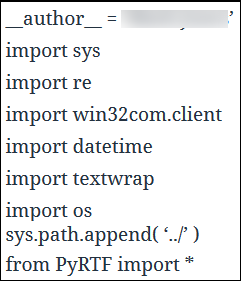
- Now mention the Session and Establish the connection with the Domino database with the help of the below-written code
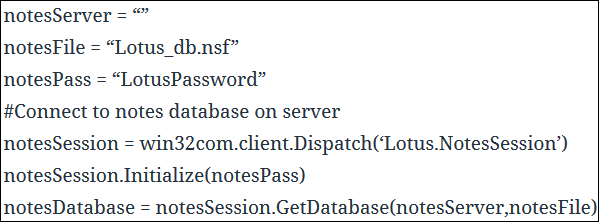
- Make a view and notice the first document present in that view
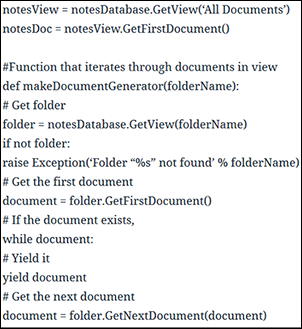
- Built a rich text format with the help of this python module
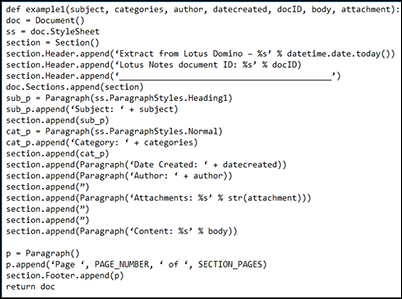
- Build the document after archiving it
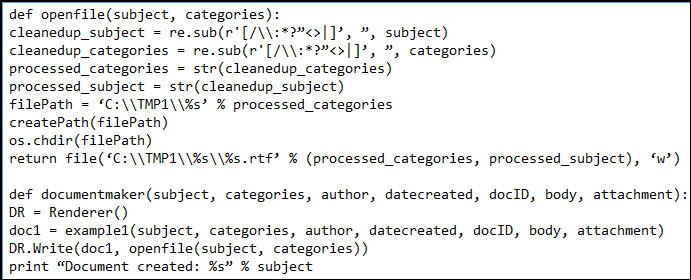
- Find the attachment (if any) that is to be included in RTF after the execution of this code
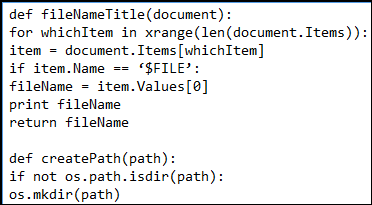
- Run the main code which will actuate the values from IBM Notes and forward it to pyRTF for generation
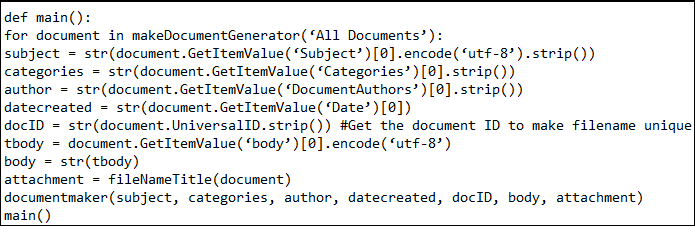
- To fetch the attachments within the same folder from Domino database, type the following command and then, execute it
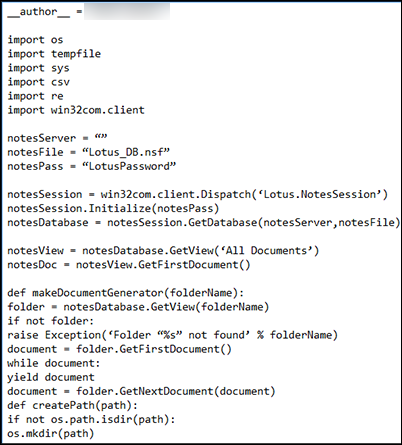
- At the last, the attachment data can be collected using following program code
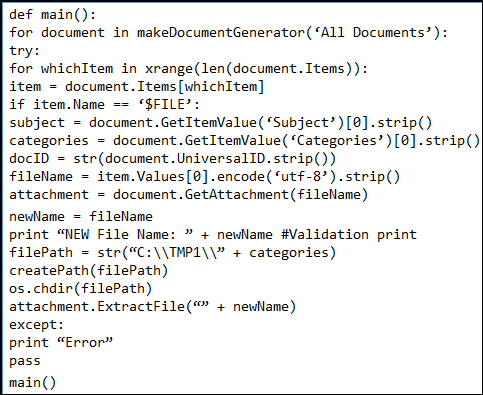
Drawbacks of the Manual Approach
To save Lotus Notes email with attachments, the workaround approach possesses some of the limitations which makes it unsuitable for the process. Some of them are listed below:
- In the manual approach, the program code is very lengthy. It occupies a lot of time to extract the attachments and run the python code. Typing such a long code and executing it to extract attachments from the Lotus Notes database is a hectic task.
- It happens to a majority of users that they cannot understand the program code. Moreover, users get confused while executing this code. In this case, this procedure is of no use to them.
- If any mistake is done while executing this procedure, data loss may occur. Hence, this is a risky technique.
To overcome all these issues, another solution can be used.
Method 2: Automated Solution
This is the professional method to export Lotus Notes email with attachments. This can be done with the help of a third-party tool like Lotus Notes Attachment Extractor software.
According to the experts, it is the best solution to migrate IBM Notes emails along with the attachments. The look and feel of the utility are so easy that even a non-technical user can use it without any issue. Some of the unique features of the software are:
- Preview of Lotus Notes folders and sub-folders
- 10+ parameters to filter the emails and attachments
- The extractor tool maintains the folder hierarchy
- Offers multiple naming conventions to its users
- Generates export report at the end of the export
Also Read: How to Export Lotus Notes Contacts to Outlook?
The Final Words
Since the requirements of users differ, they prefer different methods. Keeping this thing in mind, two different approaches are explained in the post. One is the manual method and another being the automated approach. However, the manual method has certain drawbacks, it is hardly used. Therefore, to eliminate such issues, a third-party tool like Mail Pro+ can be used to save Lotus Notes email with attachments.

