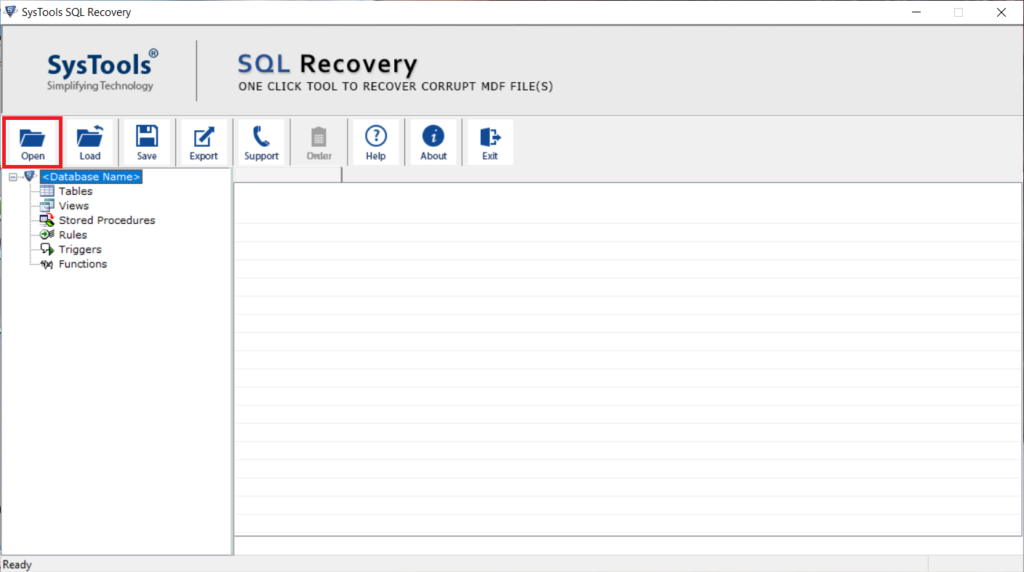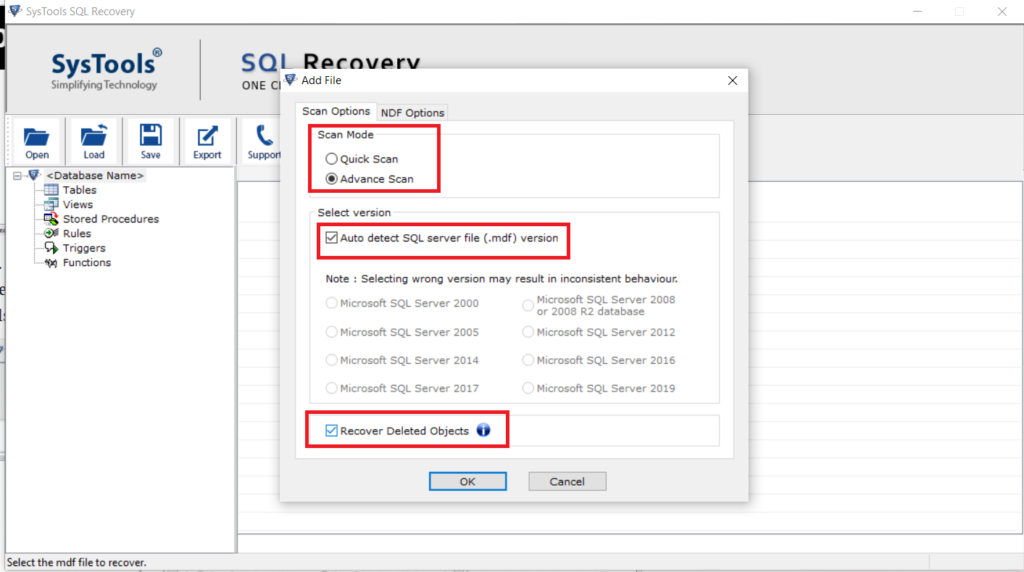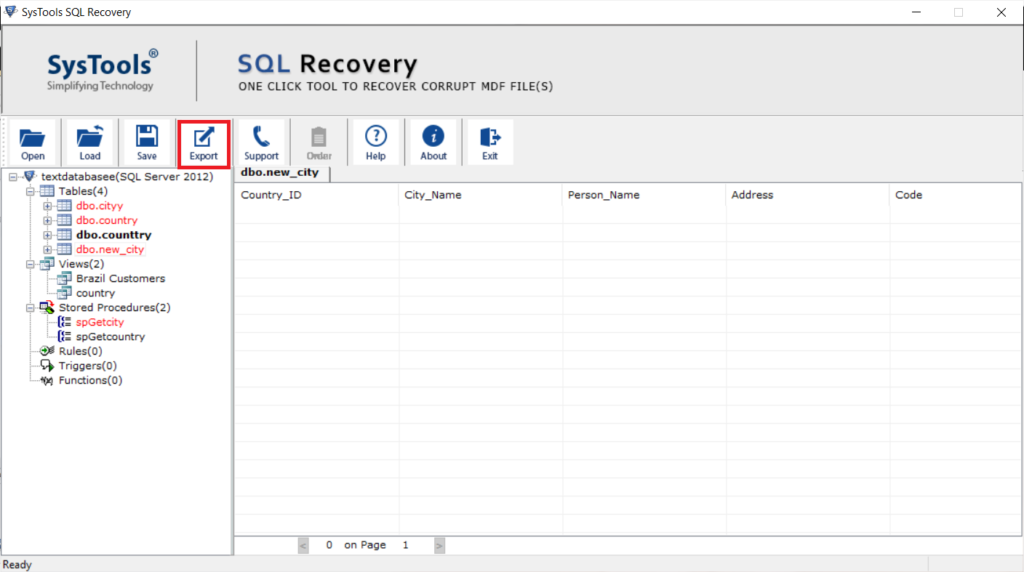Know How to Recover Deleted Database Table From SQL Server
Have you accidentally deleted data from SQL database? Now wants to restore it but do not have any idea about how to do that, keep reading this article. Here we will explain how to recover deleted database table from SQL Server 2019, 2017, 2016, 2014, or any other version.
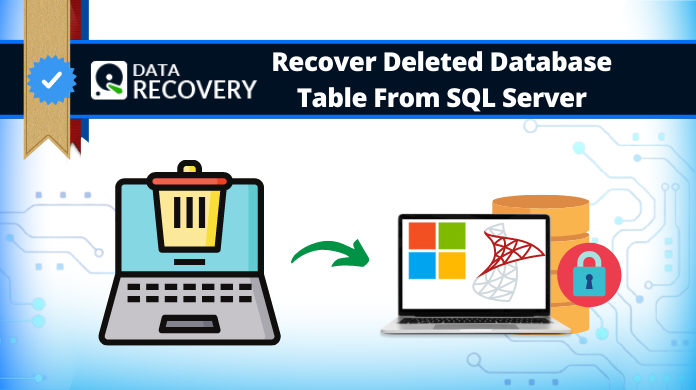
Microsoft SQL Server is a popular database management application used all around the world. As compared to other database applications, it offers a good amount of features with an interactive user interface. But there are some uncertain situations when a SQL user has accidentally deleted data from a table. It is one of the most annoying situations that can occur at any time. This is why learning how to restore deleted database in SQL server is crucial for users.
Since you’re here, we assume that you are looking for solutions to accomplish:
- How to restore deleted data from SQL Server tables?
- What is the right solution to recover deleted or lost data from SQL database?
- What steps should be followed to restore deleted table records in SQL Server?
If you are tangled up in such a situation and do not know how to recover deleted database table from sql Server. Then all your requirements are going to be fulfilled here, as in this blog we are going to highlight simple and reliable solutions to recover deleted data in SQL Server. the solutions provided here are simple, fast, and easy to use. Now without wasting your precious time any let start with the manual method first.
Note: To avoid accidental data deletion or data loss issues, taking regular backup of SQL database is the best option.
Recover Deleted Database Table From SQL Server With Database Backup
Before doing anything else, you must try to restore data from the .bak file. In case you do not have a valid backup then try the alternate solution. That also helps in learning how to recover deleted table in SQL server easily.
Step-1. First, run SQL Server Management Studio and then right-click on the Database and select the Restore Database option.
Step-2. Now, select the radio button related to the Device option provided on the screen.
Step-3. Next set the backup media type and then click Add button.
Step-4. Select the database backup file to restore the deleted items and then click OK.
Also Read: Fix SQL Server Error Code 823 in Safely to Recover Deleted SQL Database
Quick Way to Recover Deleted Database Table from SQL Server 2014
In case, if you are facing difficulty in executing the manual steps or the backup file turns corrupt or damaged. In such a situation, you can opt for a reliable SQL Database Recovery tool. Using the tool, you can recover deleted data from corrupted or damaged database files without any consequences. The tool provides the preview of all the deleted items in red color for easy recognition and also lets users export complete or selected database objects into SQL Server Database, SQL Script, or export data from SQL database to CSV file format. This reliable tool ensures secured data recovery without any risk of data loss. Moreover, the tool is compatible with all versions of MS SQL Server and Windows OS.
Steps to recover deleted table data in MS SQL Server
Step 1. Download and run the application on your Windows system and then click on Open to add the MDF file.
Step 2. Now, select the Scan mode then select the Server version also either manually and automatically. Press the OK button and check the Recover Deleted Objects option to Recover deleted database table from SQL server.
Step 3. Preview the complete database of MDF files such as tables, stored procedures, views, triggers, functions, indexes, etc.,(all deleted data will display in red color) and click on Export to export the recovered data.
Step 4. Here, choose any of the export options (SQL Server Database, SQL Server Compatible Script, CSV file Format) to save the recovered data. At last, Click on the Export button to recover deleted table in SQL server database.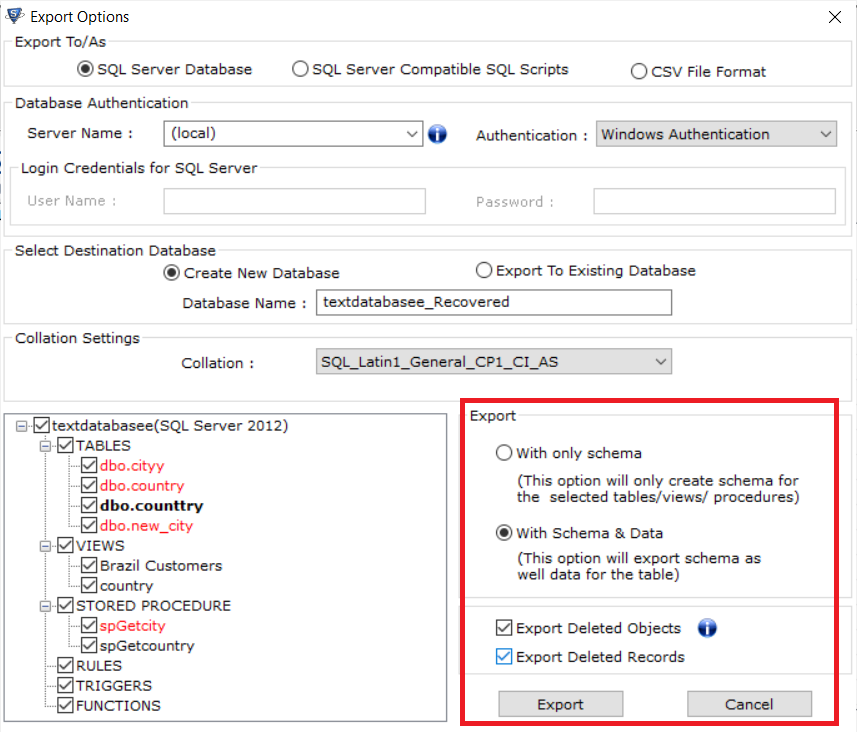
Reasons to Choose This Automated Solution
There are various reasons to choose this software to recover deleted database table from sql server. Some of them are:-
Maintain data integrity: This software maintains the integrity and confidentiality of data and ensures that the data remains the same even after the completion of the recovery process.
Support MDF & NDF Database Files: Whether the problem lies in MDF and NDF database files, the tool can remove all the issues without any miss.
Dual Scanning Mode: Depending upon the level of database corruption, users can choose either Quick and Advanced scanning mode. Choose Quick Scan for minor corruption and advance scan for the severe corruption in the database.
Save Scanning Result: The application allows to save the scanned result of the database in .str format. Doing such helps you to save time for rescanning the file again. This helps users a lot to recover deleted SQL database.
Fast and Accurate Recovery: This tool is designed with advanced algorithms, which makes the recovery process very fast. Moreover, this tool provides accurate results in all cases.
Also Read: How to Extract Data From SQL Server Database without any Errors?
Conclusion
The article has explained how to recover deleted database table from SQL server 2014 using the database backup. And if the manual method does not work for you, in such a situation, there is a professional tool that can surely help you. Therefore, using the software, you can easily recover deleted tables, table records, functions, views, etc from the data files efficiently. You can download this tool for free to check the efficiency and working procedure. It has a clean record to restore deleted table SQL server without any errors.