What Will Happen If We Delete OST File – Get Your Answer Here
While using Microsoft Outlook, it occurs to many users that their system hangs frequently. On detection, it is known that the reason behind this is over-sized OST files. Outlook users have the most important data saved in the OST file. It seems very difficult for Outlook users to get rid of their old OST emails. As a result, OST files grow large in size and become more prone to file-size corruption. Even, sometimes these offline storage files are counted as the database. With the passage of time, users are left with no other choice to delete their OST files. Now there are two questions going on in users mind i.e. What Will Happen If We Delete OST File? or Can I delete OST file without losing email messages?
Both of these questions are well-answered in the write-up. So, go ahead and explore all your answers. But, before moving towards these solutions, let us know why the need to delete OST file arises.
What Will Happen If We Delete OST File? Factors
People are pushed to delete Outlook OST due to file-size corruption in OST file. It disrupts the working of Outlook and causes hindrances in effective business communication.
Technique to Delete OST File in Outlook 2019, 2016
The below-steps are required to be followed to remove the OST file without any loss of data:
- Exit from Microsoft Outlook application
- Move to Start and in the search box, type Run. From the Run command, search for the desired OST file. Enter the below-stated command in the Run dialog box:
C:\Users\User Name\AppData\Local\Microsoft\Outlook - Hit on OK and the location where the OST file will be placed will open up
- Choose the OST file and click on Delete option. A message prompts on the screen, asking for your confirmation, “Are you sure you want to move this file to recycle bin?” Hit on Yes button. Then, the file will be deleted
Tip: Before knowing that what happens when you delete OST file, it is recommended to take a backup of OST file. For this, OST file is to be converted to PST file. The PST file is then stored on the local system. To take backup of OST file, users can use a professional tool like OST Recovery to Convert Exchange OST to PST.
Know More About the OST to PST Backup Tool
The answer to the query i.e. Can I delete OST file without losing email messages is Yes. But, it is recommended to convert the OST file before removing it. The software archives OST data and exports it to various file formats. The graphical interface it offers is very simple, making it easy for users to work on it. Some of the advantages of using this product are explained here:
- Moves Data from OST Files: Emails, Contacts, Calendars, Etc.
- Previews the List of Items before Converting to PST File Format
- Facilitates to Migrate Multiple OST Files to Any Desired File Type
- Converter Application Permits to Recover and Extract All Items
- Deleted Data Restoration is Supported by the Third Party Utility
- Outlook.bak File Can be Converted to Microsoft PST File Type
- The OST File Can be Imported to Office 365 i.e. Exchange Online
- Provides to Migrate OST File by Applying a Date-based Filter
- The Converter Application is Compatible with All Editions of Outlook
Step-wise Process to Backup Outlook OST File
Users can follow these steps to use an automated tool and save their OST files as a backup so that nothing will happen if we delete OST file:
- Launch the Conversion Tool on Any Windows OS Including 10, 8, 7
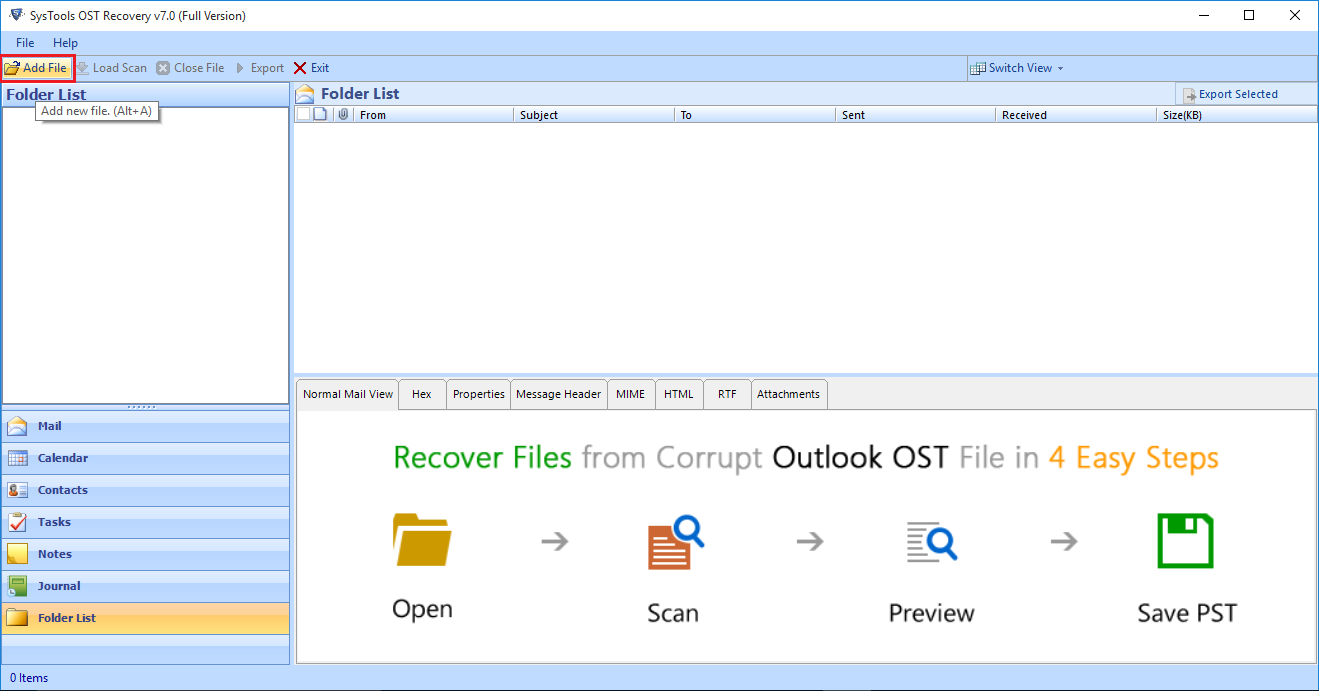
- After Selection of OST File, the Content Will be Displayed on the Screen
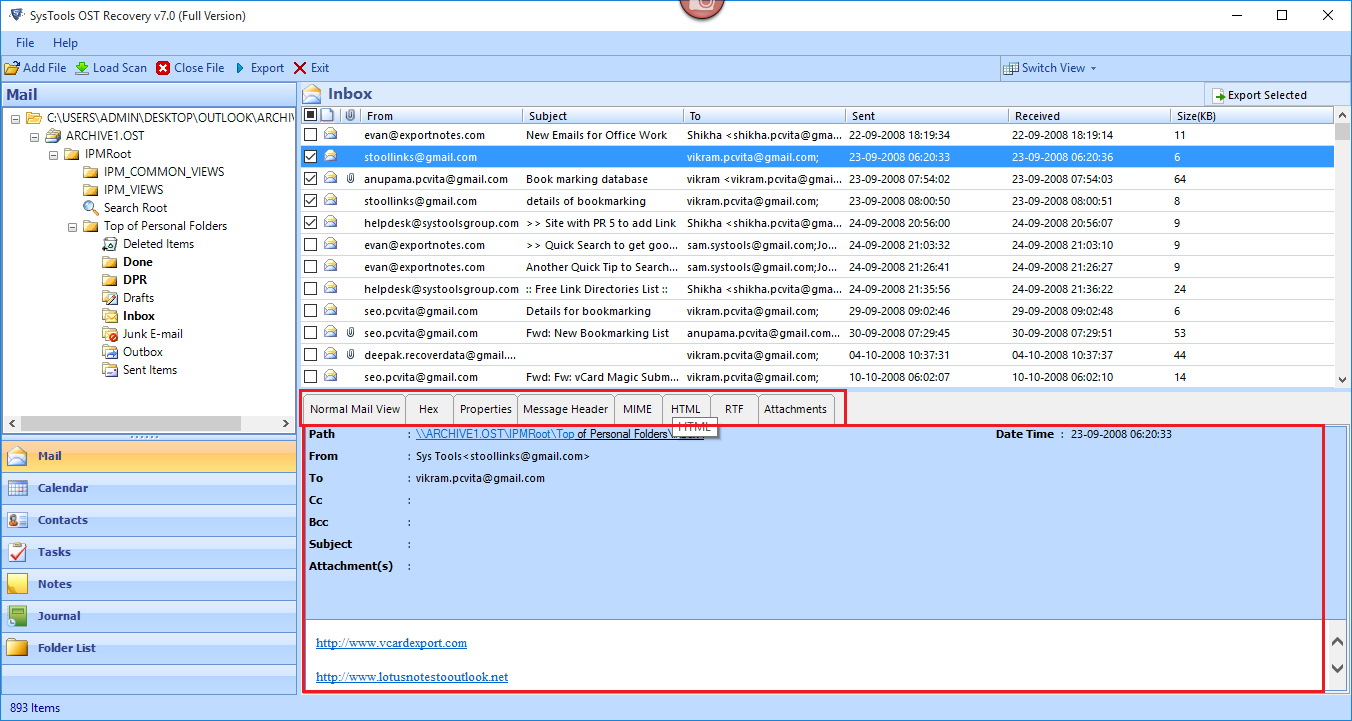
- Migrate OST File to Any of the Desired File Format
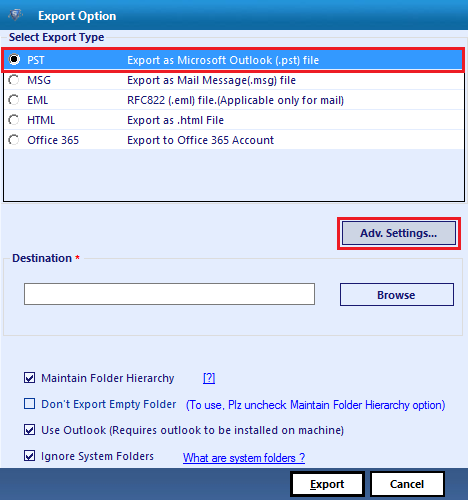
- Finally, Click on the Export Button.
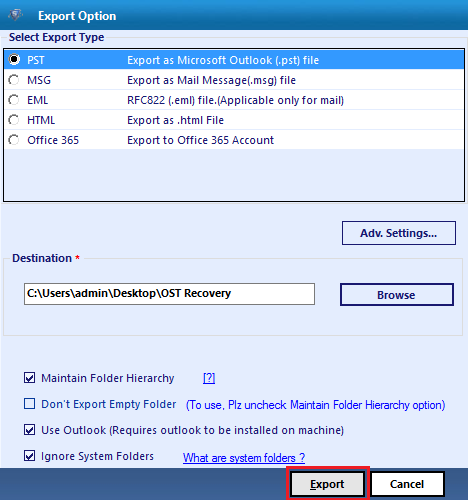
Final Words
An effective communication is the requirement of every organization. If communication is interrupted, employees fail to work in a perfect surrounding. That is the reason, OST file cannot be left in a corrupted state. As a result, users prefer to delete an OST file. But, the major problem is What Will Happen If We Delete OST File? or Can We Delete OST File without Losing Email Messages? There are techniques by which users can save their OST data. But, technical experts recommend taking the backup of the OST file. This can be done by using the effortless solution which is mentioned in this article. In this way, recover Exchange OST file into PST and saved on the local machine.


