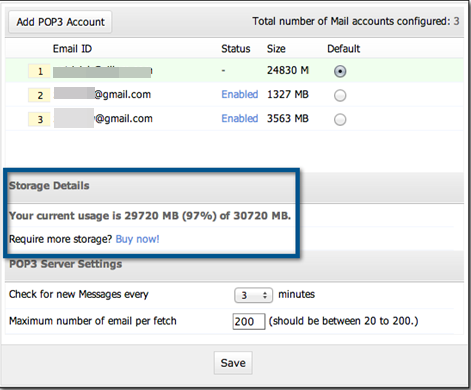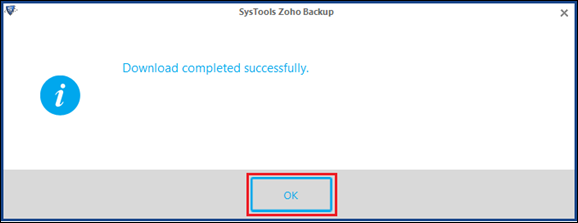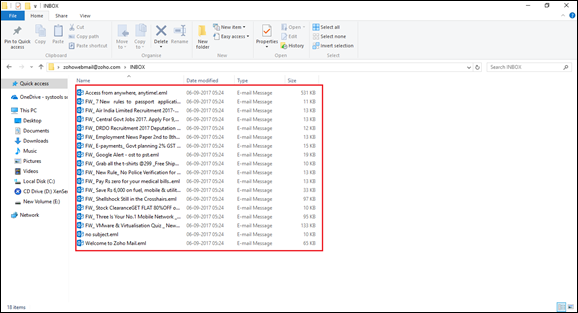Resolve Zoho Mailbox Size Limit with an Apt Solution
Disclaimer: The entire write-up focuses on Zoho Mailbox Size Limit. The content solely declares that the proper knowledge is imbibed in it. Moreover, the users will come across few errors that are inculcated in it. Additionally, the article contains a proper set of instructions to resolve all problems.
General Trivia: Zoho Mailbox Size Limit
Zoho Mail provides the users with 20 MB size limit with the attachment files with a size of 20 MB per mail message in case you are willing to add multiple attachments. However, before proceeding further, the users need to view the current mailbox storage limit.
1. First of all, log into the www.zoho.com/mail link
2. Then, click on the settings>> Mail>> Mail Accounts
3. A list of the accounts will open with the storage limit
4. Total Account Storage is displayed at the bottom of page
Once done with the checking of mails, the users can proceed to the next step and for doing so you need to expand Zoho mailbox size limit. For doing so, the users need to buy it from an administrator. Many times, an Error occurs while we try to increase the mailbox size limit i.e., Error 554.
Read More- Zoho Mail Not Sending / Receiving Emails
Mail Error 554 for the Oversized Messages in Mailbox
Many times, the users encounter an Error 554 while sending an email with a Delivery Status Notification Failure Message. These messages can even be known as Bounce Messages. This can be even stated as an SMTP Error Message. The Messages that have 554 as an Error Code are returned from the server once you try to send a message. The messages are bounced back as undelivered to the users. Before beginning the process, let’s go to a simple query faced by a user.
“I have been using Zoho as a mode of communication in my organization. The entire staff of the organization uses Zoho as a mailing service. Last Monday, I encountered an Error that Zoho Mailbox Size Limit increased and is showing Mail Error 554 Error. I even contacted the Administrator to buy extra space but, still, I have more requirements. So, is there any way out to resolve the problem. All leads shall be appreciated. Thanks in Advance!”
I burnt my mid-night oil and searched the whole web and to my surprise, I came across a brilliant program i.e., Zoho Backup Tool. Now, the first question that will affect your brain is how Zoho Backup Software will help you? So, let’s answer the question:
If you will take the backup of your mailbox through this tool, you need to perform the task only once as it provides users with Delete after download option. It implies that if you have downloaded the data, you can easily delete it from the server to free some space there. Moreover, the tool is the best way to solving the problem as it leads you to save the data as PST, MBOX, EML or MSG form as per your convenience. The software has another brilliant feature using which the users can easily Pause and Resume the data while downloading. It can be useful as many times when we take the backup, the internet connection fails and leading to start the process again. Among all the incredible features, one is that it is completely user-friendly as it does not have any credentials of the account i.e., User Id and Password.
The tool even has many other features that will be helpful for the users. Among those, one of the facilities offered by the Zoho Backup Tool is giving backup of folders like Inbox, Drafts, Trash, etc. Now, let’s understand How Zoho Backup Program Works? So, listed below is the working of the program:
Flawless Method to Take Backup of Zoho Mailbox
The backup of the mailbox can be done through two ways. First one is Manual and the other one is by opting a third party tool. But, we all are aware of the bitter truth that the manual process has some drawbacks associated with it. So, going for an automated solution is the better way out. After performing a deep analysis of all the products, we came across
- Download the tool and put credentials for Zoho Mail account.

- Select email format: PST, PDF, MBOX, EML or MSG

- Hit on the Browse for searching the destination for saving files. Search for a location and Select OK.

- Select Folders, Email Filter options can be used for taking backup of Zoho Mailbox Files.

- Click on Start button to initiate the process

- Software provides progress report after the process has begun

- Once the entire process is finished, a detailed completion report is generated. Finally, click on OK button
- Afterwards, you can view exported files on destination folder where the files are saved
Note: The method will remain same for rest of the three file formats.
In Summation
The entire content explains the users with the necessity of increasing Zoho mailbox size limit. The users can follow the write-up completely and understand it easily without any problem.