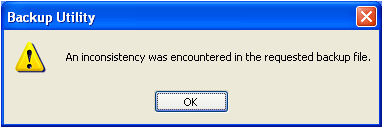Remove Inconsistency Error in BKF File – A Useful Guide
The forthcoming article deals with the different measures and ways to remove inconsistency error in BKF file.
Overview of the Error
To protect and preserve the important data of any company or organization the best practice is to create regular backups. Windows Operating System supports facilities to create backups easily and a popular backup tool among Windows users is the BKF Repair Tool. It helps users to create a backup of all of their important Windows data into a specialized file format known as BKF. This BKF helps to improve the availability of data in case if the system suffers from loss of data. Users can sometimes encounter an error when they try to access and restore their backup BKF files and it may be shown as the following message:
Unless we remove inconsistency error in BKF it is very difficult to restore and retrieve data from Windows Backup files. The causes due to which the above-mentioned error may occur can be the corruption of BKF files.
Quick Solution: For solving the error ‘inconsistency was encountered in the requested backup file’ without any facing any further troubles and issues use the BKF Recovery Software to recover corrupt BKF file.
Probable Reasons For Corruption OF BKF File
- Unexpected System Shutdown: This may be caused in the aftermath of a sudden power outage or failure. The BKF files are subjected to a great deal of risk of getting damaged due to such improper shutdown events.
- Virus Intrusion: A Virus can cause a great deal of damage to the hard drive and its various sectors. If the sectors on which BKF files are stored get affected, it leads to their corruption. The only way out of this to remove inconsistency error in BKF through repair of files.
- Malfunctioning Software/Hardware: A major reason for BKF files to get corrupt is when hardware or software devices stop functioning in a normal way or stop completely. This can occur due to conflicts or collisions between different software or hardware.
- Absence of Catalog File: Catalog files are responsible for storing all the information of the data which is backed up. When a catalog file gets missing from the backup, it becomes useless and inaccessible. In other words, no data can be extracted from such a backup file and there is a need to remove inconsistency error in backup BKF.
- Crashing of Hard Disk: System hard disk may fail and crash at any instant due to errors or any other reason. The BKF files are stored at a particular sector of the disk and the same sectors can be affected during a crash. This leads to corruption of these files as well.
Measures and Ways To Remove Inconsistency Error in BKF File
There are some methods and precautions that can be implemented by a user to make sure that the BKF files do not get corrupted and the error message “An inconsistency was encountered in the requested backup file” is not displayed while accessing Backup Files.
Some of these are Described in brief in the Section Given Below.
- Users should make sure that their Antivirus software is regularly updated with the latest virus definitions. This greatly improves the ability of Antivirus software to detect and prevent infection caused due to virus intrusion.
- All situations that lead to a sudden or abrupt shutdown of the system should be avoided and taken care of properly. This will greatly help to remove the risk of BKF Corruption due to unexpected shutdown
- There should be a regular check-up of the system disks to know whether they are in a healthy state or not. For this purpose, the in-built CHKDSK utility can be used to check the integrity of disks and to repair any faults present in the drive.
- Backups should be run in a serial manner or a specific order to avoid conflicts.
Conclusion
The error “An inconsistency was encountered on the requested Backup File” originates due to some corruption present in the BKF files. There are various suggested measures to prevent Backup files from getting damaged in the first place. Alternatively, a third party tool can be used if one needs to remove inconsistency error in BKF to access and restore BKF files.