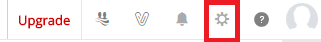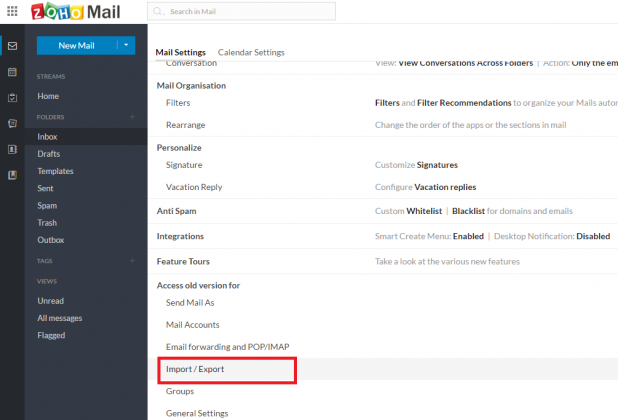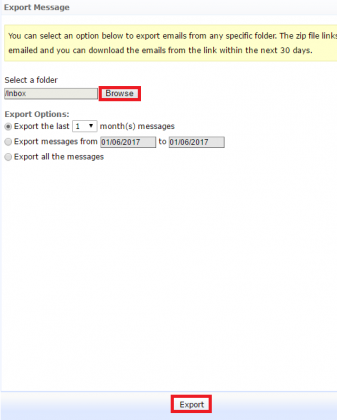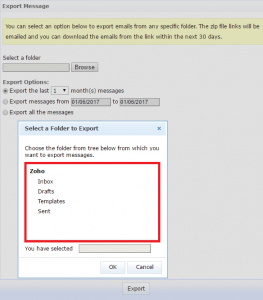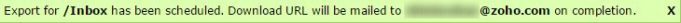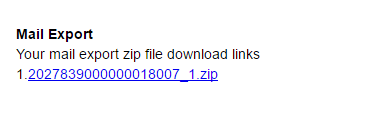How to Export Zoho Mail to Outlook 2019, 2016, 2013, 2010 in Windows
Disclaimer: The entire write-up focuses on the technique to migrate Zoho Mail to Outlook 2016, 2013, 2010, and below. The users should follow the article solely and get answer to their problem.
Zoho Email Client provides users with a lot of services which may include mailing and contacts alternative also. Zoho Mail is considered the best option if you want to go for mailing and you are employing Zoho CRM and the other related services. The users can even login via the existing account like Google, Yahoo, and so-on. The only drawback of using Zoho is that it does not provide any Desktop edition.
There are many email clients in which you can export Zoho emails but the major problem is that whether the preferred client has same credibility as that of the other one i.e., Zoho. If we take an example of exporting emails from Zoho to Outlook PST , it cannot be done manually but yes there is a provision of doing so by opting for a third party utility.
How to Export Emails from Zoho Mail Account
There is a simple way through which the target can be achieved. So, in this segment we will come across the steps to import mails from Zoho Mail to Outlook 2019, 2016, 2013, 2010 & below or other Mail Account that are configured in it.
Step 1. Login to mail.zoho.com
Step 2. Browse to the Settings option.
Step 3. Afterwards, choose Import/Export
Step 4. Once done with it, you will switch to Export section, from where you need to choose a folder from where you need to export the mails.
- Select duration (months) from drop down box appeared.
- The users can even select a date range in which you need the emails to be exported
- Moreover, for exporting the complete folder, you need to select Export all Messages
Step 5. Finally, click on the Export Button
Step 6. The migration process will begin on the basis of parameters/principles set by the users.
Step 7. If done the same, you need to receive a mailing notification along with link of downloading exported mails as zip file
Step 8. The mails is sent to same account from where you are exporting mails.
Step 9. Ensure that you are completely accessing link from webmail, and these are logged in to Zoho Account.
Note: When the users need to select Data range or specific months for emails in the folder, it can be better for checking whether the mails in the folder, in a specific date range. You need to make use of an Advance search for checking the process before initiating Export.
Why You Need to Migrate Zoho Mail to Outlook?
The manual process seems easy but in actual it is quite difficult to do so as Zoho creates Backup in EML & accessing every EML Files in Outlook. This process may seem easy but in actual is difficult to do such procedure manually for thousands of emails, In such cases you can opt for a professional wizard i.e.,Zoho Backup Tool. The Zoho Backup wizard has the potential to migrate Zoho Mail to Outlook 2019, 2016, 2013, 2010, and below. In addition, it supports to export emails from Zoho Mail to Apple Mail, add Zoho Mail to Thunderbird, etc., via MBOX file format.
Zoho Mail provides the option of exporting in EML files which is completely difficult for Outlook to support. Henceforth, it is totally difficult for the users to export it to Outlook, in such circumstances; the need of Zoho Backup Tool emerges. Despite of the simple interface, the software has multiple capabilities that drag the user’s attention smoothly towards it. Hence, it is a suggestion that the users should buy the tool to Migrate Zoho mail to Outlook and try their hands on it.
Steps to Migrate Emails from Zoho Mail to Outlook
Step 1. Launch the Zoho Mail Backup tool and enter Zoho account credentials.
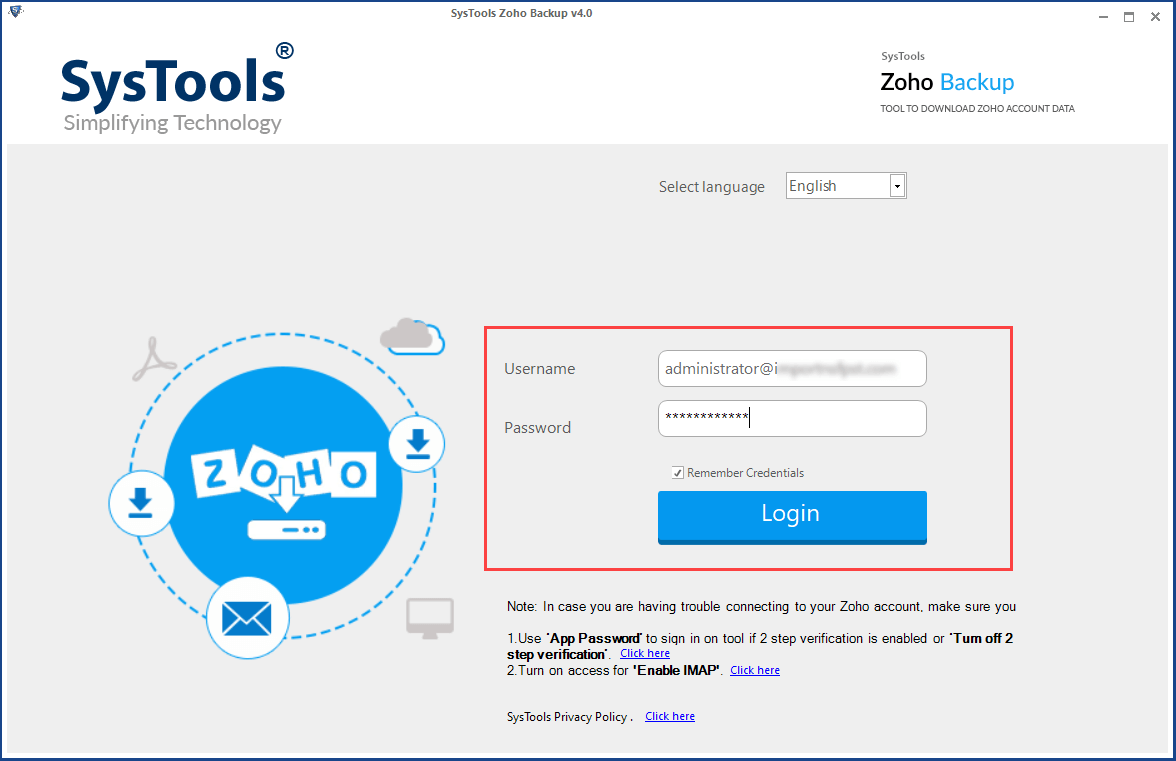
Step 2. Choose PST file format.
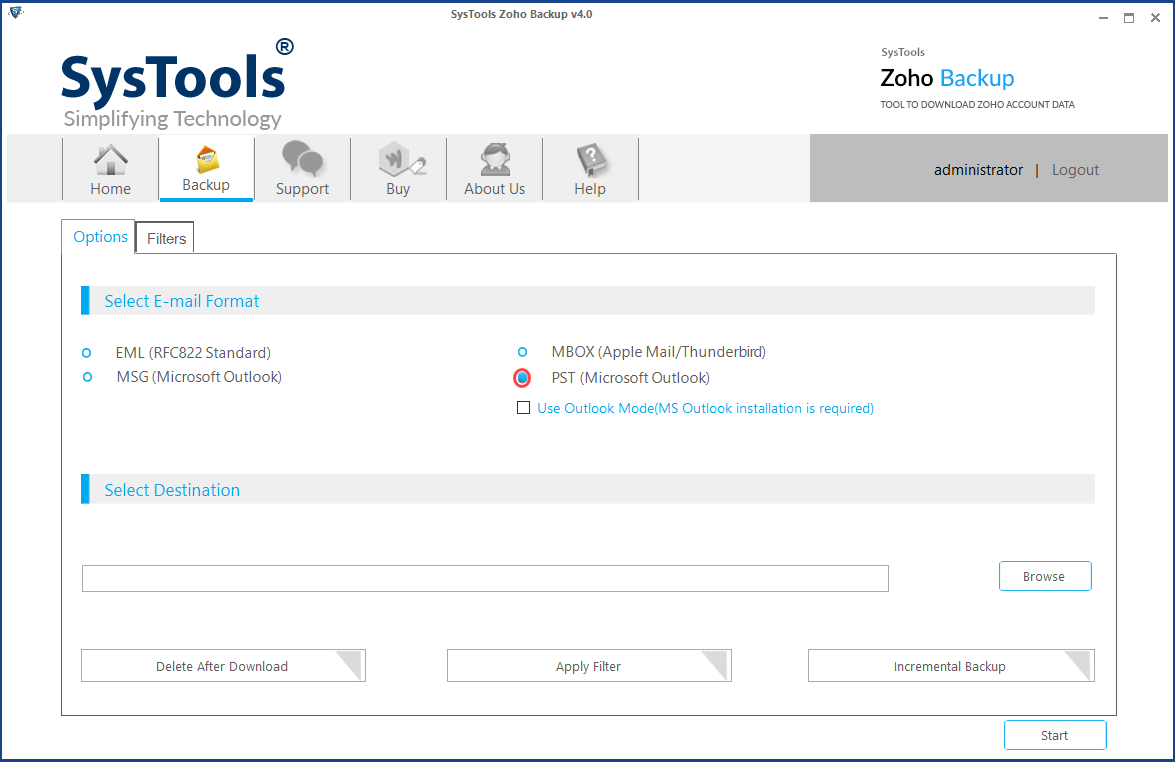
Step 3. Browse for the location to save the resultant PST file.
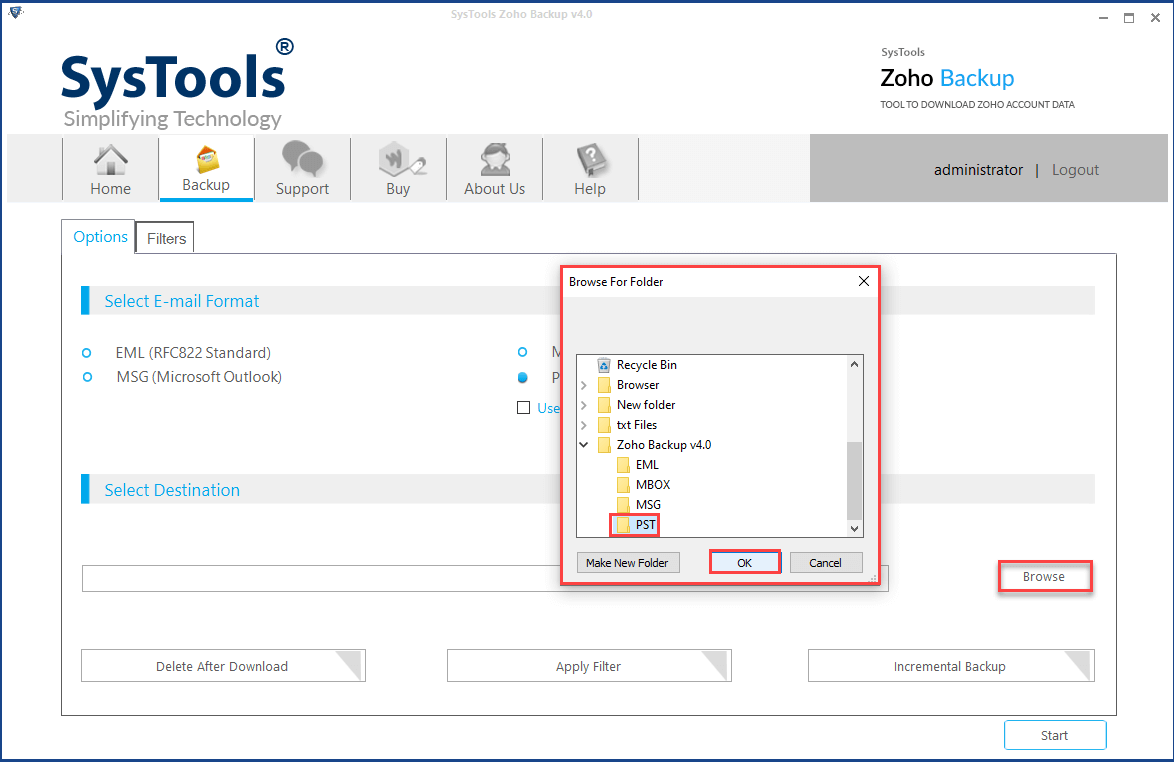
Step 4. Choose the required options: delete after download, apply filter or incremental backup.
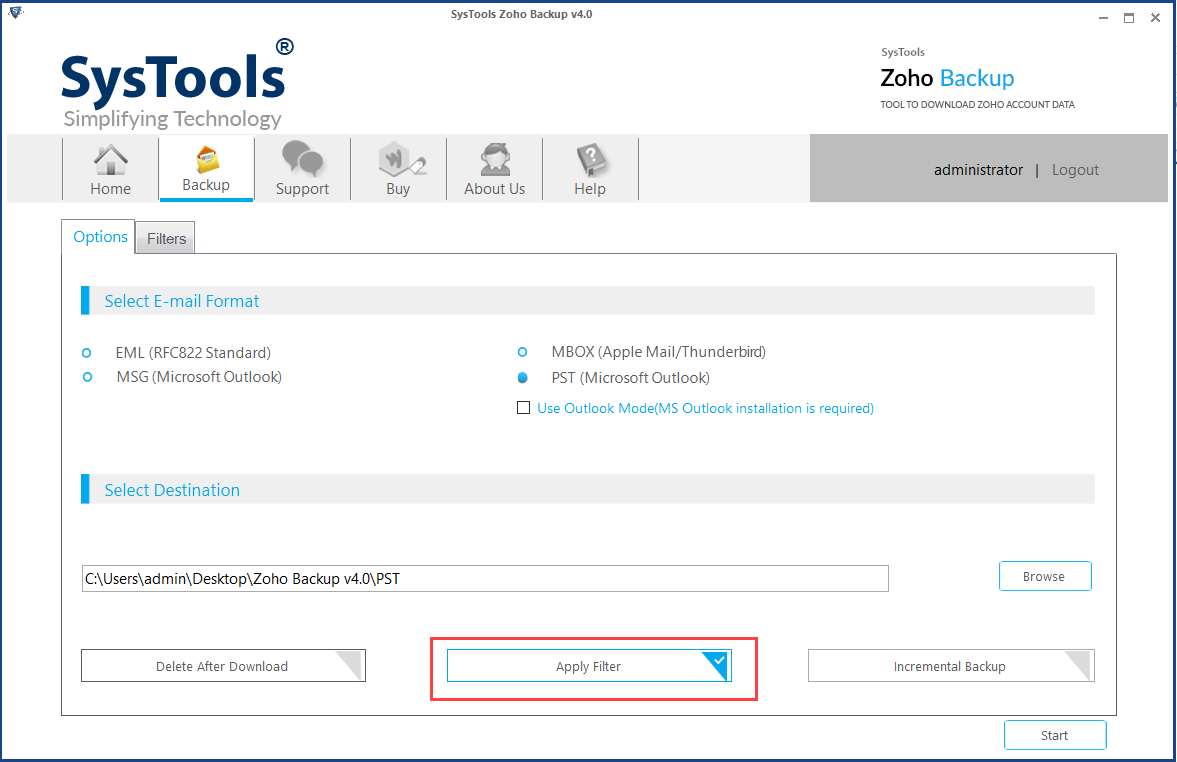
Step 5. Click on the Start button and analyze the process.
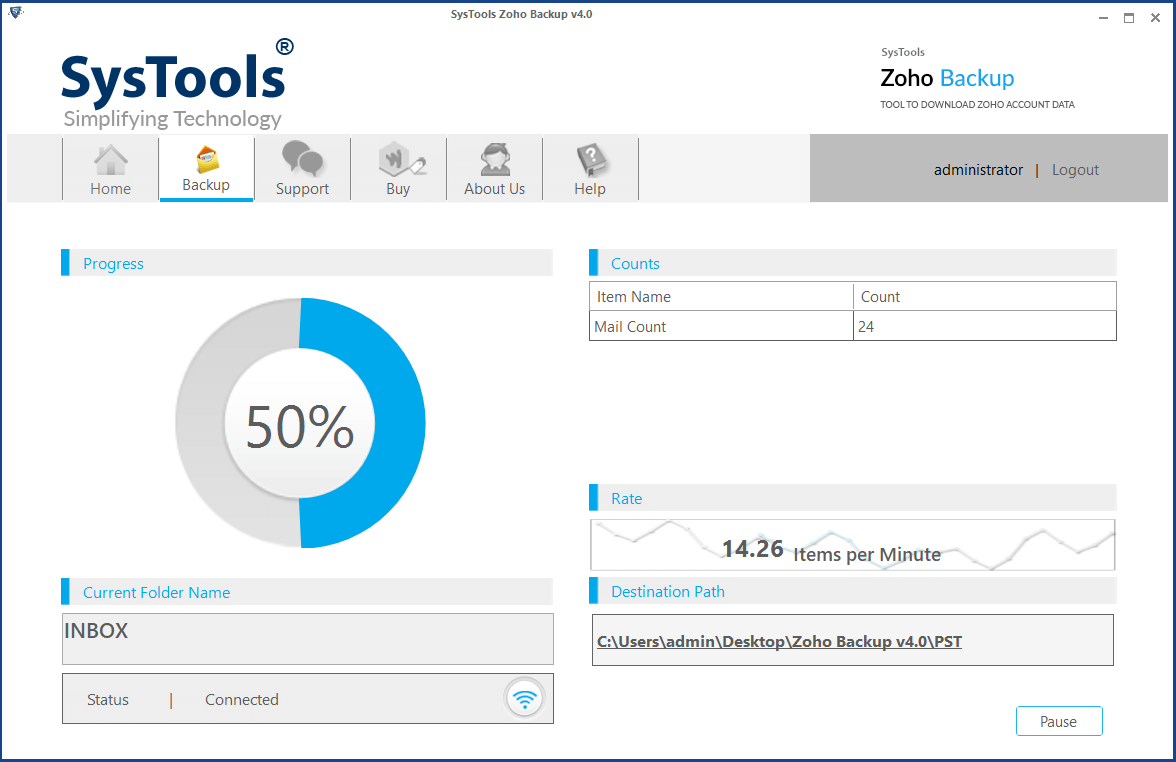
In the below segment we will be describing some amazing features of the wizard, but before that the users should know the entire procedure to migrate Zoho Contacts to MS Outlook in any edition.
To begin the process of migrating Contacts from Zoho to Outlook, even you need to opt for a professional tool. First of all, you need to import Zoho Contact and then convert Zoho Contacts to MS Outlook PST and then import Zoho Contacts to Outlook.
Transfer Contacts from Zoho to Outlook CSV
1. First of all, click on Left Most Down Corner Contacts Sign
2. Then, select All Contacts or the entire category of address books you need to import
3. Afterwards, click on 3 stacked dots and then opt for select export option
4. From the export contacts, select VCF files
5. Finally click on the Export Contacts alternative
6. It will give you three options i.e., Personal, All Contacts and CSV. You can employ any of the option to perform the task magnificently without wasting a single second.
The Final Thought!
Zoho Email client is so privileged that it does not create any problems for the users. Hence, it can be said that the web client is a benediction when it comes to the preferences among email clients. But, sometimes, it causes problems as it exports the mails into EML format but that is difficult for MS Outlook to operate. Hence, the users should give it a complete thought before implementing. This blog describes ways to export emails & Import Zoho Mail to Outlook 2016, 2013, 2010, 2007 & all below versions using some simple tricks that might help you in times of need.