Mac Outlook to Windows Outlook Converter: A Reliable Application
There are plenty of email clients that have been developed so far. However, everyone wants a feature-rich, reliable, and versatile email client. So, users always make every effort to have the best one. Consequently, they are often switching from an older email client to an advanced email client.
So as you know, when it comes to an Outlook email client, it is compatible with both the Operating systems: Mac and Windows. Other than these, there are many other reasons for people to switch between Mac to Windows platform. Hence, users start looking for Mac Outlook to Windows Outlook Converter.
Each time, a user switches from one email client to another. Mostly, the reason behind this is, they are requiring the features which their current e-mail client is not having. So, they use a different platform, and for them, the major issue which has to be faced is cross-platform migration. Here, we are coming up with a robust and trustworthy utility, Outlook Mac Exporter, which will help you, to perform hassle-free migration.
A Glimpse On Mac Outlook to Windows Outlook Converter
Outlook Mac Exporter makes it effortless for the organizations, as well as for the users, to export Outlook for Mac to PST. The software is designed with advanced algorithms. Using this, One can also export Mac Outlook data into EML and MSG file format, that too in few clicks.
The tool is capable to export complete Mac Outlook data including; emails, contacts, calendars, tasks, and notes, to PST format. The user can also preview Mac Outlook emails along with the attachments, directly from the software interface. The Mac Outlook to Windows Outlook Converter maintains the original folder structure even after conversion. When it comes to the compatibility of the tool, then there is no such limitation associated. The utility is compatible with Windows 10 as well as with all of the below versions.
Prominent Features of Mac Outlook to Windows Outlook Converter
- Migrate Mac Outlook Data to PST
The tool permits the user to export Outlook for Mac to Outlook PST format. One can easily export Mac Outlook emails, contacts, calendars, etc. into the UNICODE PST file type. After that, a user can open the PST file in Outlook 2019/ 2016/ 2013 and below versions.
- Export Attachments Associated With Mac Outlook
One can easily export Mac Outlook emails, as well as their attachments, into PST or other file formats. This application is capable to convert attachments also, for instance, documents, images, or any other, in their original format.
- Convert Mac Outlook Data to EML/MSG
With Mac Outlook to Windows Outlook Converter, the user can also export Mac Outlook emails into EML/MSG formats. After conversion, the user can easily import the resultant file into other supporting applications.
- Transfer Selective Mac Outlook Data
Sometimes, to save time and storage space, most of the users need to export only the required Mac Outlook OLM to PST and eight other file formats. Thus, to make it easy for the users, the software is integrated with the Selective Export option. The user can easily convert selective Mac Outlook data into the desired file format via Mac Outlook to Windows Outlook Converter.
- Preview Data With Attributes
The tool is capable to provide a preview of Outlook for Mac items such as emails, contacts, calendars, etc., directly from the software interface. Moreover, the user can also view properties associated with Mac Outlook data such as date, from, size, subject, contact details, etc.
- Retains Folder Hierarchy
There is no change in the original structure of Mac Outlook folders and subfolders while exporting Mac Outlook to PST file format. Moreover, there is no chance of data loss or security breach issues while working with the tool.
While migrating Outlook for Mac data to PST file format, the software provides the option to split PST files. The user can split the resultant PST into smaller and manageable sizes directly using the tool.
Working Guide of Mac Outlook to Windows Outlook Converter
Step 1. In order to run the software download it, and open it.

Step 2. Here users need to click the “Add File” button to add mac data files.
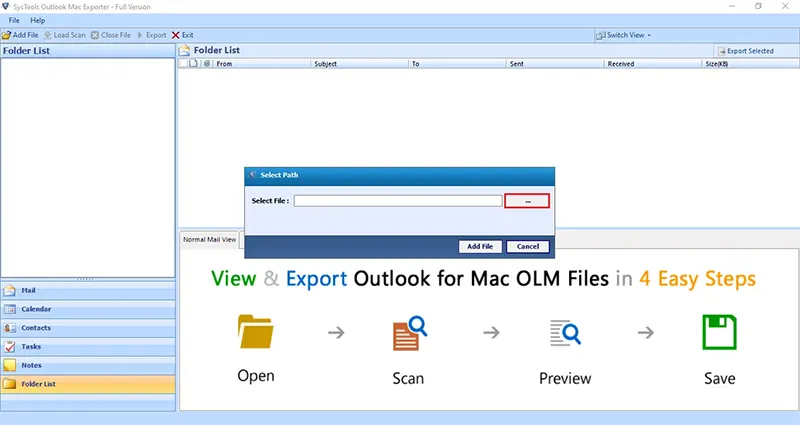
Step 3. Now, click on the “Export” button and select “PST” given in the “Export Options”.
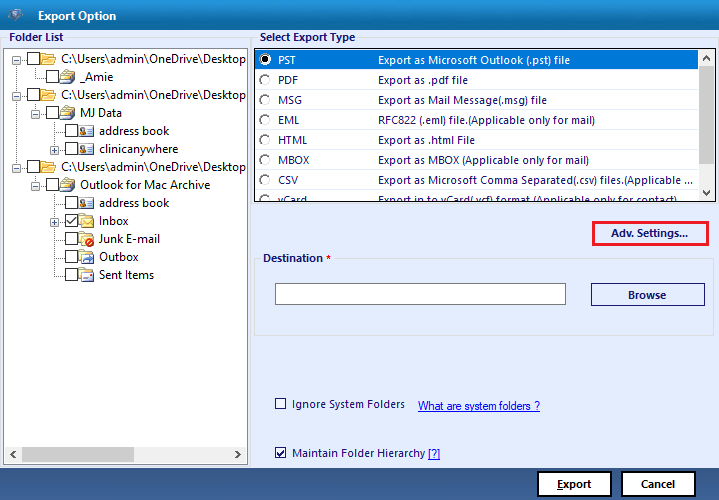
Step 4. Afterwards, click on “Browse” in order to select the location for saving the resultant files.
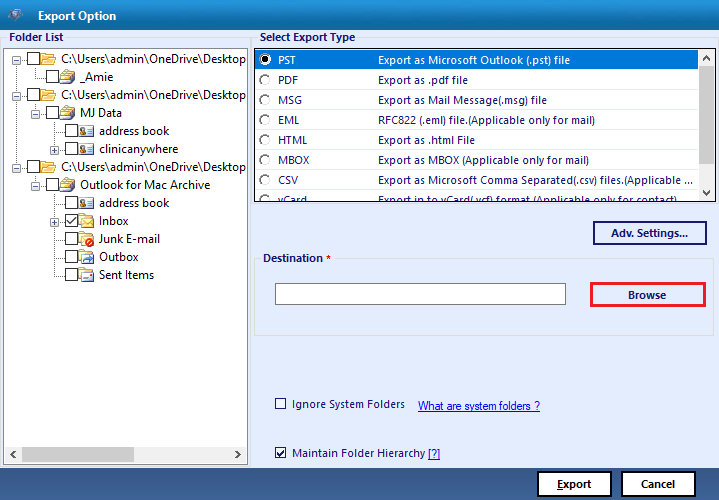
Step 5. At the last, click on the “Export” in order to convert Mac Outlook files into windows outlook.
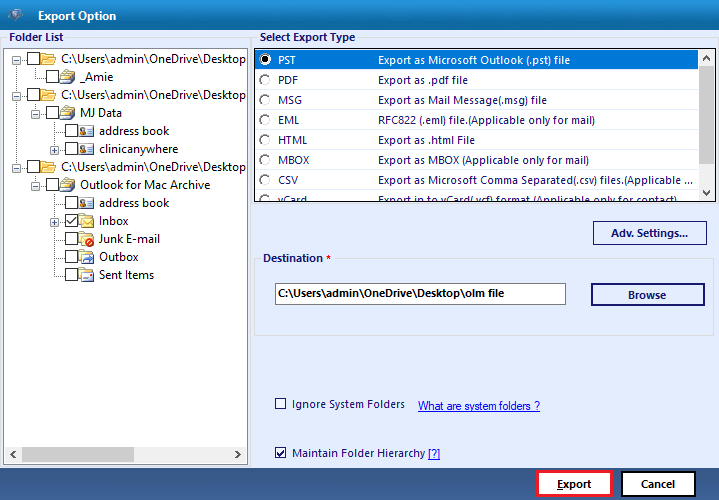
Final Verdict
Mac Outlook to Windows Outlook Converter is a versatile yet feature-rich tool, to export Mac Outlook 2011/2016/2019 data into PST and another file format.
Related: Import OLM File to Windows Outlook
FAQs
Can We Install this Wizard on our Mac OS X? Will it support Mac OS?
No, this software only supports the Windows operating system irrespective of its OS. As it supports all the newer and older versions of Windows OS. But it does not support MAC OS X
Is there any limitation of Outlook Mac 2011 file data size that we can export Outlook 2011 Mac to PST?
This software does not impose any limitations on data size or files. Therefore, users can easily export Outlook 2011 Mac files of any size from Outlook 2011 to Outlook 2019,2016,2013,2007,2003,2000 PST files.
Can we Open the PST file that is created on Windows machine to Outlook Mac?
Yes, users can easily open and view the PST file created on a Windows machine into your Outlook for Mac.

