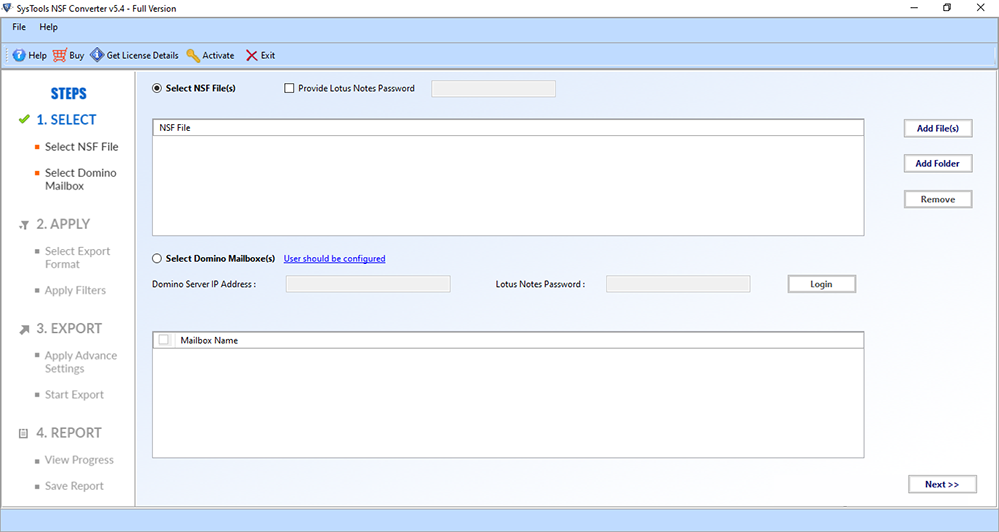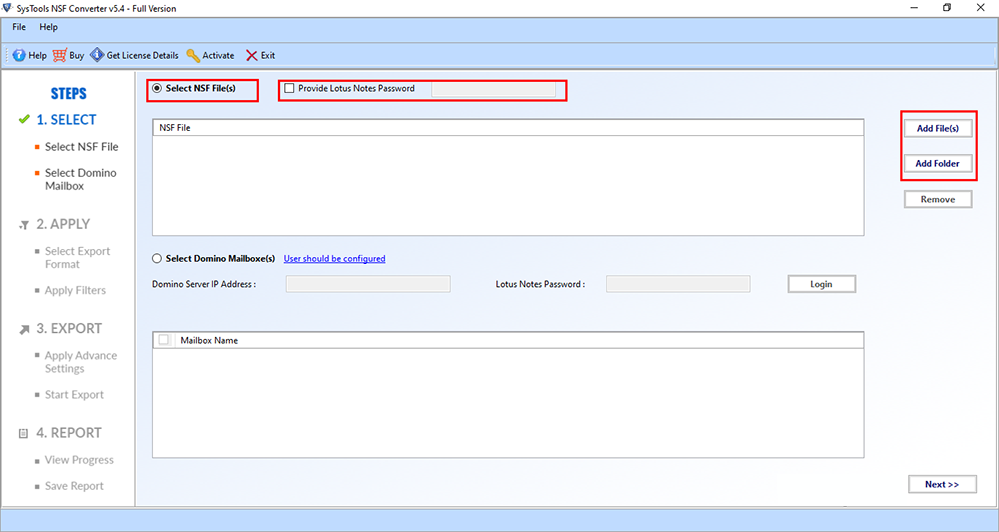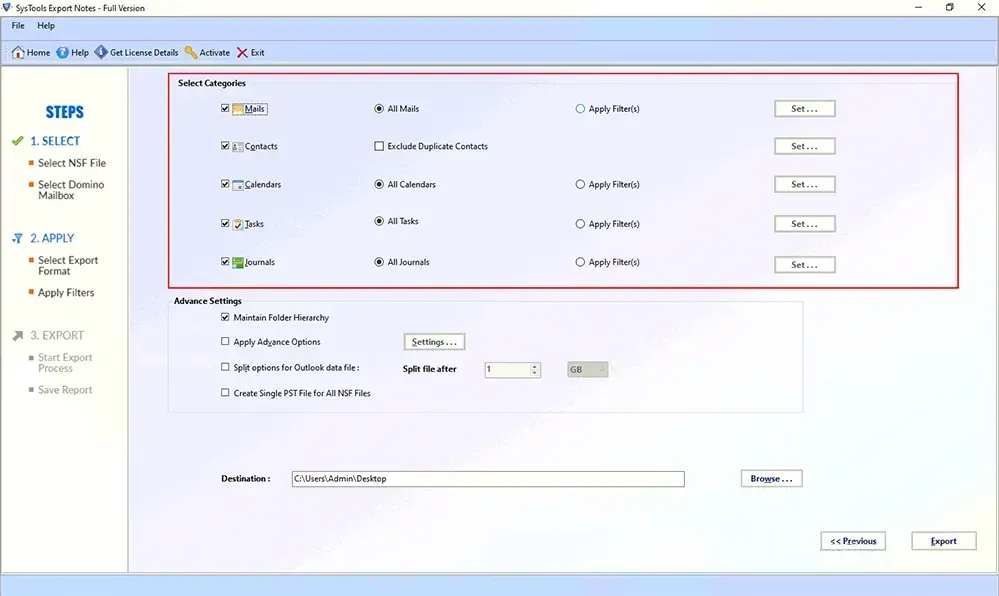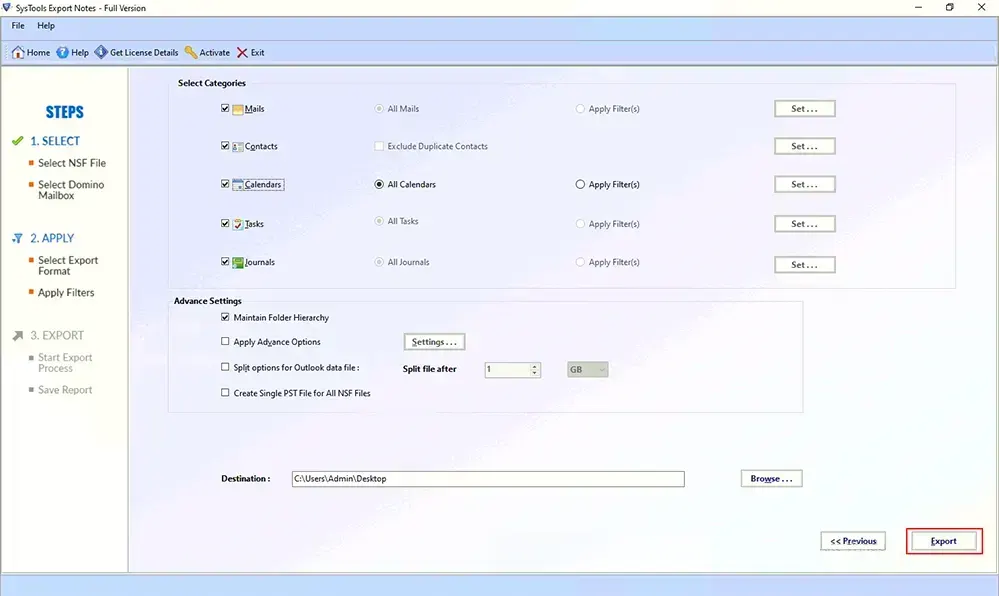Lotus Notes Database Migration Tool to Export NSF Mailboxes
Sometimes we find ourselves in such a situation that no one can get out of. Are you going through the same? Well, we have gotten multiple queries regarding the “Lotus Notes Database Migration“.
Why all of a sudden someone wants to Migrate their Lotus Notes Database items? Well, the reasons can vary.
But don’t worry, we have the perfect tool for you that will help you export your IBM Notes mailboxes without any worries.
In today’s article, we will talk about the Lotus Notes Database Migration Tool that will help you transfer your crucial HCL Notes database without having to worry about any data loss.
So, let’s talk about the Tool in the detail and why you should be choosing this utility over others. Let’s begin:-
Why Choose the Lotus Notes DB Migration Software?
There is no doubt when we say that cloud-based platforms are the most inclining nowadays. Also it is quite common for enterprises to switch their email platforms.
But, it is equally important to choose a plan to successfully migrate your data without any error cause we know one small mistake or incorrect step can lead to data loss & corruption.
Now, that is why we are here to introduce to you our most suggested and expert-recommended Lotus Notes Database Migration Tool.
As for the IBM Notes Migrator, this one-stop solution really helps users with exporting their data items from Lotus Notes in an encrypted manner.
Mainly, it offers users the option to choose mailbox categories such as emails, contacts, and calendars that users may wish to transfer.
Other than that, this software is quite loaded with advanced features that actually make it the best application to carry out the Lotus Notes Database Migration.
Let’s take a peek at some of its features:-
- Migrate Lotus Notes to Office 365 as well as Google Workspace
- Provides an option to include/exclude emails, contacts, or calendars
- Export IBM Notes Database to Multiple User Accounts
- Option to move data from chosen time frame via Date-filter option
- Function to Translate Canonical Name into SMTP Format
Top Valued Features of the Lotus Notes Database Migration Tool
- Personalized Folder-to-Folder Mapping:- There are chances that some of you may face any sort of language change. In other words, sometimes you gotta differentiate between the data source client and the new client. So, in these scenarios, the Folder to Folder Mapping option comes very handy.
- Export Only Selective Items:- Sometimes the user needs to migrate only the specific lotus notes files and for that, you can simply rely on the Lotus Notes Database Migrator. As this utility provides the option to choose the folder and export IBM Notes emails to Outlook.
- Option to Apply Email Filters:- With the help of this migrator, it is quite easy to filter out emails by selecting a particular range of dates. One more thing to know is that in-between emails the messages that are falling within the chosen date range will be included software when you usually transfer your emails. However, mailboxes that have preceded and succeeded in the selected date range will be excluded.
- Maintains the Internet Header:- The Lotus Notes Database Migration Tool keeps the internet header of all emails intact. Along with that, all the technical properties associated with an email will remain the same.
- Export Data From Domino Server:- This IBM Notes Migrator also comes with a feature to export data directly from the domino server. All you have to do is just enter the IP address of the machine and the password. After a few minutes, you will be able to preview all of your Domino data in the software file area.
Also Read:- How to Fix “Lotus Notes Database Size Exceeds” Issue?
How to Export NSF Mailboxes – Migration Guide
The migrator procedure is quite easy, all you have to do is just follow the below-listed methods:-
1. Download and Launch this IBM Notes Migrator on your Machine.
Download Now Free Purchase Now
2. Navigate to the Add File option to upload your NSF files.
3. Choose the Category option and apply the advanced settings options.
4. Press the Export option to complete this task.
Why do Experts Recommend the Lotus Notes Database Migration Tool?
After taking a deep dive and knowing all the prominent features of this utility, there is no doubt why experts from all regions recommend this software. If we talk about functionality and sustainability then this utility can be operated by both novice and technical users. Its simple and enhanced UI makes the entire procedure easier and more accessible for users.
It comes with a trial version that basically permits users to export only 25 items from each NSF folder and the Domino mailbox. If you want, you can buy the licensed version to eliminate any restrictions.
Want to know more about the tool? Then, go ahead and download the tool on your machine and see the magic unfold yourself.