How to Easily Import Maildir into Thunderbird Profile / Account
“James Geller: I want to import Maildir to Thunderbird. But, the acceptable file format in Thunderbird is MBOX. Can please anyone help me to find the solution to migrate Maildir Files to Thunderbird ? Thanks in advance.”
Are you also looking answer to the same problem? If yes then, you are at the right place.
Maildir: The Maildir format is used to store email messages. In Maildir, every message is stored in a separate file with a distinct name, and every folder is a directory. There are 3 sub-directories inside a Maildir folder: Cur, New, and Temp.
Thunderbird: Thunderbird is a desktop-based email client developed by Microsoft. It is an open-source email client that runs on various platforms. The file format supported in Thunderbird is MBOX and MSF.
Limitations of Importing Maildir to Thunderbird:
Even though Mozilla Thunderbird is a widely accepted desktop-based email client, but still it possesses some drawbacks. The major limitation associated with Thunderbird is Mozilla Thunderbird does not allow the user to directly import any file type. Though Thunderbird allows the creation of Maildir files, it does not provide any facility to import Maildir into Thunderbird.
Need to Import Maildir to Thunderbird
Consider the following user queries which will make it clear why anyone would like to switch from Maildir to Thunderbird:
“I had been using Maildir files for a long time. But, as the workload is increasing, the number of emails send and received is also increasing. It became quite hectic to manage single mails. Therefore, I need to switch to an email client where I can organize my emails and other data properly. I think of Mozilla Thunderbird as the best option. Please, can you tell me whether it is possible to import Maildir to Thunderbird or not? If yes, then how?”
“Hi, I got multiple Maildir files that I need to open and fetch the important messages. But, the problem is I cannot do so even in Mozilla Thunderbird that used to support this file format. It is very urgent because I need to submit the report tomorrow evening. Can anyone offer the solution to convert Maildir File to Thunderbird. Thanks in advance”
“I have 20 GB of Maildir files and I want a solution to import Maildir into Thunderbird for saving backup file for future. Please help me!!”
Techniques to Convert Maildir to Thunderbird
To transfer Maildir to Thunderbird, there is only one easy solution. The solution will be discussed in detail in this segment.
There is no manual method to import Maildir file into Thunderbird with native options. So, people users had to convert the Maildir to Thunderbird MBOX file format and then import MBOX file to Thunderbird. But this method is lengthy and error-prone. Now, users can directly import files using the Thunderbird Import Wizard Tool. Download the software now and start importing the Maildir file into your chosen TB profile.
For Windows
For Mac
More about the Software
The latest version of the software offers the option to import Maildir files into Thunderbird profile. Users can import any size of Maildir files into the tool and the software will migrate it without any error. One can even import multiple files at the same time. This tool supports importing emails and attachments of Maildir files along with signature, inline images, etc. This application is suitable for all versions of Thunderbird including Thunderbird 68.
Top Features of Tool to Import Maildir to Thunderbird
- Dual file addition mode for bulk file addition
- Selective Maildir file data import with date filter
- Feature to maintain folder hierarchy of original file
- Auto-loading of all configured Thunderbird profile
- Import into any configured profile of Thunderbird
- Free trial version available for performance test
- Also supports to add MBOX files to Thunderbird along with maildir and eml files
Working Steps to Import Maildir File to Thunderbird
In this section, we will show you steps to directly convert Maildir file to Thunderbird with the help of the professional solution. According to the experts, it is the master solution to copy maildir files to Mozilla Thunderbird email client. Working of the tool is explained as follows:
1. Open the software and click on Add files or Add folder.
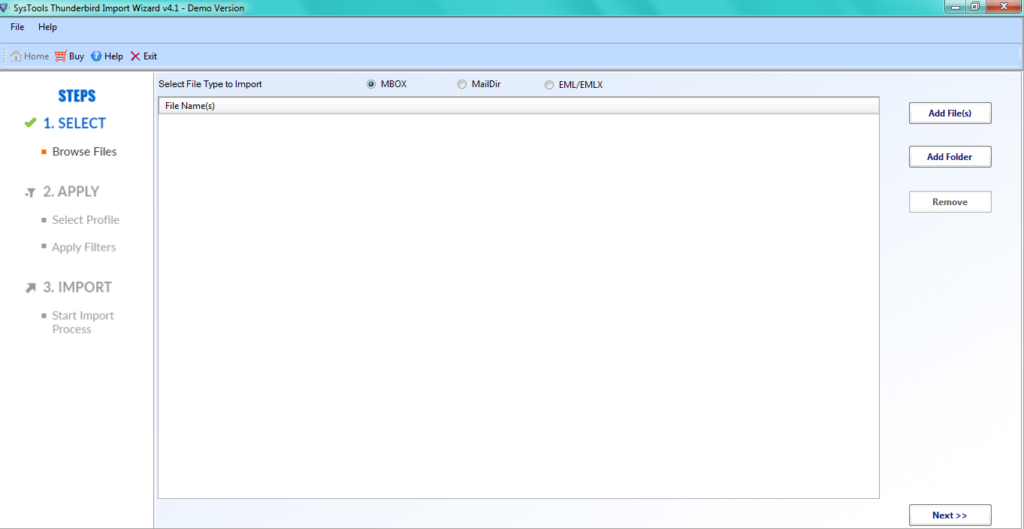
2. Now, browse and add Maildir files in the software interface. Click on Next.
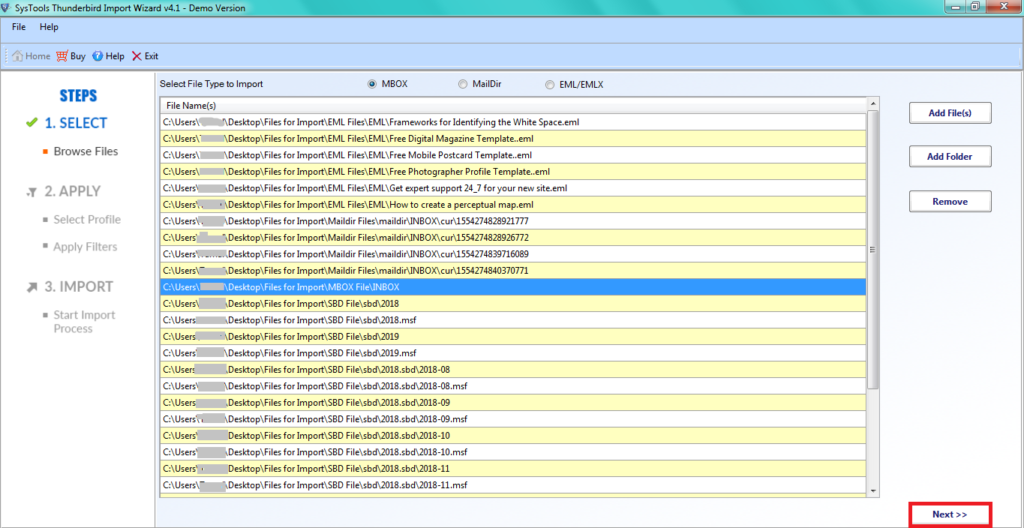
3. Select Mails and Click on Import.
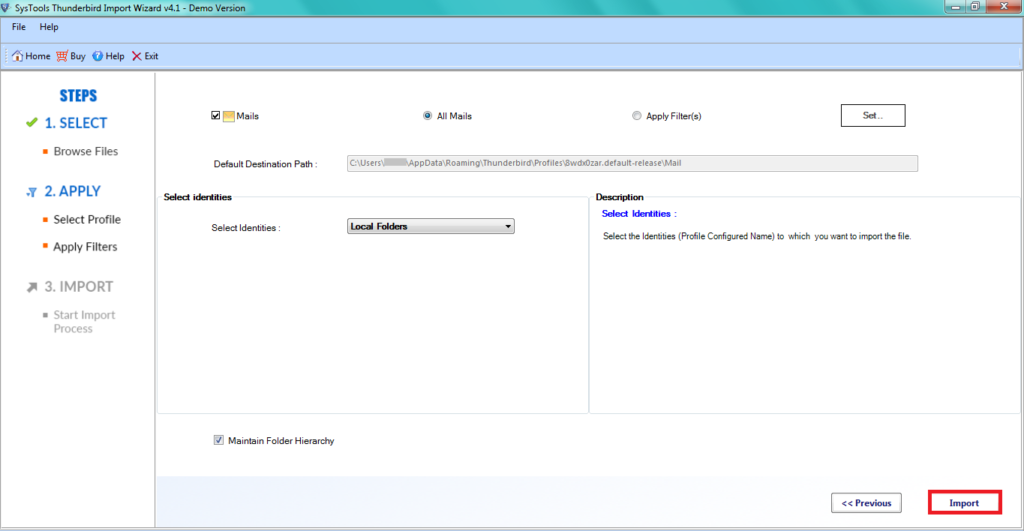
4. All the imported Maildir emails can be seen on your Thunderbird account.
Conclusion
The need to convert Maildir to Thunderbird arises as Thunderbird offers data to be organized in a proper manner. To import Maildir into thunderbird, the best possible solution is to directly migrate Maildir to Thunderbird with the help of a professional tool. This is the professional solution to convert Maildir file to Thunderbird. Users do not need to convert Maildir into any other format with this process as it offers direct import.

