How to Make PDF Password Free in Most Simpler Way?
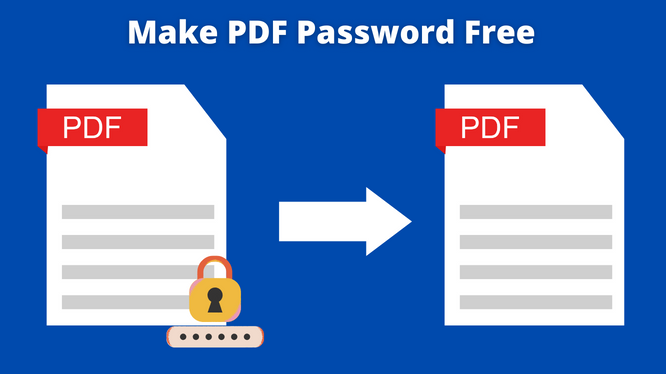
If you are reading this article right now, you for sure are looking for the solutions to make PDF password free. Well, you are in the right place; in this blog, we are going to discuss the same query.
Many business people and organizations depend on PDF files to conduct document sharing, collaboration, or fill up important documents. It’s because this PDF file format simplified the digital document workflows. However, these files can be secure also. People may restrict access to their sensitive documents by adding password security or restrictions. Also, they are “locking” their files against those who lack access permissions.
But, sometimes it is necessary to make PDF without password. So that it can be open, print, copy, or edit. Therefore to ease user problems, in this write-up, we have discussed the solutions which will remove password protection from PDF documents.
1- How to Make PDF Password Free – Professionally
PDF Unlocker Tool is an advanced solution that can create PDF password for free. The utility can unlock owner-level password & known user-level password. All restrictions like edit, print, a copy can be eliminated by the software. All Windows Operating 10 and below versions are supported by this tool. Moreover, this application is also available for Mac users.
How this Software is Different from Others?
Fast Speed: Users just have to add the file, enter the destination location and click Unlock PDF button.
Smart Plus Reliable: The software preview PDF restrictions & make PDF password fee without affecting file originality.
User friendly: This software can be easily used by non-technical users due to its simple and easy user interface.
Independent Tool: The tool works independently it does not require the installation of any external program to make pdf files password-protected free.
Try Demo Version: The trial version of the software is also available to make PDF free from password. Users can try it before investing in it.
Read More: Remove Password Protection from PDF Mac
Steps to Make PDF Password Free to Copy, Edit, Print
To remove password security or restrictions from PDF documents follow these simple steps:
Launch and run the tool on Windows Operating System to make PDF without password. Add a protected PDF file by clicking on the Add File/Folder.

After that, view PDF file restrictions and If the document is open and password protected then enter the password otherwise proceed by pressing the Next button.

Now using the Change button Browse destination location for resultant PDF. Also. Mark the option to either Save or Print the unsecured PDF file.

Once the file has been selected, click the Unlock PDF button to start the process and make PDF without password.

Process completion message gets displayed.

2- How to Manually Remove PDF Password Securities Using Google Chrome
Google Chrome has an in-built PDF Reader thus it makes users open and views PDF documents. Also, these users can make PDF password free.
Point to Remember: It should be noted that the file must not have print restrictions otherwise this method will not work.
Now, if the file is not print secured then follow the steps mentioned below:
- Open the PDF in Google Chrome If password protected then add.
- Click the Print button.
- Then, under the “Destination” section click on Change.
- Choose the Save as PDF option >> Save.
Now, that resultant file will be free from passwords.
Also Read: How to Remove Owner Password from PDF File
Conclusion
No doubt PDF document is highly preferred as compared to other files in many organizations. These files can be protected to restrict other people from accessing important data. But, at times it is required to make PDF password free so that it can be opened by the shared person without a password.
Therefore, in this blog, we have discussed two methods one is manual and the other one is by using third-party tools. We concluded that the manual method process a single PDF at a time & file should not have print restrictions.


