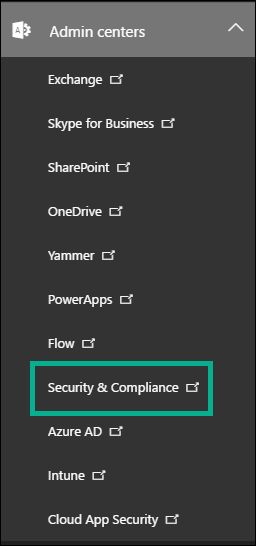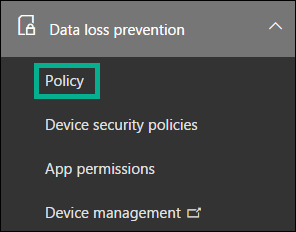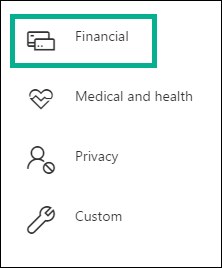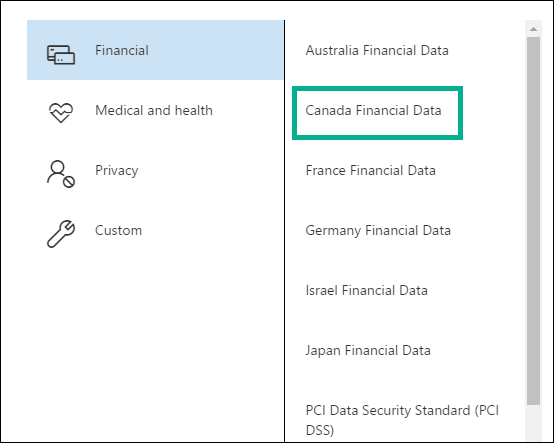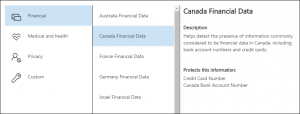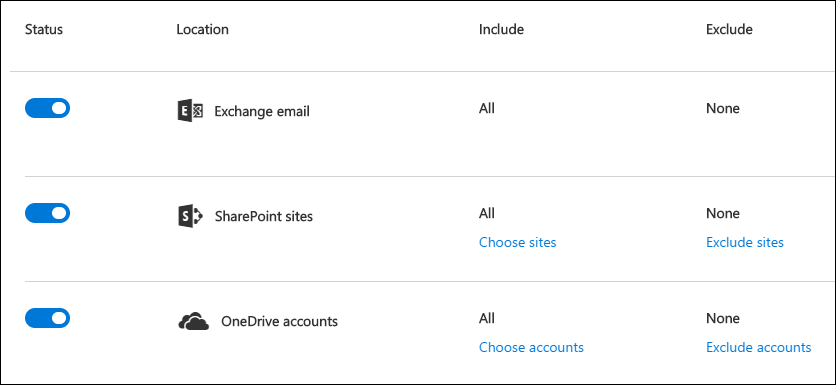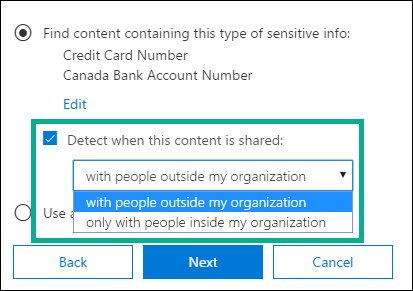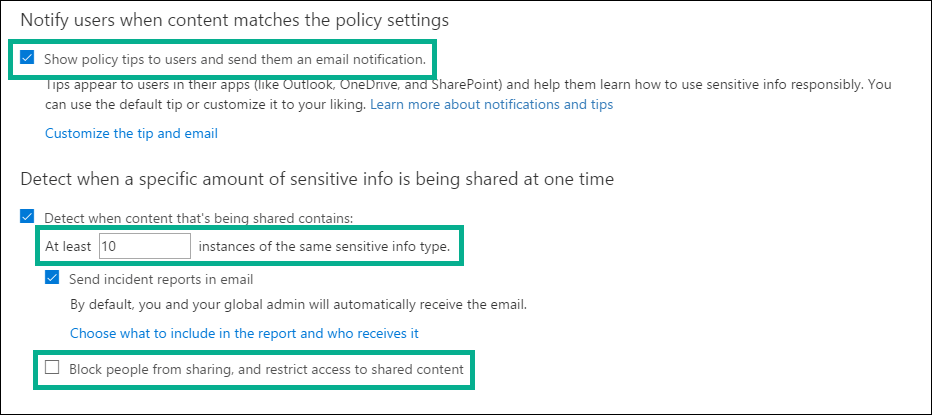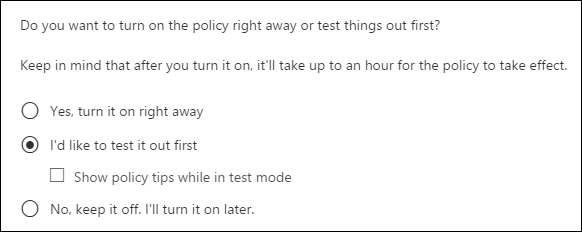What Are The DLP Policy: Learn Its Importance For Firm’s Growth
There are several suggestions rendered by cybercrime security organizations and government agencies too. They equip a particular set of measures to stop all the dangerous or harmful security threats. This kind of controls often go deeper rather than focusing on the security menaces. They instruct persons on how to protect and control access to the confidential data within a particular program, which is in use. Read why DLP Policy is important?
‘Data breach’ a well-known scary term between officials because this is the biggest fear that is generally faced by companies these days. Along with the moving of data on the cloud services, measures that analysis the data access and its flow are even more essential. MS Office 365 renders an additional service of data loss prevention that is capable of identifying confidential and essential data within the organizations.
Overview of Data Loss Prevention
DLP helps in following regulations of a particular business and protecting the secretive data. Also, it acts as a means to be safe from inadvertent disclosing. Confidential files or folders, which users require from being getting leaked outside the firm usually involves financial information like credit/debit card number, health records, password security numbers, etc. Through DLP policy, users will be able to check, track, and protect Office 365 account data.
How DLP Policy Works?
Data Loss Prevention identifies the confidential files and folders through deep content analysis. It could be identifying sensitive information without disturbing user’s activity who works with entire content. DLP policies are saved and synced with the content sources like Exchange Online, SharePoint Online Sites, Outlook, SharePoint Online Sites, etc. Once there is a successful synchronization, the policies get started and hence, applies the equipped actions.
What Are The DLP Policy Having Within It?
The policy comprises of two main things i.e., location where this is to be applied, and another is execution situations and actions to exhibit.
MS Office 365 involves description of sensitive data, which is unique to several countries. This data can be any like passport numbers, credit card numbers, and bank account numbers. Keyword, regular expressions, internal functions, or pattern matches, etc., all things come with confidential information of the organization. This will be reducing overall false number, which prevents one’s work from being getting interrupted. The DLP policy enables detection of several content types present under the individual policy.
Data Loss Prevention Policy Creation
Follow below-mentioned instructions to create a data loss prevention policy in Office 365 account:
1) Login into the aimed Office 365 tenant and click on Admin Centers >> Security & Compliance
2) Once the security & compliance menu explores, expand the Data Loss Prevention menu and click on Policy item
3) Choose the Create a Policy button, which opens a new wizard where you need to set the properties to maintain this DLP policy. Select industry regulation category that will be displaying regional as well as country-specific regulations.
4) Click on the Financial option in which you have to select country policy, which you want to apply
5) A short description of the policy will be displayed in front of you where you can read it before implementation
6) Once done with the reading of DLP policy, click on Next and enter the name and description of the new policy. After this, click on Next to proceed further.
Note: Either you can choose ‘All locations’ or select any one location where you want to apply the policy. It is completely your decision to choose between the Exchange emails, OneDrive account, and SharePoint sites. In case you select SharePoint or OneDrive sites, you can select sites or the accounts also by excluding the unwanted things.
7) After completely defining the location, click Next to proceed. Either choose simple or advanced option as per your requirement. Simple option will be making it easy to create DLP policies without any rules creation. Advanced settings involve rules editing that gives control over settings of the policy. Majority of the common scenarios are covered by simple settings. If you want to be away from any hassle then, you can go for simple one.
8) Click on Next where you have to define the DLP policy tips for end users. You can define the number of times the confidential data is in use. After this, select whether you want or don’t want to block users from sharing or restricting access to the file
9) Enable the rule, test it, and then, display or hide the defined policy tips. Rest, you can also simply disable all of them as per the reliability concern
Time to Conclude
Always remember one thing that the weakest point in the arena of cyber threat access is end users point. DLP policy help in keeping data safe and secure from all sides whether it is from administrator or user. Through the help of messages and solutions to fix the problem, firms will be able to avoid almost all the cyber security threats that are common in the internet market.