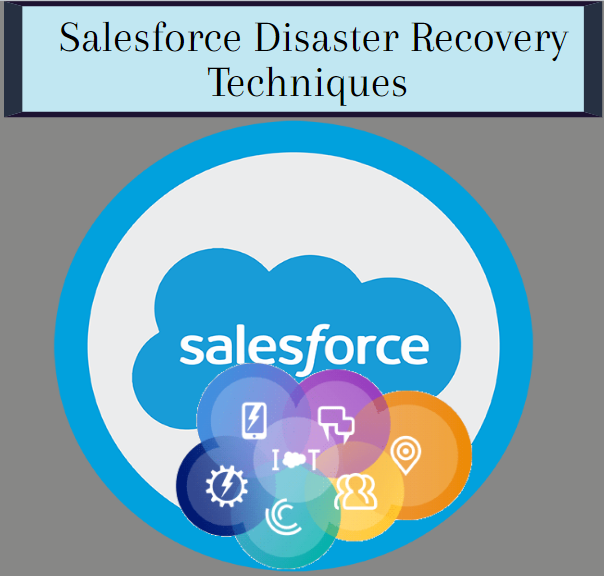Salesforce Disaster Recovery Solution Restore Salesforce Data
Salesforce is a social enterprise saas (software-as-a-service) provider on cloud -based. It comes with an interface for task management and case management. A system for automatically escalating and routing important events. The Salesforce provides the ability to track their own cases in the customer portal. It also includes a social network websites for users to join the conversation about their enterprises, analytical utility, email alert, Google search, and access to customers’ entitlement and contracts. But every service has some disadvantages too on different perspective and disaster is one of them. Salesforce maintains a copy of customer data for Salesforce disaster recovery purposes. But from a user point of view, it is not possible to contact Salesforce customer care every time to restore Salesforce backup. Therefore, it is important for users and customer to develop a personal backup folder and save data locally. If we talk about disaster then you can opt recovery strategy. Salesforce data recovery service and prevention policies are the essential part of overall data management and security model.
What Is Salesforce Disaster Recovery?
Disaster is something which is not avoidable neither in our control. In the event of disaster admin or developer is unable to access their data and cannot download or upload any record from the site. Cloud is the best option to secure the data. But is your data or record 100% secure? Risk and disadvantages always there. There are many factors which can affect Salesforce record but users can prepare for it by preventing it. You can take Salesforce disaster recovery plan before that know the causes:
- Natural Disaster
- Database corruption and network error in database center
- Human Error; record deletion, wrong custom setting selection
- Hacker attack, data breach or data leakage
- Data Steal; If Multiple users using and any of them has stolen the record
These are reasons for data loss and Salesforce disaster. Therefore, try to take regular backup. Always use a strong password and allow to use only authorized & trustworthy team member.
Why Backup Of Salesforce Data Important?
Backup is a support system for your entire data. If accidentally data got deleted user can easily restore Salesforce data from backup folder. Also, if any modification has done by administrators or developers (and users with advanced permissions) such as changes to your configuration settings, adding or deleting custom fields, modification in page layouts, changes in the reports and dashboards, or modify the custom code. These changes are not reversible therefore, if you have a copy of metadata it will make easy in the event that you need to restore prior settings.
Another major reason is the disaster. What if a sudden disaster occurs and you have lost all record. Salesforce maintains a copy of data for Salesforece disaster recovery but this service is time-consuming and expensive service. So, you can recover deleted records in Salesforce from backup of Salesforce.
Salesforce Disaster Recovery Solution
Salesforce provides two solutions to restore Salesforce data. One is a tool like the data loader & the API and another is weekly data backup or export.
Salesforce Data Recovery Service
In this method, customers have to recover deleted records in Salesforce manually. But while restoring the record it is important to note the order in which data is restored. It will help to preserve the customer relationships and connection related to records. Users can select to engage Salesforce Services or a partner to assist them to restore Salesforce data.
This service paid Salesforce also helps customer to backup or retrieve data from Recycle bin in Salesforce with several native options with no additional cost.
Salesforce Weekly Data Export or Backup
Another service from Salesforce was designed to secure the data with weekly backup solution. This technique also a manual process. You can download all your record throughout the week. As you are taking backup on weekly basis, it increases the storage cost and if it is a large data then it can be a time-consuming too.
Last Lines
Maximum enterprises have moved to cloud environment with Salesforce for various features like saving time and costs. But those important and private record still needs to ensure the protection and security that you deal with regularly. Specially to avoid disaster always proceed with best Salesforce disaster recovery solution. Even with the best intention administrators still missed their record by accidental deletion and unexpected disaster. Therefore, always take backup of Salesforce data so that in the event of disaster you can easily restore Salesforce data and record.