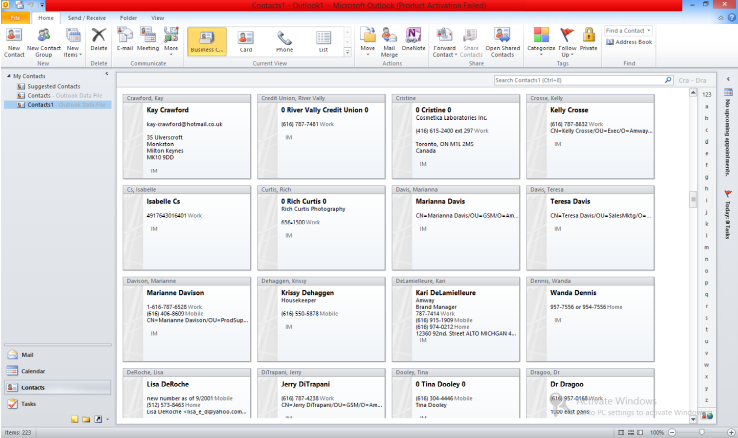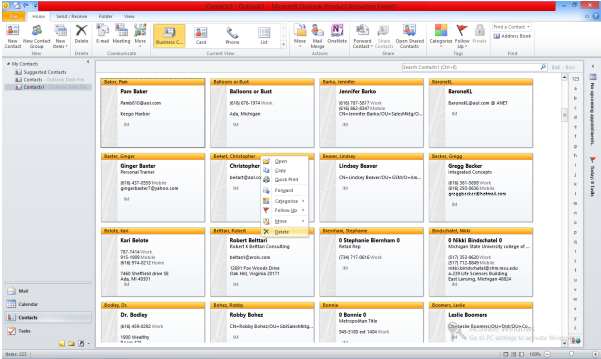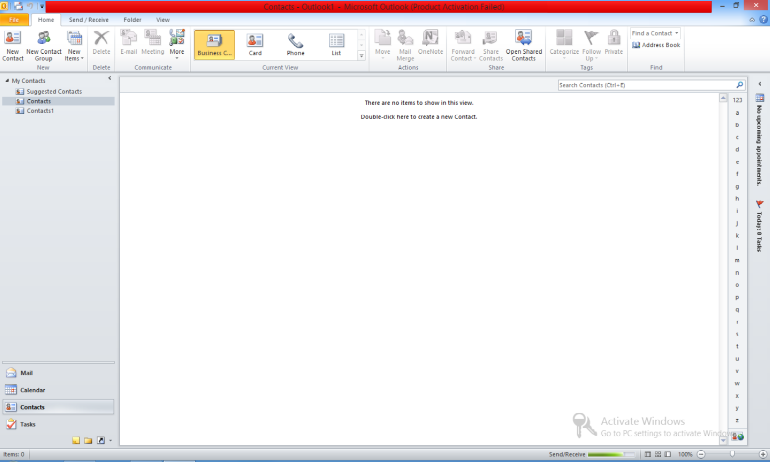Recover Deleted Contacts From PST File Without Outlook
“I brought a new computer and installed Outlook. I opened PST file in Outlook but due to dirty shut down all my contacts are deleted and now I am not able to recover those lost contacts. Although I am able to access all my other Outlook data. I don’t know how to recover them. Can anybody help me and give me step by step instructions to recover deleted contacts from PST file for the same.”
Based on the query faced by the users, We have an approach that could help user to recover the lost contacts. In the next section we will discuss how the deleted contacts could be recovered without Outlook.
Approach for Recover Deleted Contacts from PST
There is an application namely “Outlook Recovery”. The tool is designed in such a way that it performs the recovery of all items in a PST file. And thus also recover all the lost contacts details from your Outlook Data file.
“We show User from the beginning when the contacts are deleted from every location in the PST file and how the tool recover the contacts when they are deleted from every location. How they can recover deleted contacts even when they are no longer available in trash.”
Note -> We will show user the Live Demo using the recovery software
Steps to Recover Deleted Contacts from PST file
User can follow the step by step guide of Outlook Contact Recovery Tool and restore lost and damaged contacts easily.
Step 1. Here is the list of contacts. I have deleted all the contacts in the next step to show user the demo, how user can recover deleted contacts.
Step 2. In this step we have deleted the Outlook Contacts by clicking Delete button as shown in image.
Step 3. Here user can see that all contacts have been deleted
Step 4. Now Launch “Outlook Contacts Recovery Tool” and go to Add File Option, in order to restore the lost contacts.

Step 5. Using Browse Button, I selected the Outlook data file (.pst) from which I have deleted contacts earlier. And make sure to check the Advance scanning Mode, because this option is completely responsible for the shift deleted contacts recovery.

Step 6. After complete scanning software shows entire recovered contacts of the Outlook Data File (.pst).

Note-> We have used the trial version of the software, which has the limitation to recover 25 contacts at a time.
General Queries
Does the tool recover deleted contacts from bulk PST Files ?
Yes, It can recover in bulk but as we have discussed above this is the trial version of the tool, which recovered only 25 deleted contacts per PST file. If you want to recover the deleted contacts from multiple PST file then you can use its licensed version.
Can I restore permanently deleted contacts from PST file using Outlook Contacts Recovery Tool?
Yes, the tool easily restore shift deleted or permanently deleted address book of your Outlook file.
I do not have Outlook installed in my system, does this tool works in that case also?
Yes, The application successfully recover lost contacts from your PST file without Outlook installation
Conclusion
In the above discussion, a relevant solution, i.e Outlook Recovery tool is discussed to restore the deleted Contacts from PST file without Outlook. All the process is discussed from the beginning since we have permanently deleted the contacts from all the PST file and then recover the address list using the above described application.