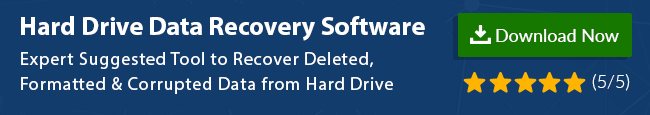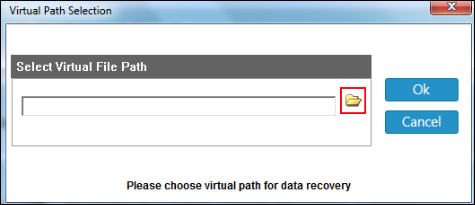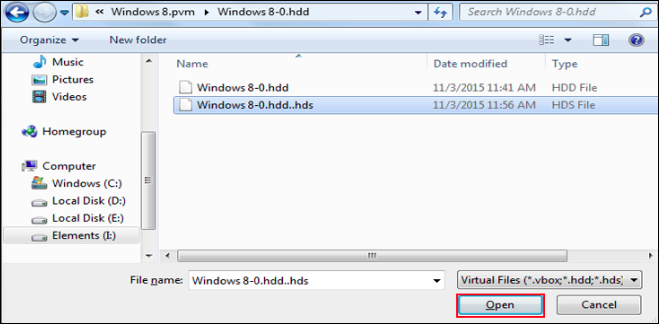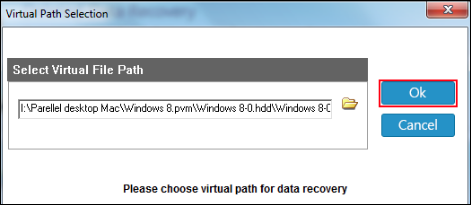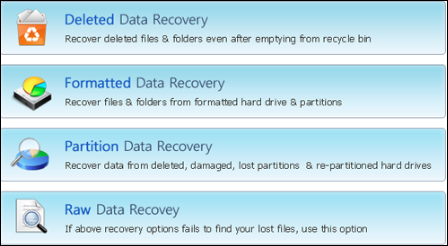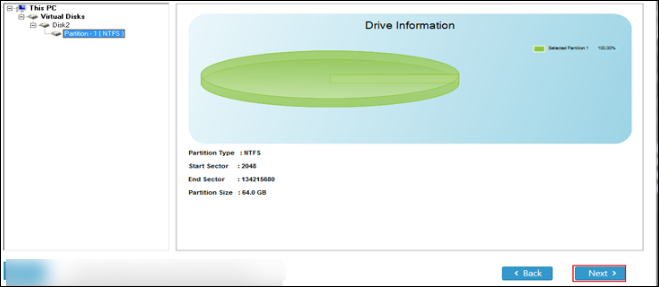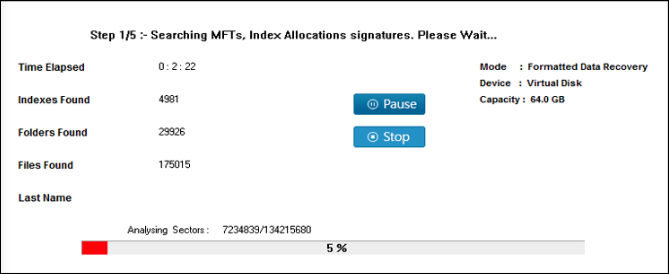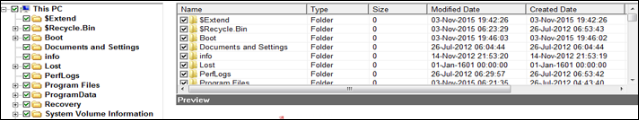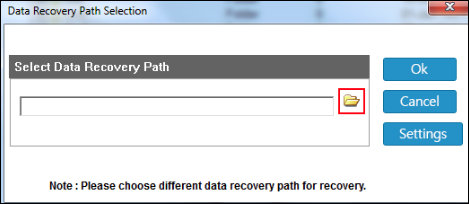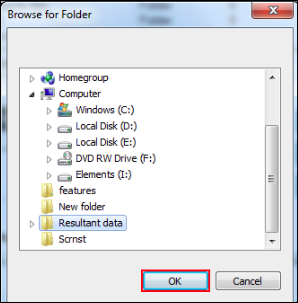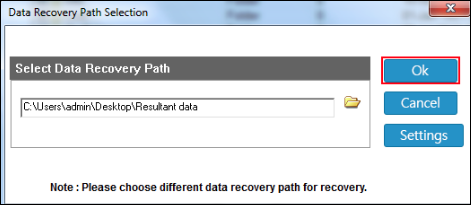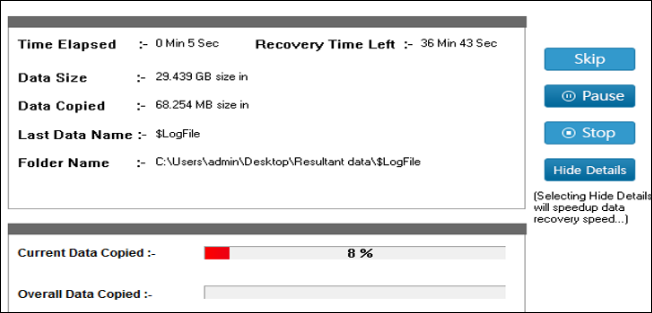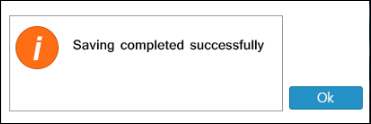Parallels HDD Recovery Solution to Retrieve Deleted Files
No doubt, Parallels HDD files are the best way to recover corrupted data from .pvm or .hdd virtual disk image that created with Parallels Desktop. However, Parallels Desktop is a virtualization product for Mac users that allows to create VM’s in Mac Operating System or Macintosh. Apart from this, hard drive data loss is a major problem for each and every Desktop user. Moreover, it’s mandatory to retrieve the lost data by using the Parallels machine. Now, consider the following scenarios, which is explaining the brief description about an issue:
“Accidentally, I have removed .pvm or .hdd files from Parallels Desktop Virtual Machine. My manager instructs me that I must clean up the Mac and Parallels Machine. So, I have deleted it from Mac evidently but I forget to retain the backup in the local machine. Therefore, I want to know that how to recover lost .pvm or .hdd files in the virtual machine.”
“Recently I am having HDD file that has valuable data of an Organization, but it’s unable to support those files due to some reason. Is there any way to repair parallels hdd files back into my virtual machine? If not, Is there any solution to recover the data easily?”
About Parallels Desktop Virtual Machines
Parallels Desktop hardware virtualization, stores the content of virtual Machines hard drive and organized by Parallels. When VM becomes open, can be more than one HDS files that contain the complete hard drive that is located inside HDD drive files those are saved inside PVM Virtual Machine. Sometimes, it happens when users Parallels Desktops and VirtualBox may get corrupted or damaged and this might result in data loss. Therefore, Parallels HDD Recovery is the best solution, which helps to recover parallels hds file, pvm file or hdd files quickly. Additionally, It provides an advanced feature to retrieve data from corrupted, crashed or lost virtual machines created in Parallels and stored as .hdd virtual disk. In addition, we will explain the entire procedure to repair parallels .pvm files or .hdd files by using Parallels HDD Recovery solution.
Perfect Solution to Retrieve Deleted Data Using Parallels HDD Recovery
There is a requirement to perform below steps to recover parallels hds files or .hdd, .pvm data files without any difficulty. Let us discuss some points such as:
Step 1: First of all, launch the tool and select the desired Folder for browsing Parallels .pvm, .hds or .hdd files.
Step 2: Now, choose the file and then click open.
Step 3: After that display the selected file location, and press Ok button
Step 4: Next, Select the Data Recovery option from the four listed below as per user’s choice:
- Deleted Data Recovery
- Formatted Data Recovery
- Partition Data Recovery
- Raw Data Recovery
Step 5: Choose the Disk Partition to get hard drive information, after that press on Next option.
Step 6: Users have to wait until to analyze the selected files. After that, continue the procedure.
Step 7: Again, select the folders and click on save option.
Step 8: After that, choose the desired Folder icon to attach location for saving the .hdd or .pvm files.
Step 9: Select the desired location to save the resultant data and then, press OK option.
Step 10: Again show the path location and select OK button to verify.
Step 11: Now, check the selected data volume and wait until the recovery process is running.
Step 12: Finally, you will get a message ‘saving completed successfully’ on the screen and then, press OK button.
Conclusion
Parallels HDD recovery is the great solution to repair Parallels PVM files that are corrupted. Apart from this, we have discussed above Parallels Desktop Virtualization and following steps to retrieve deleted hard drive files by using Parallels HDD Recovery approach. Moreover, we have mentioned the following benefits provided by Parallels Hard drive data recovery solution in a convenient manner.