Outlook Crashing When Using Search Bar | Top 6 Solutions
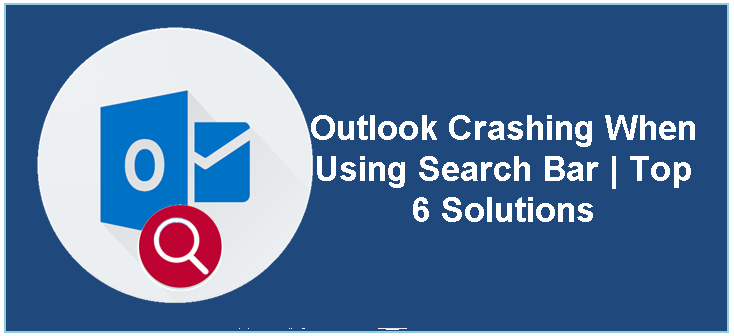
Every program and application provides an internal search option that helps users to search internal files. But if the search option is not responding or if the search option is responsible for application crashing, then it is quite frustrating.
Now, this same issue is reported by many Outlook users while using the Outlook search option. According to users Outlook crashing when using search bar. Moreover, to know the solution or resolution many users reported this issue on many community or forums sites. Let see some of them understand the issue.
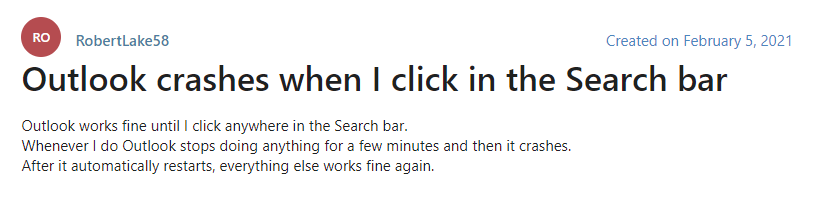
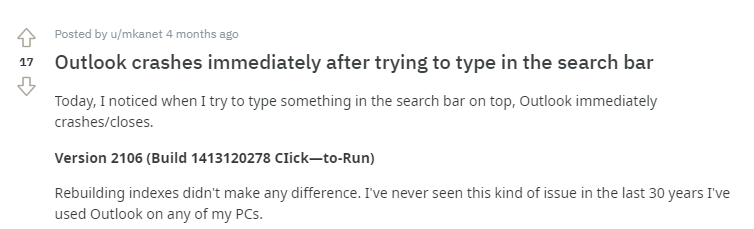
The above queries are asked by the users on Microsoft Community and Reddit. Now, if you are also in the same situation and seeking a solution to it, then this write-up is only for you. Here in this blog, we are going to discuss reasons and solutions to fix this error.
Reasons Behind Outlook Keep Crashing While Opening Emails
Error in Windows Registry files – Sometimes if there are any changes in the Windows registry file, then you will encounter this error. And if we talk about the changes in registry, then this could happen due to many reasons.
Damaged or Corrupted Outlook PST files – We all are aware that Outlook is very prone to be corrupted, and if done any mistakes with the .pst or Outlook, then you will face the Outlook corruption issue. Once the corruption occurs, then you will face many errors messages in Outlook.
Tool Tip: We know that Outlook provide the Scanpst.exe to repair damaged or corrupted PST file. But thsi utility only repair minor or header corruption of the PST file. So in the case of major PST corruption you can try the best Outlook PST Recover Tool.
Malware or virus intrusion in software – If your system or Outlook file is virus-infected, then you will notice this Outlook crashing when using search
Compatibility Issue- If the Outlook version is not compatible with your system, then you will notice this search bar issue with Outlook.
Irrelevant Add-in – We all know that Outlook add-ins provide additional features to your Outlook. But sometimes the faulty Outlook add-ins are also responsible for many Outlook errors.
Troubleshooting Techniques to Fix Outlook Crashing When Using Search Bar
Well, after knowing the reason for the same, now let move toward the section where we have discussed all the meth
#Fix 1: Restart your Machine
Now, before doing any things else the first thing you have to do is that restart your machine. Because sometimes, restarting the system is capable to fix some of the minor error of your program.
#Fix 2: Update the MS Outlook
It is possible that you are using There is a chance that you are using an outdated Outlook program which causing the issue. So in order to fix the issue, you need to check the update and if the update is available, then simply update the Outlook program and to do this simply follow the below steps:
1. Firstly, open the Outlook program.
2. After that click on the File option.
3. Click on the Office account on the left-hand side panel.
4. Then click on the Update options to the Office updates.
5. Now click the Update Now button to update the Outlook program.
Once the update process is over re-open the Outlook program to check the issue. If Outlook keeps closing itself, then move to the next solution.
#Fix 3: Re-Configure the Outlook Account Settings
If still facing the issue of Outlook crashing when using search after restarting and updating the Outlook program, then you must check your Outlook settings. And to re-configure, the Outlook account follows the below steps:
1. First, open the Outlook program.
2. Select the File option and click on it.
3. Navigate to the Account settings and click on the Account Settings in the drop-down menu.
4. Now, choose your Outlook account
5. Click on the Repair in the header section.
6. Now, enter your email account details ( If asked)
7. Once the task is done re-open the Outlook program to check the problem is solved or not.
Fix 4: Deactivate Unnecessary Outlook Add-Ins
We know that Outlook add-ins enhance functionality and boost Outlook’s productivity. But it is seen that some of the add-ins create issues in Outlook like Outlook crashing when using search bar. Now, to fix this check if your Outlook is having some unnecessary add-ins activated. And to deactivate it follow the below steps:
1. Firstly, open the Outlook application.
2. Go to the File option and click on it
3. Go to the Outlook Options window and make sure the Manage option is set to COM Add-ins.
4. After that click on the Go.
5. Now, from the COM Add-ins window, uncheck the unnecessary Outlook Add-ins.
6. After disabling the Add-ins, click Ok.
7. Now close Outlook, and relaunch it to verify the error has been resolved or not.
#Fix 5: Disable the Security Software Temporarily
There are various antivirus programs that interface system programs. Now to fix this you can rectify the problem by configuring or disabling the antivirus program. In most cases, we found that the security software was the culprit for the Outlook Not Opening problem. If you are able to solve the problem, then you should uninstall the antivirus software and reinstall the authenticated one. You can connect with the experts to know the best antivirus program.
# Fix 6: Repair Outlook PST File
As we said above PST corruption is also be the reason Outlook crashing when using search bar. But the question is how you can repair the corruption of the Outlook data file to fix this issue. Because the inbuilt inbox repair tool is not capable of repairing highly corrupted PST files.
So, to fix this issue here in this section we are going to introduce one of the most trusted solutions to repair Outlook PST files and i.e, Outlook PST Repair Tool. It is a tool that can easily repair major and minor level corruption of Outlook PST files.
The tool also comes with the features to recover data from corrupt PST file in Outlook. It is a tool that gives you an option to remove encryption from the Outlook PST file and is also capable enough to repair the encrypted Outlook PST file.
Conclusion
Well, it is time to wrap up the blog here in this blog we have discussed all the causes and the possible ways to fix the Outlook crashing when using search bar. So try the fixes and resolve your Outlook issue to increase productivity.

