Open and Extract Emails from PST File without Outlook: A Smart Solution
“I have stored some important emails along with attachments in backup Outlook PST file. From these emails, I have forwarded some emails to one of my teammates but the problem is, she is not using Microsoft Outlook. Thus, I am finding the best solution that can figure out how to open and extract emails from PST file without Outlook 2019 version. Any help will be appreciated. Thanks in Advance!!”
Microsoft Outlook has always been a priority amongst all users for an absolute communication experience. As we all know, Outlook 2019, 2016, 2013, 2010, 2007, 2003 application saves complete data items in PST format. Thus, it becomes difficult to open and extract emails from PST file without Outlook. In order to address this problem, this blog will talk about an alternate solution to this trouble. To begin with, first, you need to know who needs to extract email from PST without Outlook.
Who Wants to Extract Emails from PST File without Outlook?
Every technician knows that PST file saves a complete Outlook data file. To access the PST file, you must have to install Microsoft Outlook on the system. Even though, most of the people need to extract email from PST file without Outlook 2019, 2016, 2013, 2010, 2007, 2003. Let’s suppose that digital forensic investigators may come across some of the .pst files that they have to investigate, but they do not have the installation of Outlook. Some users may want to view PST file but unable to install Microsoft Outlook for a short duration. Now, in this post, we will suggest a reliable third-party tool that helps to extract emails from PST file without Outlook.
Automated Solution to Extract Mails from PST File?
There is no manual approach by which one can easily extract PST file without Microsoft Outlook. In this case, users are always suggested to go for a commercial solution like Outlook PST Viewer Pro+ application. With this software, users can easily open and view multiple PST files without MS Outlook installation. Besides, this tool also provides multiple options to view .pst emails like Normal, Hex, Property, and so on. Some of the essential features of the tool which are described below:
- Open and view all Outlook emails, contacts, journals, calendars, etc.,
- The tool allows recovering corrupted PST files without any risk or data loss
- Option to convert PST to different formats (EML, MSG, PST, and PDF)
- Provide PST splitting option to break Outlook PST file into several parts
- Apply date-range filter to convert selected emails falling under the range
- Compatible with all MS Outlook versions, i.e., Outlook 2019 & below
A Complete Process to Open, Read & View Emails From PST File
Here are all steps to open and read corrupt PST file without MS Outlook. Go through the following steps to accomplish the task:
- Download & install PST Viewer Pro Plus software on your desktop
- Next, click on Add File button to add Outlook PST file that you want to view
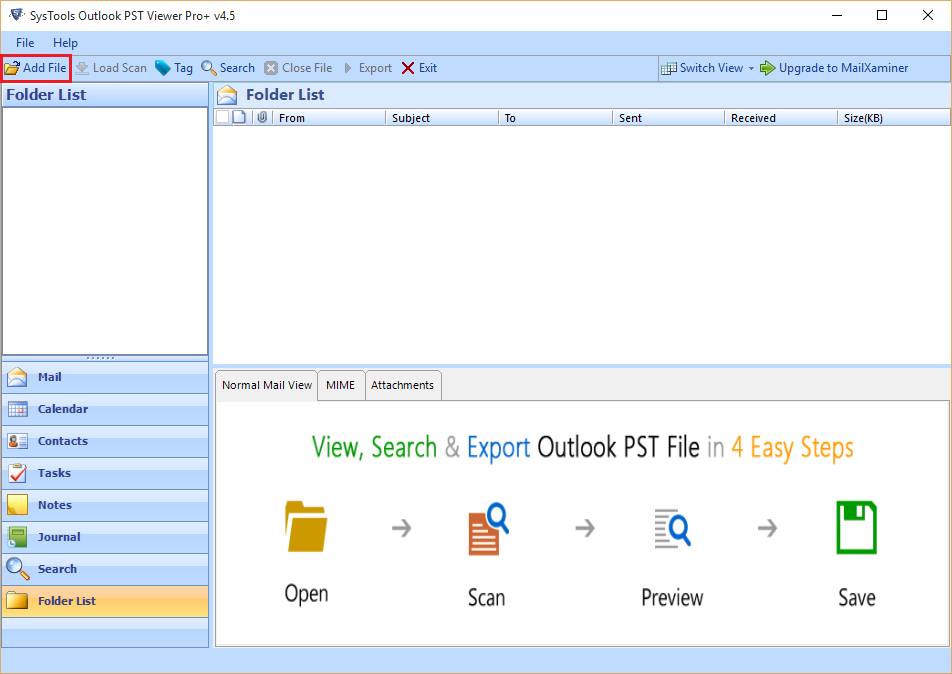
- After selecting the Add file button, a dialogue box that prompts to browse and add PST file to continue
- Once you browse Outlook data file (.pst), go to Add File Button to proceed further
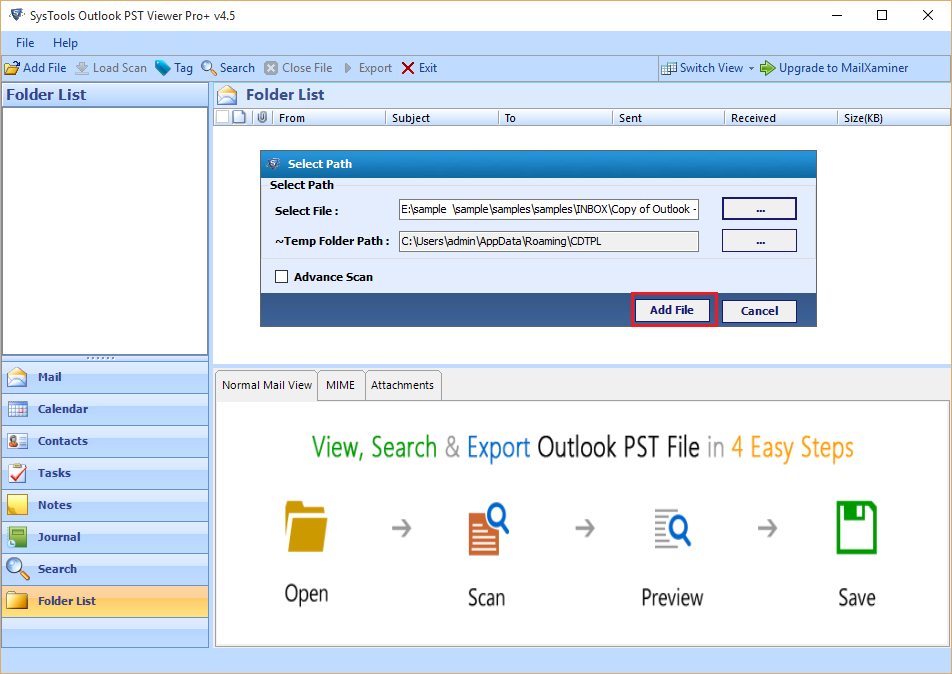
- After adding PST file, the software will begin the scanning process. Once the scanning is done, the following message appears on the window. Click Yes button
- After scanning, the software can load all PST data items. You can show emails in different views by clicking selected views like Normal View, MIME View, and Attachments. Also, you can preview contacts, calendar, tasks, notes, and journal within it
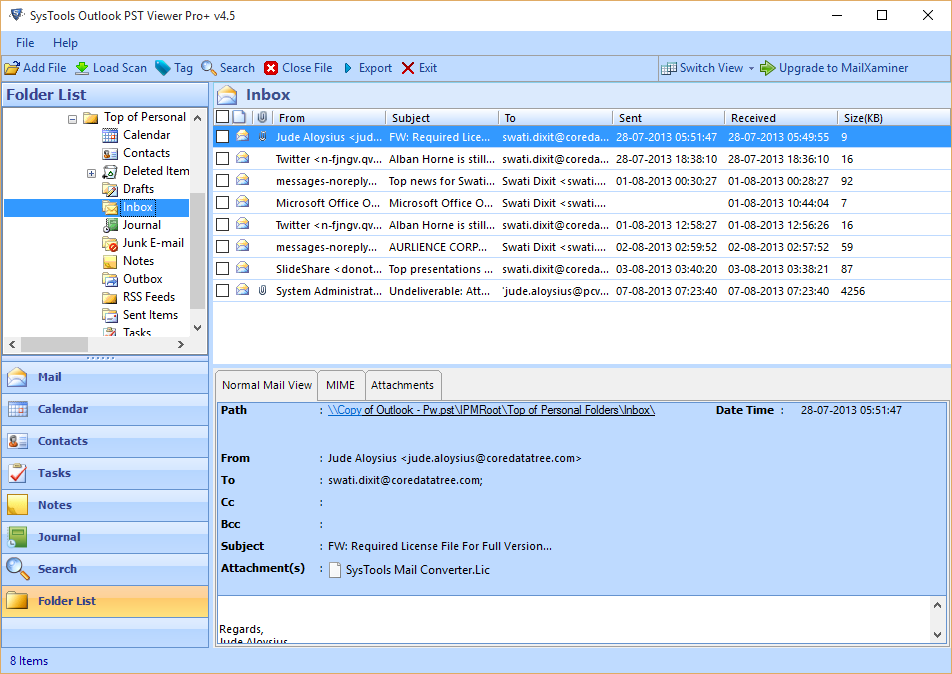
- Find the particular email within a single or multiple PST using the advance search option. Outlook PST viewer pro plus offers the searching feature
- Then, click Export option to save all selected emails into PST, MSG, EML and PDF file
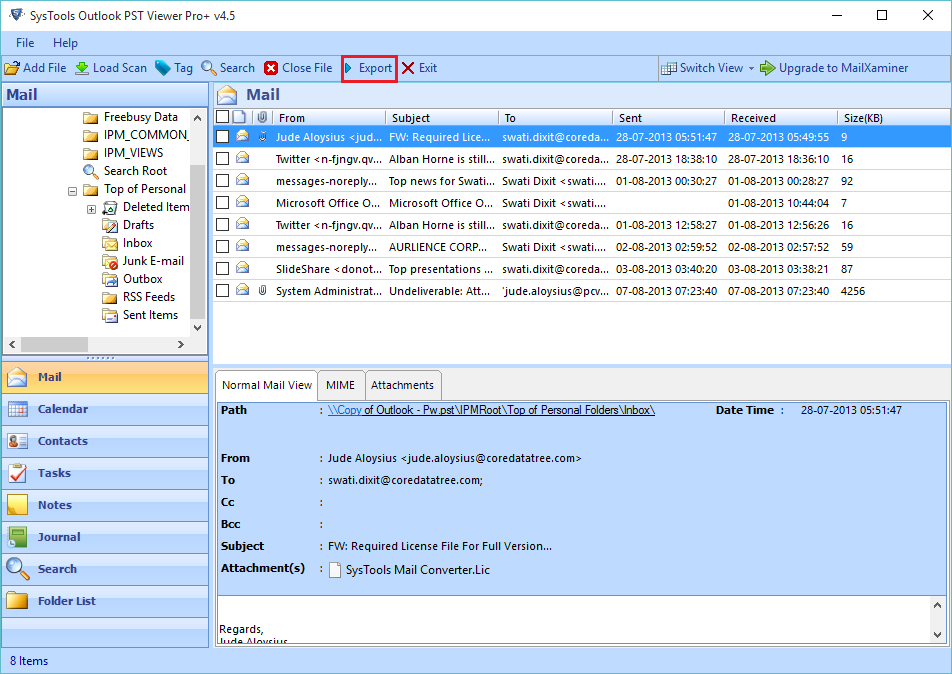
- After that, choose destination location for saving the exported files
- Click on Export Button to export complete PST file data into a selected file format
- After completing the Export process, you will get an alert message as Export Completed Successfully. Press the OK button.
Time to Conclude
Many people are not aware of the right approach to open and extract emails from PST file without Outlook 2019, 2016, 2013, 2010, 2007, 2003. Hence, in this post, we have come up with a smart solution named Outlook PST Viewer Pro Plus. As there is no manual trick available to view and export corrupt PST file without Microsoft Outlook, thus availing of the automated solution is indeed the wise choice. Along with this, we have discussed the entire process of the tool along with its amazing feature.


