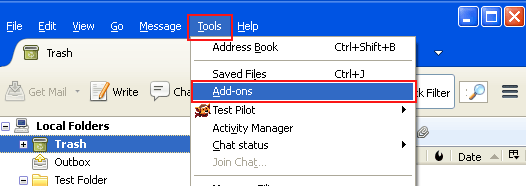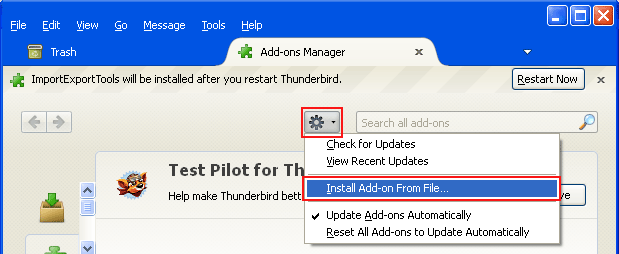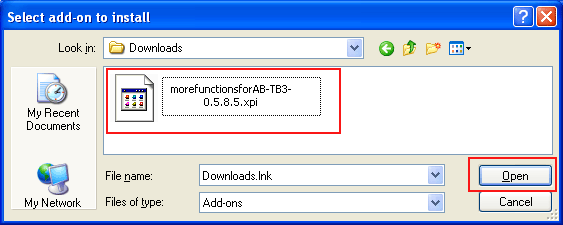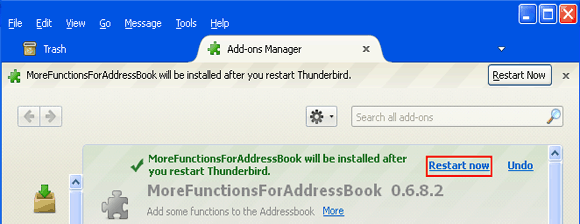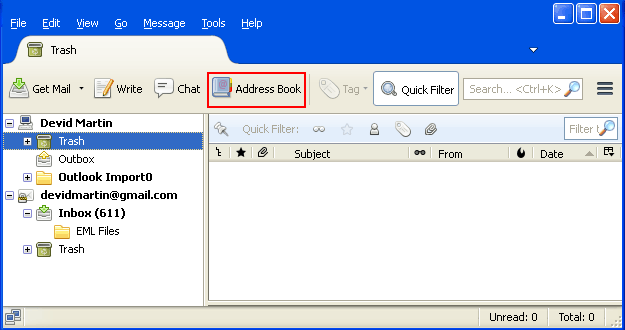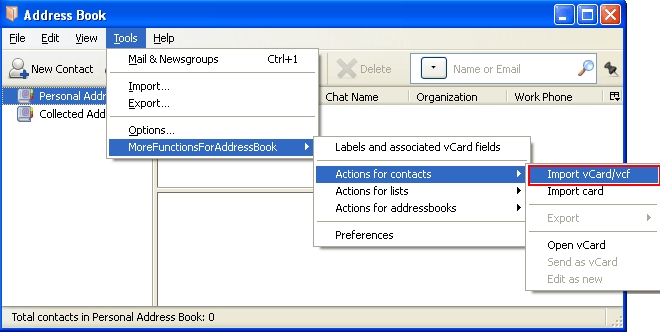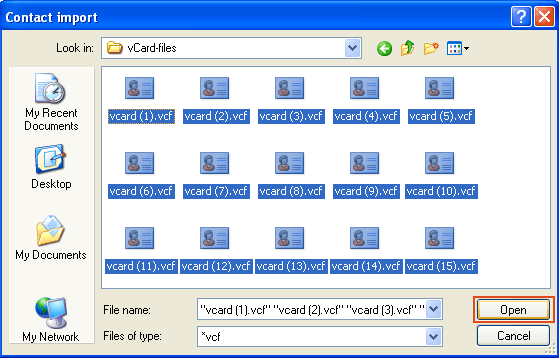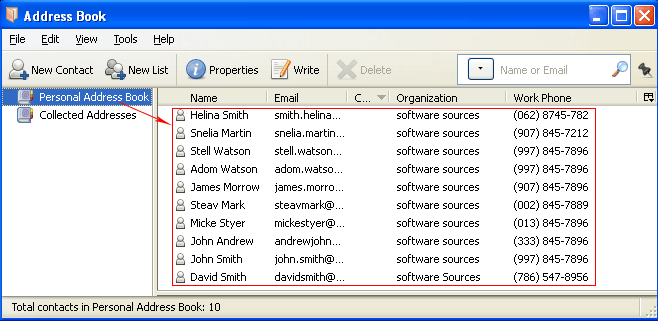How to Import iPhone Contacts to Thunderbird?
Thunderbird is free and one of the most popular email applications that allows users to easily manage effective email communications. But when accessing iPhone contacts to Thunderbird, users get confused about how to do it. Read this article, we provide a solution to import iPhone Contacts to Thunderbird.
We all know that contacts play an important role in the daily life of users, both personally and professionally. Some users used to save contacts in iPhone {VCF} contact file, but when they want to access these contacts in Thunderbird, users need to find a solution to complete this task.
Understanding this Issue from User Query
“I have some contacts on my phone that I want to move to my desktop. I’m not sure how to go about importing multiple contacts from iPhone to Thunderbird. I’m not a very technical person, I don’t know. how to proceed can you help me with this?
“Hi, when I try to transfer my iPhone contacts file to Mozilla Thunderbird, I see that there is no option to transfer the phone contacts data to Thunderbird. Does anyone know how to do this? Please help me!!!! !!”
As for the point question, several online sites offer direct conversion. However, what we are discussing here is batch conversion of iPhone contact files. Let’s get into the solution.
Related Blogs:
Why Need to Import iPhone Contacts to Thunderbird
The need to move multiple iPhone Contacts files to the Thunderbird address book varies depending on the user’s requirements. Sometimes users need to access the vCard contact file from one application to another, or want to create the same contact list for all applications, etc. There can be many reasons, which can vary from user to user. Most users prefer Mozilla Thunderbird because its simple GUI gives clients more email experience than any other email client. Another important reason is that it is an open source service and its source code is easy to obtain and customize.
Transfer iPhone Contacts File to Thunderbird – Manually
- Download the “MoreFunctionsForAddressBook” plugin, click here to download it for free. Save this plugin name to your system as more features for AB-TB3-1.0b3.xpi
- Start the Thunderbird application, go to the menu bar and select the Tools tab > hit Add-ons
- Hit the add vCard icon >> go to Install plugin from file
- Browse to the location on your system where the “morefunctionsforAB-TB3-0.5.8.5.xpi” file is saved >> choose the plugin file and select the “Open” button
- Click the Install Now button. The “More Functions For Address Book” plug-in will be installed automatically
- hit the Restart Now button to restart Thunderbird
- Select the address book icon to open the Thunderbird address book
- Go to the menu bar and hit on the Tools tab >> MoreFunctionsForAddressBook >> Action for contact >> Import vCard/VCF
- Choose the folder where you have saved all your contacts >> Select All (CTRL+A) >> hit the Open button
- You can see that all your VCF contacts have been imported successfully and all the contacts have been sent.
Why User Should Avoid Using Manual Solution ?
The above method seems simple to implement, but has certain limitations. First of all, it can take a long time. If you need to export thousands of contacts, it will take a long time to export all of them. Sometimes when you add iPhone contacts file format (.vcf) to Mozilla Thunderbird, you may not see all connections visible in the app.
Therefore, in this case, it is better to use the automated solution discussed below. With this solution, you can efficiently import some contact data from iPhone to Thunderbird.
Alternative Solution to Import iPhone Contacts to Thunderbird
To deal with all these problems, we need an advanced application to transfer iPhone contact files to Thunderbird. VCF to CSV Converter Tool is one of the best utilities to deal with all these problems. It also provides a double selection option to select multiple iPhone contact files at once.
So, in this section, we will try to find the easiest software solution for both technical and non-technical users. Due to its simple and user-friendly graphical user interface, users can easily use the applications mentioned above. It allows users to import contacts from iPhone to Thunderbird smoothly during work. Also, there is no need to install any support application. Click on the green button below to easily download this application for your Windows server system.
Import iPhone Contacts to Thunderbird – Step-by-Step Working Procedure
The method is divided into two parts. First, the user needs to export iPhone contacts as a CSV file, and then transfer the exported CSV file to Thunderbird.
Follow a few simple steps to get this task done quickly and smoothly:
- First, Users need to Install and Run the above application on their Windows operating system
- After that, the software will provide a “Choose File” or “Choose Folder” option to upload the VCF file

- In the next window, select the radio button that corresponds to the CSV. Then click the Browse button

- Click the OK button in the software user interface

- Then click the Export button to export iPhone contact {VCF} to CSV format

Step 2: Exported The CSV to Mozilla Thunderbird
- Turn on your Thunderbird. Click Tools in the right navigation panel. Choose Import from the drop-down menu
- Choose the radio button next to the “Address Book” option. Click “Next“
- Now hit “Text File (LDIF, .tab, .csv, .txt)” from the list of available options. hit Next“
- Browse to the location where you saved the exported iPhone contacts and double-click the CSV file
- Select on the Open button and then hit on “OK” tab to import VCF contacts to Thunderbird.
- Finally, select OK and then Finish
Demo and Pro – Convert iPhone Contacts File to CSV
There are two live versions of this software with which users can export and save iPhone contact files in CSV format. Try the demo Version with a file limit of 10 contacts. This version is for the users to test the operation and functionality of the application. All the features of the Pro version are also available in the Demo version. For unlimited conversions, purchase a license key.
Conclusion
In this post, we have analyzed various queries from a large number of users, such as how to import iPhone contacts to Thunderbird. We try to solve and find a way to fix this problem by providing an automatic tool to move iPhone contact data files to Thunderbird email client. You can also contact our technical team to know more about the product.