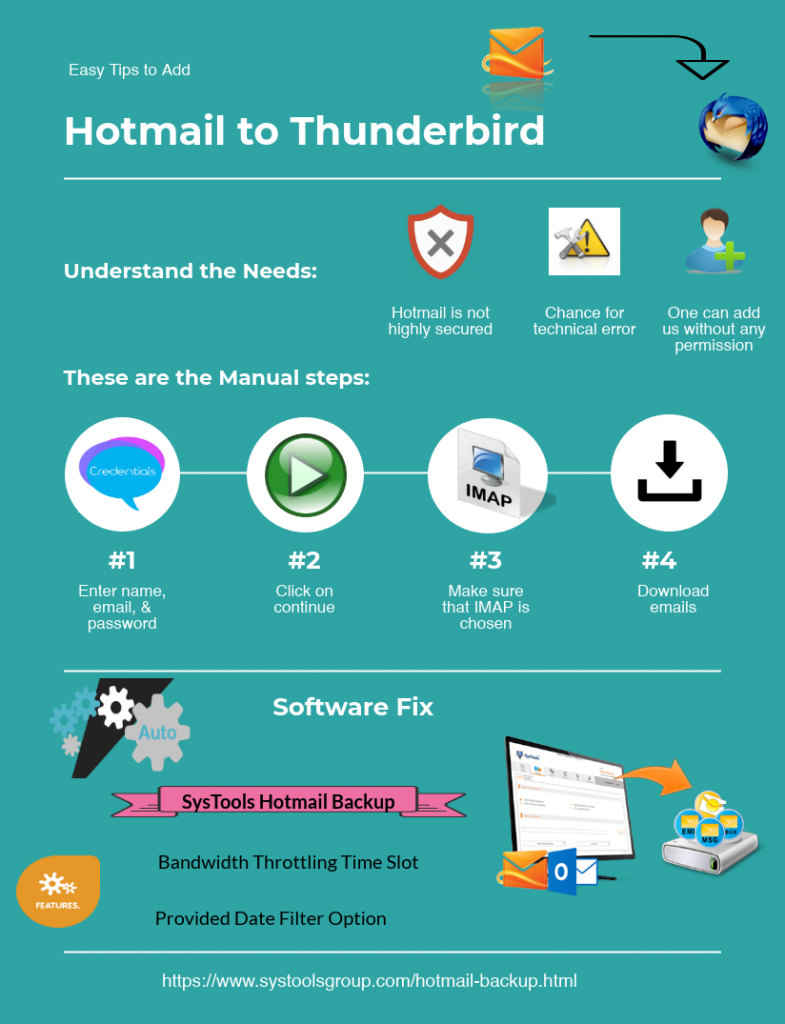The Ultimate Way to Download Hotmail to Thunderbird- Tips & Tricks
Normally there is a chance for people get bored by using same application so people try to switch from one application to another in which they are more comfortable. So here in the write-up, we are going to discuss “how to import emails from Hotmail to Thunderbird?”
Hotmail is considered as one of the first web mail services and one can access it from anywhere in the world. It provides many functioning such as emailing, storing data in cloud, chatting and more. On the other hand Mozilla Thunderbird is one another email client it can quickly downloads emails from Hotmail and saves them in local machine. In this blog, we will discuss the various solutions to export Hotmail to MBOX Thunderbird.
What Are The Needs to Add Hotmail to Thunderbird?
The Hotmail contains some shortcoming which will lead to the migration process. The drawbacks are pointed below:
- Hotmail is not highly secured
- Any user can add us without any permission.
- There is a chance for technical errors and glitches which will lead to stop your accessing on that email account.
- It have only lower storage space as compare with another email clients.
Download Hotmail to Thunderbird- Manual Procedure
Step 1: Configure Thunderbird for Hotmail account. Enter your name, email and passowrd for the respective fields.
Step 2: Click on “Continue” to set up Hotmail in Mozilla Thunderbird.
Step 3: From the showing Mail account set up window make sure that IMAP is chosen.
Step 4: Now the configuring is completed and it start to downloading the emails.
Limitations of Manual Procedure:
It’s clear that the above mentioned manual method is very easy and simple to perform. But it have some limitations such as there is a chance for data loss is present in this approach. Also, the user can’t set a desired amount of Internet bandwidth.
Connect Hotmail to Thunderbird – Professional Approach
The manual method described here shows the advanced feature of Mozilla Thunderbird and in other hand it shows the disadvantage of Hotmail application. To overcome the limitations of first method, user is requested to use third party solution named as Hotmail Backup Tool. It allows to export Hotmail emails to Thunderbird MBOX, PST, EML and MSG file format. It offers users to apply date filters to backup desired items. To know more about this utility, please go through the below pointed features:
- Backup Hotmail emails to the local machine
- User can easily set internet bandwidth.
- Provide high security.
- Provides delete after download option.
- It can maintain original email status.
Conclusion
In this write-up, we have discussed why we link Hotmail to Thunderbird and also how to setup Hotmail in Mozilla Thunderbird using manual way. Due to some smaull limitations of this approcha we also provides third-party tool which will easily perform the migration process without any hurdle and data loss. It is considered as the easy and speedy solution to download Hotmail emails to Thunderbird.