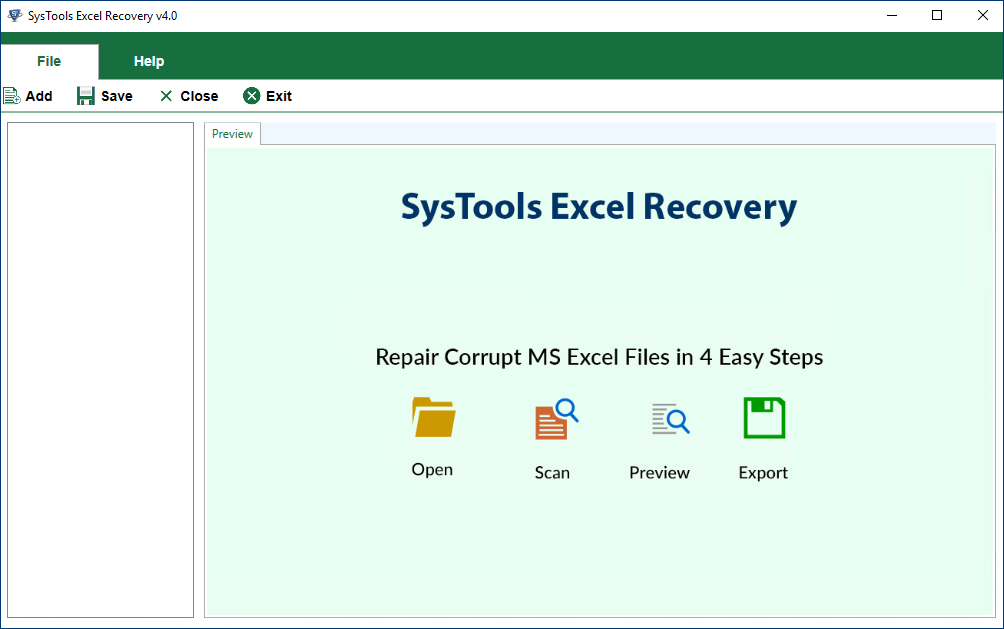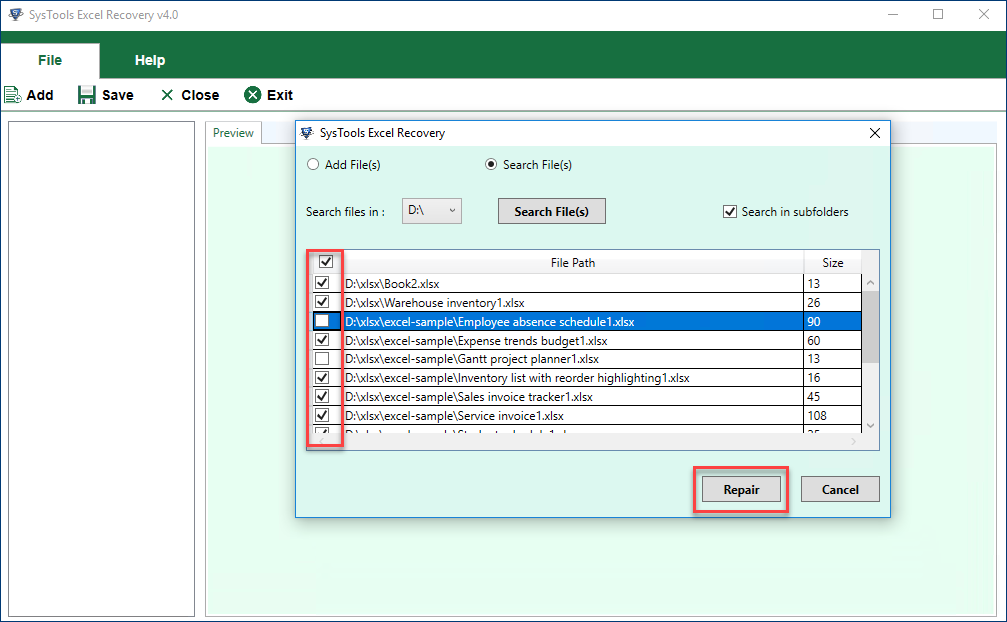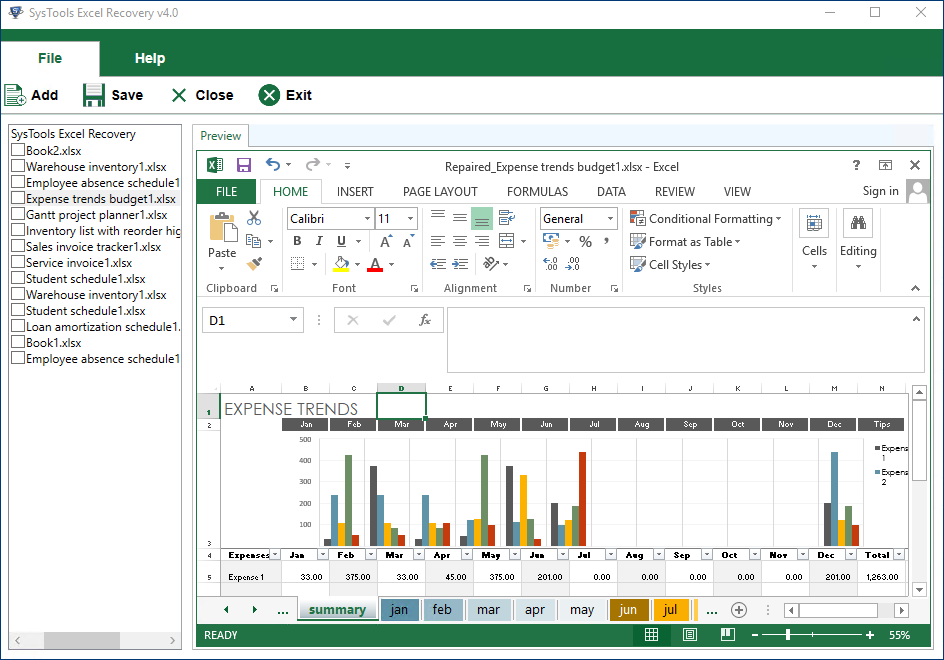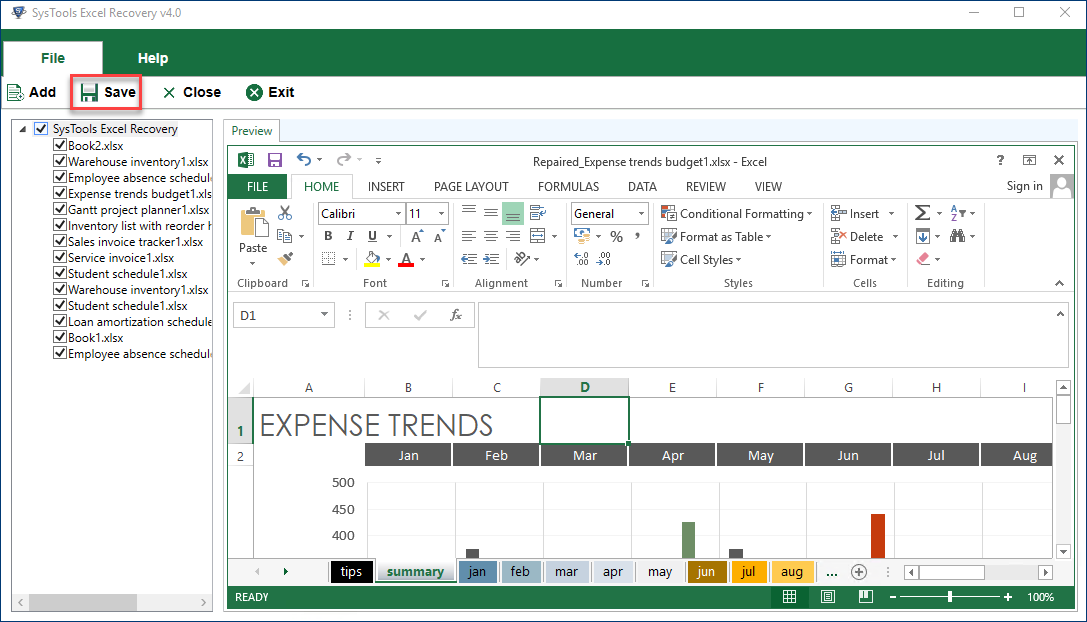How to Repair Excel File Using Online Tool – Problem & Solution
Whenever we discussed a method to recover corrupt excel file data free of cost then the manual method and Online excel repair tool are top the choices of users. When Manual techniques are considered, people usually try “Open and Repair” option offered by MS Office application. This can sometimes fix the issues of an Excel file but most of the time people do not get desired data back after corruption.
Therefore, in recent time, we have seen inclination of the users to find Online Excel Repair Tool. Let us now see when happens when a user chooses to use Online Tool to repair excel file
Free Online Excel File Repair Tool – How It Works?
There are different websites that offer users the facility to repair Excel file Online and follow the same procedure. First, you need to upload their damaged XLSX format files to those sites for repairing purpose. After repairing is done, online excel repair tool usually offer two options to users. Either user can directly download the healthy Excel files with their complete data, or they are asked to enter a valid email address. Then the repaired files are sent to the email address and users can download from their email inbox
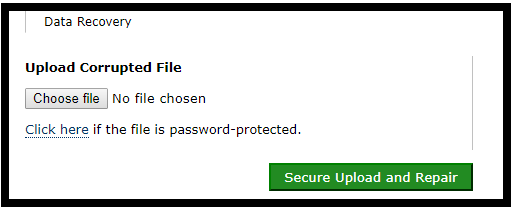
Drawbacks of Online Excel File Repair Tool
The process may seem smooth, but it is not when implemented practically. There are different issues that can arise when users try to repair their worksheet using free online tools.
Not Actually Free: Some of the free online tools are not completely free of cost. Sometimes, the resultant files contain only repaired column data and for the rest of the data, they ask for payment from the users.
Security Issues: Uploading worksheets containing vital data to Online tools is not recommended by the experts. You never know where and how the data of the Excel files are going to get used.
Email ID Required: Different websites will ask for the email address of the users for sending the file. Do not be surprised if the email address is sold to third-party organizations and you start getting hundreds of spam emails.
Time-Consuming: Many online ventures provide the repaired file after 6-12 hours. People with the necessity of instant data recovery will not get benefited from this approach.
Alternative Solution of Online Excel Repair Tool
Since the mentioned method has limitation faced by MS Excel user while working on Online Excel Repair Tool. It is not the best option to mend the infected worksheet XLSX files instantly. But You can try Excel Recovery software.
Install Software within the system and no need to rest on web services. By using this application repair corrupt Excel file without online uitlity instantly. Just follow the below stepwise guide mentioned in the below section.
- Add Corrupt Excel File within the software.
- Repair the files and retrieve all the lost data of spreadsheets.
- Preview Excel Cell File details and information within Preview panel.
- Save the repaired XLSX format files in any preferred folder.
Note: Users are welcome to check out the demo version of this software which is available for free. The utility can repair the files display all of its items in original format. However, to save the repaired files users need to purchase the full version.
Conclusion
Using Online Excel Repair Online Tool to fix corruption issues in Excel Workbook or sheets. But limitation with these free tool not allowing complete recovery of Excel information. Because of these drawbacks, online repairing is not an ideal solution. You can try the manual option offered by Excel Application such as open & Repair feature steps mentioned in this section. Although, you can repair your spreadsheet Excel files with Desktop based recovery utility.