How to Decrypt Encrypted Email in Outlook PST File? – In Windows OS
Encryption is a process in which a text data or any other format, which is converted into an encoded form which is impossible to read using an encryption key. The encrypted data should be decrypted (decoded) using the respective decryption key in order to read it. The functionality of data encryption is to provide data security, especially for the data that are transmitted across a network.
Microsoft Outlook is one of the most commonly used email clients all over the world. And it is clear that Outlook supports email encryption. So the question arises is, how to decrypt encrypted email in Outlook 2016, 2013, 2010, 2007 versions without any data loss.
As we have seen in the introduction section, encryption is the perfect means of keeping your data safe and secure. It helps to keep your data confidential while it is transmitted through the internet.
Encryption is a means of keeping your data safe and confidential as it is sent over the internet. In further detail, all the personal information like passwords, bank account details, identity proofs, contact information, etc. will be completely transformed into a non-readable format. So that it will stop hackers and intruders who try to intercept the data from seeing.
Benefits – Encryption of Outlook Emails
So, now you might be knowing what is (Outlook) email encryption and why is it important. In this era, email encryption is having large importance. All see other few benefits that a common user get when he/she encrypt his/ her emails.
- Protection of personal and private information
- Sending Encrypted emails is cost effective
- Regulations demand it
- Avoid spam messages
- Time efficiency
- Protection for financial information
- Protection for legal proof
- Email recalling options
Now we understood the importance of email encryption, its benefits. The important factor is, how to encrypt Outlook emails and how to decrypt encrypted email in Outlook 2016, 2013, 2010, 2007, 2003 etc. in Windows OS.
Microsoft Outlook Email Encryption – Types
Microsoft Outlook emails can be encrypted by various methods. Here in this blog, we will discuss two methods namely SMIME and OpenPGP. In the upcoming section, we will also discuss how to decrypt encrypted emails in Outlook 2016, 2013, 2010, 2007 versions in Windows operating system.
1. SMIME Encryption
SMIME (Secure Multi-purpose Internet Mail Encryption) is a standard that helps to encrypt data in emails before it is transmitting over the internet. This uses a public key cryptography for digitally sign, encrypt and decrypt the emails. It makes use a certificate (in .pfx format) which is provided while digitally signing for email encryption.
2. OpenPGP Encryption
As SMIME, OpenPGP is another standard encryption format, which makes use digitally sign, encrypt and decrypt emails. OpenPGP will be using public and private key for email encryption. The public key will be shared between both sender and receiver of the email. The emails will be signed using the private key of the sender and the encrypted email received at receiver end will be decrypted using the public key at the receiver side.
Both SMIME and OpenPGP encryption are key pair encryption method. The major difference between them is, in SMIME, the key pair is provided by a trusted certificate authority.
How to Decrypt Encrypted Email in Outlook in Windows OS?
Email encryption is not a difficult task. As we have seen above, it is cost effective, time efficient and most importantly a safe procedure. But what happens when a user needs to decrypt multiple emails in Outlook PST file together (from the inbox, sent box, etc.). Consider the user query discussed below.
“I use my Microsoft Outlook email account for both personal as well as business purposes. So it is clear that, my emails incoming and outgoing emails are most probably confidential. I have digitally signed SMIME encryption standard, so that I can secure all emails. But now I am in a tough situation, where I need to migrate entire PST file data into some other file format. Even I tried migration procedure. But the problems is all my emails encrypted and are in unreadable format. Now, I am searching for a solution, that can help me to decrypt encrypted email in Outlook PST file in bulk.”
Outlook PST Recovery Tool to Remove Email Encryption
The Outlook PST Recovery software is a reliable commercial application, to repair and recover Outlook PST items like emails, contacts, calendar, notes, tasks, journals etc. The specialty of this software is that it provides option disable email encryption in Outlook PST file, provided with a proper certificate, private key, and password. It also allows exporting decrypted Outlook emails in various file formats like PST, EML, MSG, HTML, or in Office 365.
Steps to Remove Encryption from Outlook Emails
We will discuss steps by step procedure to decrypt encrypted email in Outlook PST file in brief. Initial stages of working will be described as: First, the user needs to download Outlook Recovery Software. Install and run it in a Windows Operating system. It is not mandatory to have Microsoft Outlook in your system, but it is suggested to have. Add the required PST file which is having encrypted emails. Follow the steps to disable email encryption from Outlook.
- Check ‘Remove Encryption’ option from software UI. It opens a new Window ‘Add Encryption Details’.
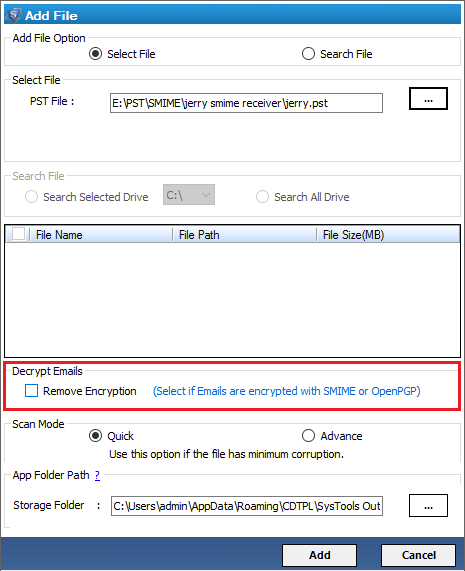
2. In the new Windows, choose Single or Multiple Keys, according to your need of email decryption.
3. And then choose between SMIME or OpenPGP encryption type, according to encryption type that you have digitally signed for your Outlook email account.
4. Browse and add the Certificate or Private Key according to the encryption type you have chosen. Also, provide the Password used during digital signature.
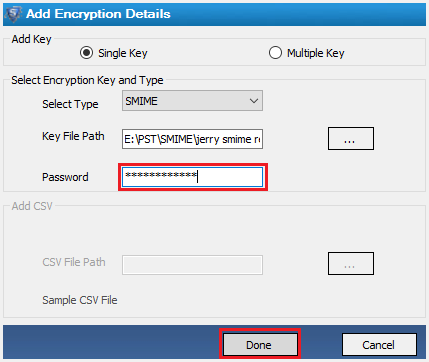
5. Press Done to complete the procedure of removing encryption from Outlook message.
Conclusion
Microsoft Outlook is a widely used email application and it provides many facilities for its users. Email security is one of the major accepts while considering an email application. This blog clearly emphasizes the need for email encryption, its methods, and other details. The major concern for this article is how to decrypt encrypted email in Outlook PST file in Windows OS. An efficient solution with proper steps and screenshots are provided in the body part of this blog. It describes the efficient way to remove encryption from emails in Outlook 2016, 2013, 2010, 2007 and other below editions easily.

