Export Email from Outlook Office 365 – Automated Solution
Office 365 is a cloud-based application whereas MS Outlook is a widely used email client. However, Office 365 provides more features than MS Outlook-like it permits users to work anytime anyplace using any machine and Office 365 is a hub of many applications that assist the users to increase the productivity and collaboration of their work, therefore users are searching to export email from Outlook Office 365 using an automated solution. To understand this in a better manner let’s have a look at this user query.

Manually Method to Export Email from Outlook Office 365
Here we come up with the most relevant methods to perform the conversion of Email from Outlook Office 365. In the upcoming session, we are going to discuss both the methods of how one can easily export emails from Outlook 365 using the given methods.
How to Export Email from Outlook Office 365 Manually?
Attention Note: Before moving further make sure that you will fulfill all the system requirements such as one should have 32/65 bit versions of Windows 7, Your web browser should have a search engine with ClickOnce add-in installed.
Steps to Export Email from Outlook Office 365 Manually
- Sign-in with your admin credentials
- Go to the Admin Center and choose the Exchange option
- Navigate the Permissions option and choose Discovery Management under Admin roles
- Hit the + button in Discovery Management and click on Save
- Again move to the admin center, go to the Compliance Management and choose In-Place-eDiscovery & hold
- Hit the + to create a new search query and click on Next button
- Now you can perform in-place hold of Search items under In-place Hold Settings
- Move to Compliance Management and hit the arrow button to export your emails from Outlook Office 365
- It will save your converted file and you can browse the destination in eDiscovery {ST Export Tool and click on the Start button
- Enter the valid credentials to complete the process and hit the close button after the process has completed
Consequences of the Manual Method
- It is a very tedious method and complicated to understand.
- The manual method is also very long to export emails from Outlook Office 365.
- It requires technical assistance, novices are not capable to export email from Outlook O365 manually.
- Needs a high level of technical knowledge to use the manual method
How to Export Email from Outlook Office 365 in a Professional Way?
As manual method have some limitation and also it lacks on some points during conversion so we provide you the ultimate automated tool tasted by our experts and can export email from Outlook O365 in few clicks and a trouble-free manner.
Working of the Tool
- Download and open the Office 365 Migration Tool
- Fill the required credentials of Office 365 account in the panel
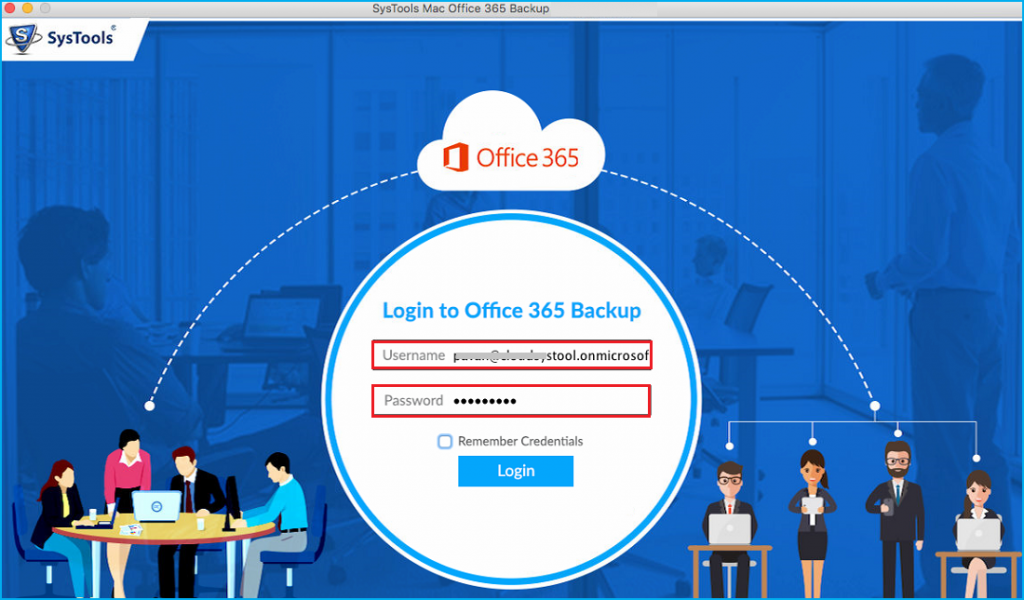
- Navigate the menu option and choose the required file format from the list
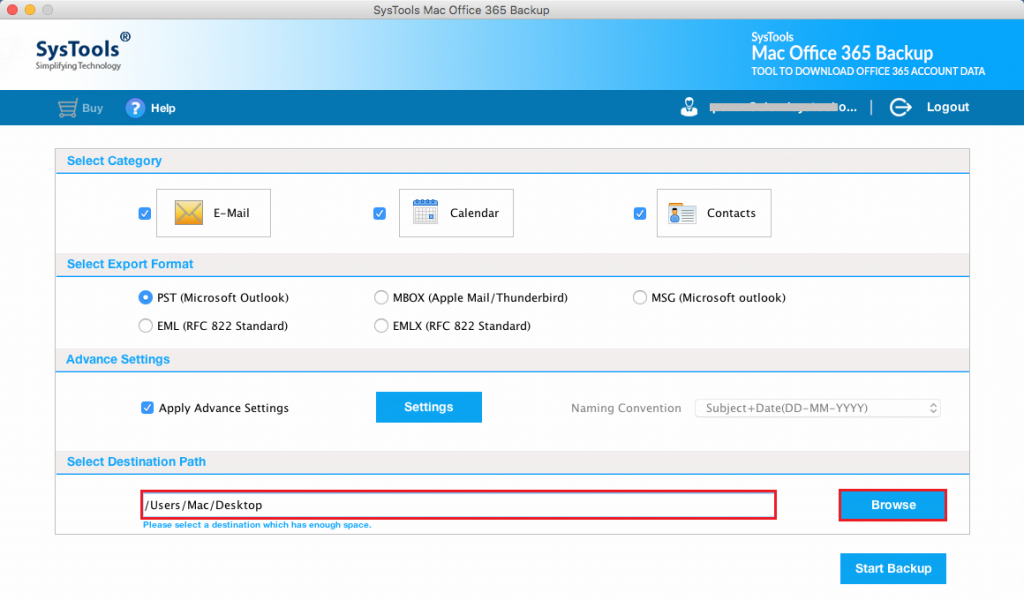
- Browse the destination location for the resultant file
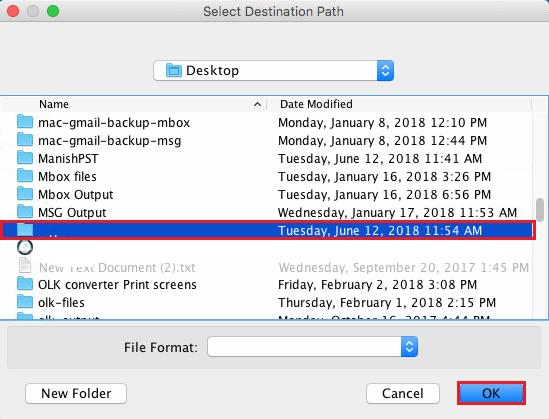
- Click on the Ok button to initiate the process
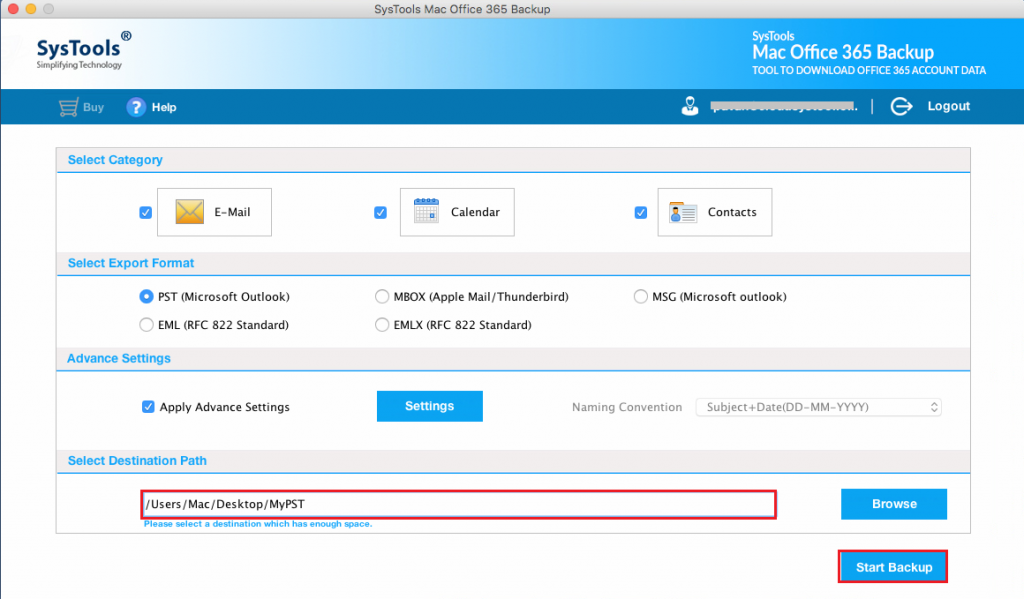
Additional Features of an Automated Tool
As you can see this tool permits you to export email from Outlook Office 365 within a few click and also have many features some of them are listed below:
- This tool permits you to convert Contacts and calendars in ICS and VCF file format.
- Provide an option of Delete after download to delete the data from the server after downloading.
- Authenticate the user to pause and resume the ongoing process.
- Additionally, provide an option to preserve the original folder hierarchy throughout the process.
- Does not require any technical assistance to complete the process
- Compatible with all the versions.
Final Words
User can choose any of the above mention methods on how to export email from Outlook Office 365. The manual method would be lengthy and time-consuming, and if you want to export emails in bulk then you are not able to do this using the Manual method. An automated tool is an instant way to export all your crucial emails from Outlook Office 365 in a short time. So we advise you to choose our automated solution and do the conversion without any extra efforts.

