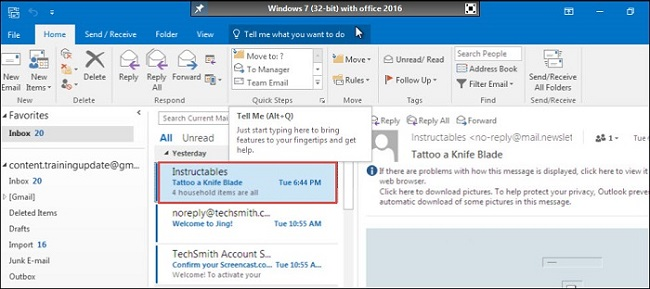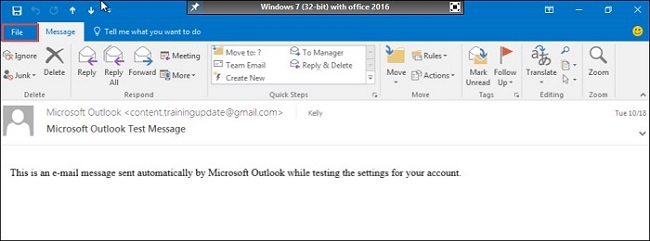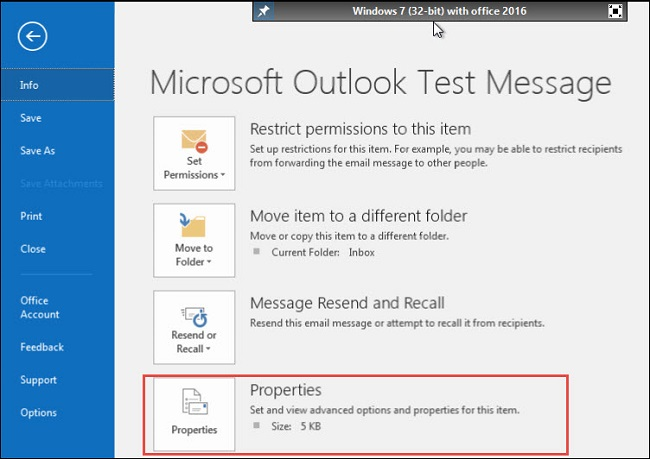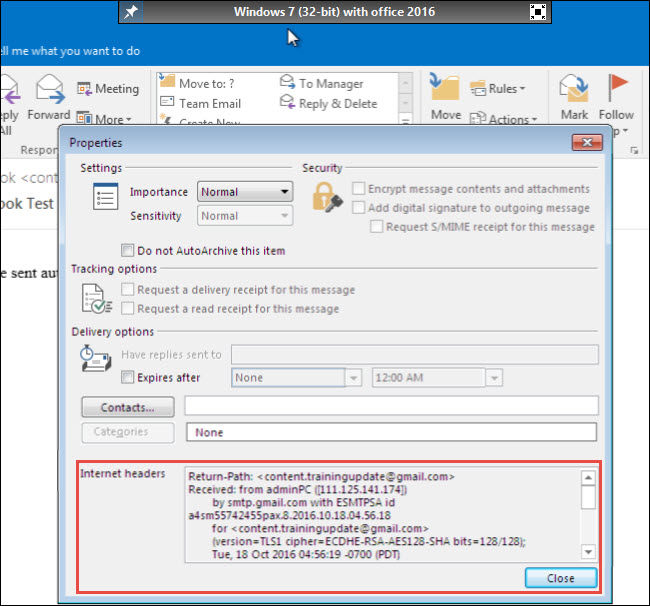Do You Know How to Examine Email Headers Outlook OST: Read On!
When Outlook is configured with Exchange Server then OST file is created. Basically, OST file is an offline folder file in MS Outlook. The OST file makes it possible for the users to work in offline mode. Moreover, all the changes are synchronized with Exchange Server when it is reconnected. Sometimes, while working with OST email file the user needs to examine email header of Outlook OST file. However, the users are not able to find a simple yet reliable way to examine email headers in Outlook OST file. Thus, in this blog, we are going to introduce different ways to check and analyze the OST file email header.
“I am Digital Forensic Investigator, recently I am dealing with a project in which I need to examine email headers of Outlook OST file. Now, I am not able to find a simple approach to implement this task. Is there any instant and trustworthy way to examine email headers of Outlook OST? Please suggest me something as I need to examine headers and then submit a complete report.”
How to Examine Email Headers of OST File
In this section, we are going to introduce a simple method to examine the email header of the Outlook OST file.
View Outlook OST Email Header Manually
The header is not normally visible to a user in actual email. Thus, it becomes difficult for the user to view OST email header. Thus, we are going to explain a step by step process to view and examine the email header of the Outlook OST.
1. First, open MS Outlook on your system
2. Now, you have to select the OST email message for which you want to examine email header
3. After opening the desired message, navigate to the File tab
4. Now, in the File tab, you need to click on Properties option
5. Finally, at the bottom, you can easily view the email header related to the email message in the Internet Header box
What If the User Need to Open and Examine Email Headers of OST Email without Outlook?
Sometimes, the users want to open and examine email headers of OST file without Microsoft Outlook. In such a situation, the user has to opt for an automated approach that is FreeViewer OST Viewer Pro. With this utility, one can easily open and view OST file including email, contacts, calendars, tasks, notes, etc. Additionally, the software is capable to open OST email along with attachments. One can also examine email with the help of 7 preview modes provided by the utility such as Hex, MIME, Header, Properties etc. No file size limitation is associated with the tool, one can read OST file of any size. The software is designed to support all Windows Operating system and MS Outlook versions.
Summing Up
Email Headers of Outlook OST is not shown in the actual email. So, it becomes difficult for everyone to find the location of the email header and view it. Thus, in the above section, we have explained a step-by-step process to view the email header of the OST file. In some cases, the user needs to view email header of orphan OST file then in such a condition the user can make use of FreeViewer OST Viewer Pro Software.