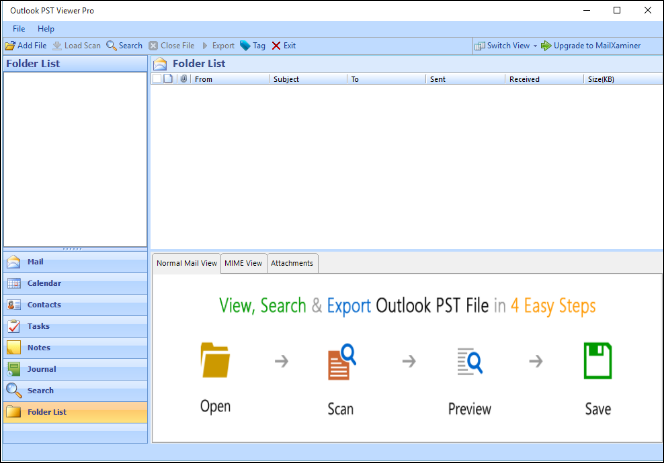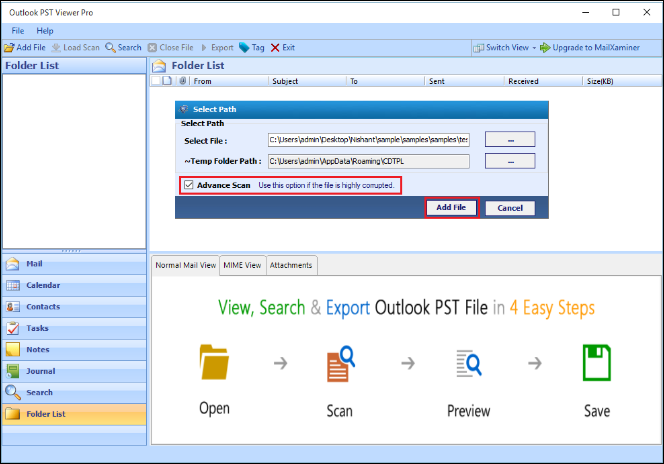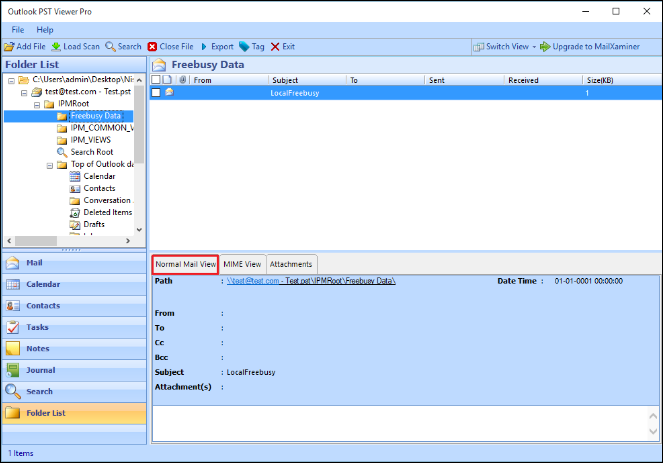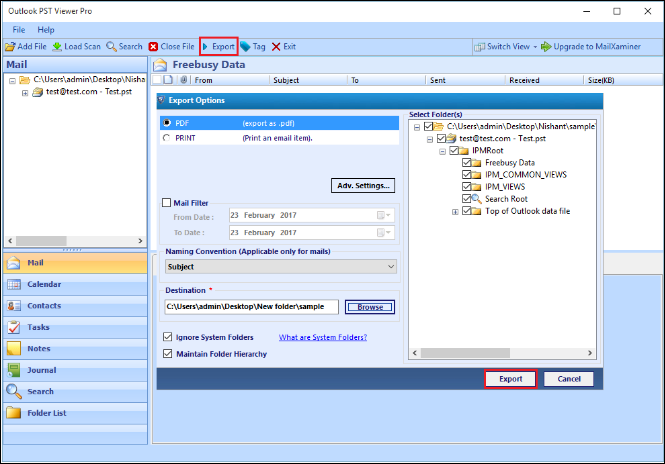PST Viewer Pro – Best Tool to View & Convert PST Files to Adobe
When it comes to email clients, then MS Outlook application is always the first choice for each and every user. Since, it is a desktop based email client, a user cannot use its mailboxes everywhere and every time. However, Outlook mailboxes are very important for users. So, they want to access them everywhere. Therefore, they are looking a solution to view and convert PST files to Adobe. Considering the demands of users, the PDF file is the only portable file that comes first to the user’s mind. Because PDF file has a lot of benefits like we can save any type of information like text, image etc with their formatting in the PDF file. Also, it is easy to carry the PDF file.
Are you looking for the best PST Viewer Pro program which can easily view and convert PST files to Adobe? If yes, then the very first tool that is preferable for the purpose of viewing and exporting is FreeViewer PST File Viewer Pro Tool. This application is programmed in such an easy manner that even the novice users can use it without facing any problem. Let’s discuss more about this PST Software.
More Information About FreeViewer PST Viewer Pro Software
The PST File Viewer Pro tool is an efficient tool that saves the Outlook mailboxes as PDF with text, images, and attachments. It is a reliable tool that offers a feature to sort or rearrange the list of MS Outlook mailboxes by various attributes. The tool also provides an option to view and then export all emails or selective emails from Outlook to PDF with attachments. The main facility of this tool is that it does not require the installation of any supportive application.
System Requirements to View & Convert PST Files to Adobe
There are following necessary system environment required to run PST Viewer Pro tool to save PST files in PDF format.
- Support – Windows 10 & all other versions
- RAM— 512 MB (1 GB is recommended)
- Processor — 1 GHz processor (2.4GHz is recommended)
- Hard Disk — 50 MB of free Hard Disk space.
- Outlook — Outlook 2000, 2003, 2007, 2010, 2013, 2016 (32/64 bit)
- Microsoft .NET Framework — 4.0 or above is required to be installed
Unbeatable Features of FreeViewer PST File Viewer Pro Tool
- View & Convert PST Files to Adobe
The PST Viewer Pro Software is designed in a way that it can save each item of MS Outlook with their attachments to the Adobe PDF file format. It supports more than one PST files at a time and converts them to PDF format along with their attachments.
- Multiple Naming Options
The utility provides multiple naming features to save PST files to PDF format. A user can also sort or rearrange the PST data items according to various attributes. It also offers an option to save Subject, Date, To, CC, etc of emails at the desired location.
- Explore PST file Before Conversion
With the help of FreeViewer PST Viewer Pro software, a user can able to view their PST files, before proceeding further further with the process to convert PST files to Adobe. This option will help them in verifying all the Outlook data items.
- Export Selective PST File
Sometimes users do not want to export all PST items in PDF file format. They only need to convert some important PST file to PDF. Therefore, this tool provides users to apply date filter option to save PST files of the certain date range and categories migration based on the folders.
- Modify PDF Format Settings
By default, there are certain parameters of the resultant PDF file, given by the Outlook Data File Viewer Pro software developers. Well, if a user wants to change those settings then, they can change the setting by using Advance settings option provided by this tool.
Working With PST Viewer Pro Software
- To start the process to view and convert PST files to Adobe, open the PST File Viewer Pro tool.
- After that, add your PST file in the tool.
- Then, you can preview your Outlook PST data before migration.
- Finally, click on the Export button and save PST file as PDF.
The Verdict
In order to access Outlook mailbox items on another computer, users are advised to look for different possible options to view & convert PST files to Adobe. One such effective tool is the FreeViewer PST Viewer Pro. It is easy-to-use and quite relevant which ensure the data integrity. So, based on the overall performance of PST Viewer Pro Software I would like to rate this product is 9.7/10.