Print Multiple EML Files to PDF – Best Way to Batch Convert EML Files
Summary: In this write-up you will come to know, How can you print multiple EML files to PDF format? The complete step by step guide available for Windows OS and Mac OS users.
Are you the one who is facing problem while trying to batch print EML Files? Or you are having a stack of EML files on your system and are not sure how to convert multiple EML files to PDF format? Well, you will get a solution to all your queries further in this blog. After reading this you will be able to print multiple EML files in one go.
Around the globe, there are thousands of users using EML or EMLX files and are in need to convert these files in PDF format for easy usability on different platforms. Also, both these Mac file format stores single emails that are mostly not compatible with other email clients.
Thus, the necessity of EMLX to PDF conversion arises. You can convert EML in many different file formats but in this blog, we will entirely focus on providing you an easy method to batch convert EML data files to PDF format. We will directly jump on discussing a software-based solution that will surely solve all the problems and batch print EML files without any hindrances
Trusted Solution to Print Multiple EML Files to PDF
When we talk about converting a set of data, factors like data security and data loss comes into the picture. EML to PDF Converter does the work for you. This tool maintains the data integrity as well as converts multiple EML emails to PDF format. The user does not have to worry about the change information of the data or long-time consuming procedures.
The software makes it easy to add settings from the tool interface. It provides settings such as adding page margins on all four sides of the page, page size, page orientation, and more. The program can scan your entire computer and look for all EML files in it. So if you don’t know the exact location of your EML file, don’t worry. After scanning your computer, the tool will load the folder containing the EML file and display it in the left panel
Steps to Print Multiple EML Files to PDF for Windows are;
- Launch the EML to PDF Converter on your Windows System

- Navigate to the folder, which contains EML files

- Click on the Export button and select the PDF radio button. After that, you can apply the Advance Setting button.

- You can define the following filters, such as general settings, page layout, and number of borders.
- Date Filter Options
- Naming convention
- You can also select the Include Internet message headers checkbox.

- Click the Export button to start the conversion process
Emails saved in .eml files and want to convert in .pdf format. Then this guide will help you to complete the task. Here you will find step by step guide for how to convert multiple EML file to PDF format on Windows system?
Some Features of Windows Software
- Convert Selected or Complete Emails into PDF format
- Capable to Convert All Mail Client EML Files
- Apply Bates Number, Page Margin, Paper Layout for PDF File
- Convert EML into PDF format With Attachments, Notes, Calendars, etc.
- Convert EML Files which Contains Images in Message Body, etc.
Steps to Batch Convert EML Files to PDF for Mac are;
- First Download and Install “Mac EML Converter” on your Mac machine.
- Click Add File or Add Folder.

- Choose the file type “PDF” hit on the “Next”

- Select the “Export” Option to start converting EML files to PDF

Standout Features of Mac Software to Print EMLX Files
The application offers some ultimate features that make it different from any other tool available in the market. In this section of the blog, we will introduce you to the foremost important features and capabilities of EML file to PDF converter which makes this tool one of its kind.
- Add Multiple EML/ EMLX files – A user is provided with two options for adding their EML/ EMLX files. One is either by uploading multiple EML files from the system by selecting all of them in one attempt. Another one is by adding multiple folders that may contain a batch of EML/ EMLX files itself. Each folder can contain any number of EML files. Hence, there is no limit and restrictions on file size and number(s) to convert multiple EML files to PDF file format.
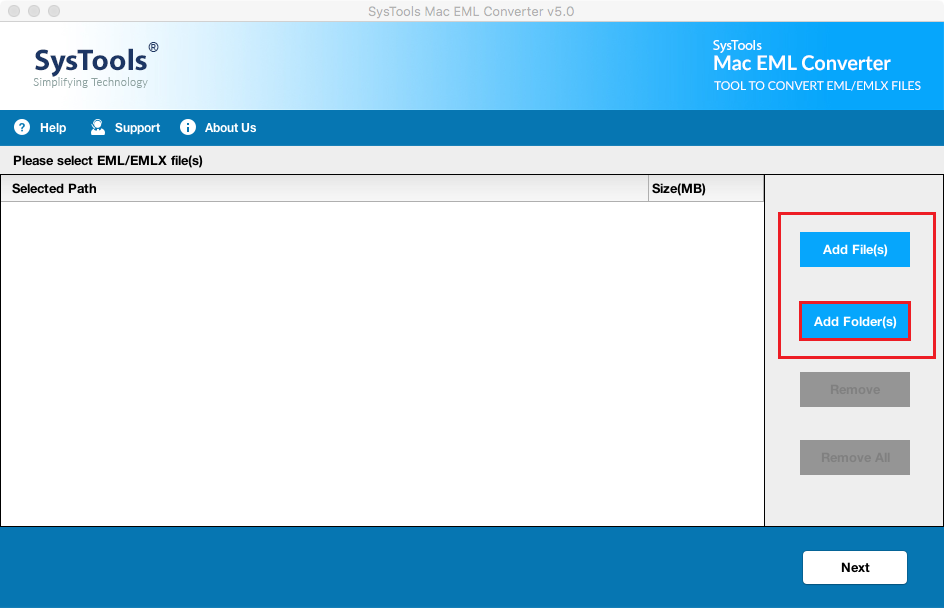
- Maintain Folder Hierarchy While Conversion – The tool offers an option to maintain folder structure of the exported EML files as it was before conversion. This feature to batch convert EML files on Mac OS is optional and a user can enable it as per their requirements. Once the user enables this feature, the software retains the source folder order even post-conversion into PDF file format.
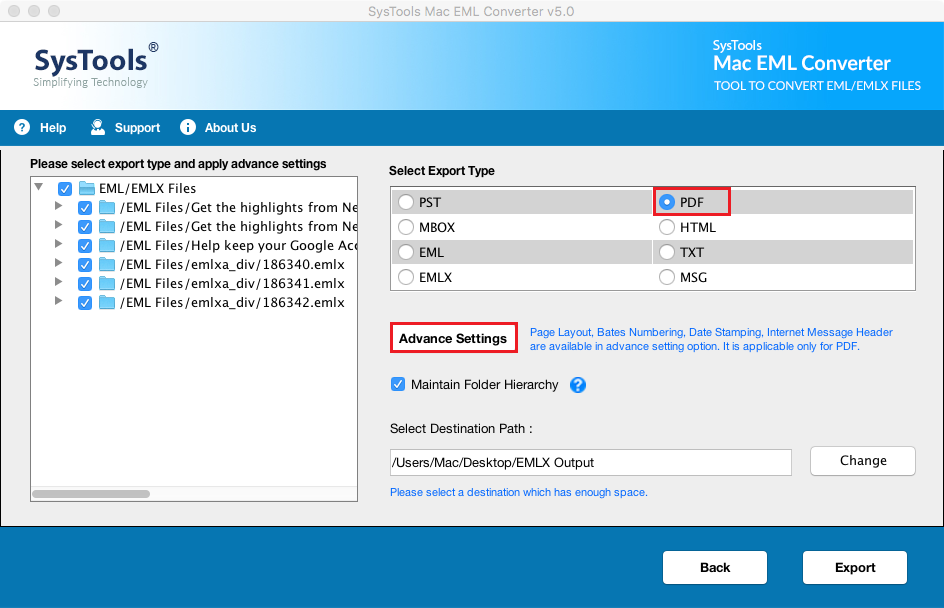
- Provide Naming Convention Option on Resultant File – During the conversion process, the user can select the PDF file names as per their choice. The tool facilitates the user to choose the naming convention from a pool of options like Subject, Subject+ Date, From+ Subject+ Date, Date+ Subject and Auto-Increment, etc. This will help the user to sort the converted PDF files during the procedure.
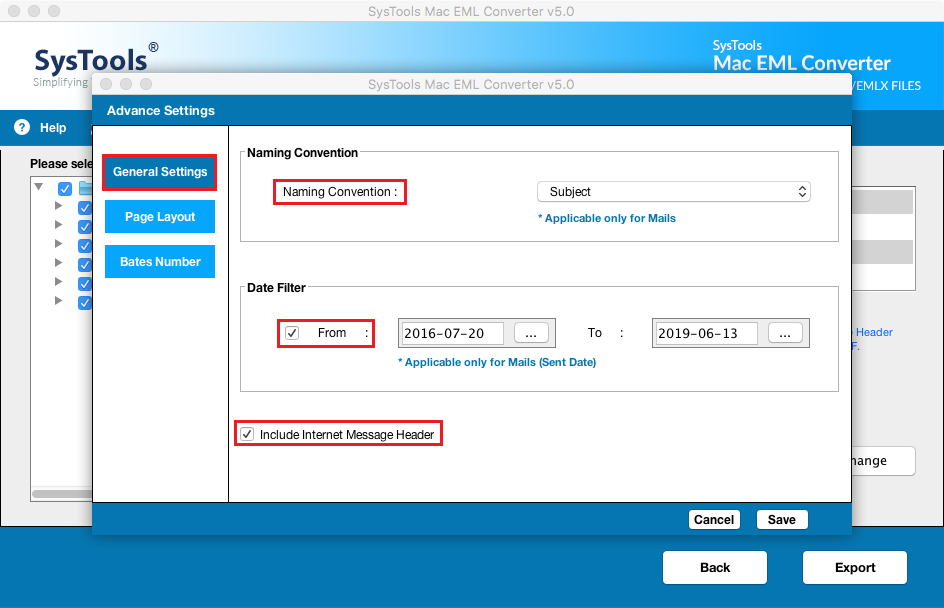
- Date-Based Filter to Convert Selective EML Files – A user can export certain EML files from a complete set of data with the help of this filter. The user has to define a date-range that will only convert batch EML file to PDF based on the date they were sent.
- Include Message Header Option – In every EML file, there is attached email header information. The user can include this email header by just clicking on the “Include Internet Message Header” option and the header information in the EML file is also converted into PDF file format.
- Alter Page Layout of PDF File – It also allows users to define the page layout of a PDF file. They can set the PDF margin size from 2.0 mm to 10 mm maximum. PDF page orientation (portrait, landscape) can also be changed in the application. For printing purposes, you can also set the page size (A4, A3, letter).
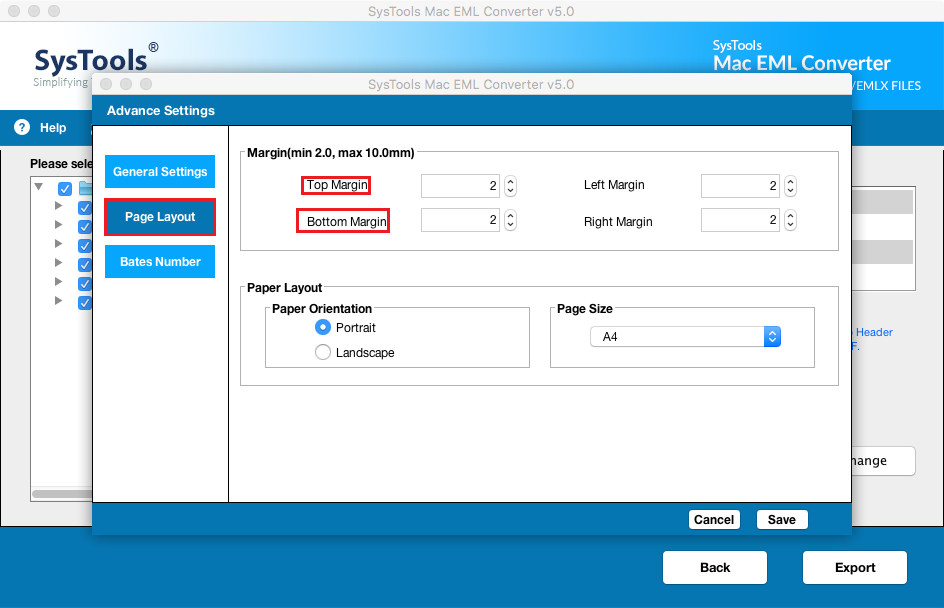
- Option to Bates Number & Date Stamp – With this tool to batch convert EML file to PDF, users can also insert Bates number and date to PDF files. Users can enter the Bates number, increase it using the position of the Bates number. They can also add the format and position of the time-stamped page.
Conclusion
Are you looking for a short and simple solution to print multiple EML files to PDF, this publication is for you. Here we have mentioned the ideal way to batch print EML Files without any data loss or corruption. So why choose unreliable solutions available on the Internet that could lead to serious data corruption? Use this application now and transfer EML files in no time on Mac OS.


