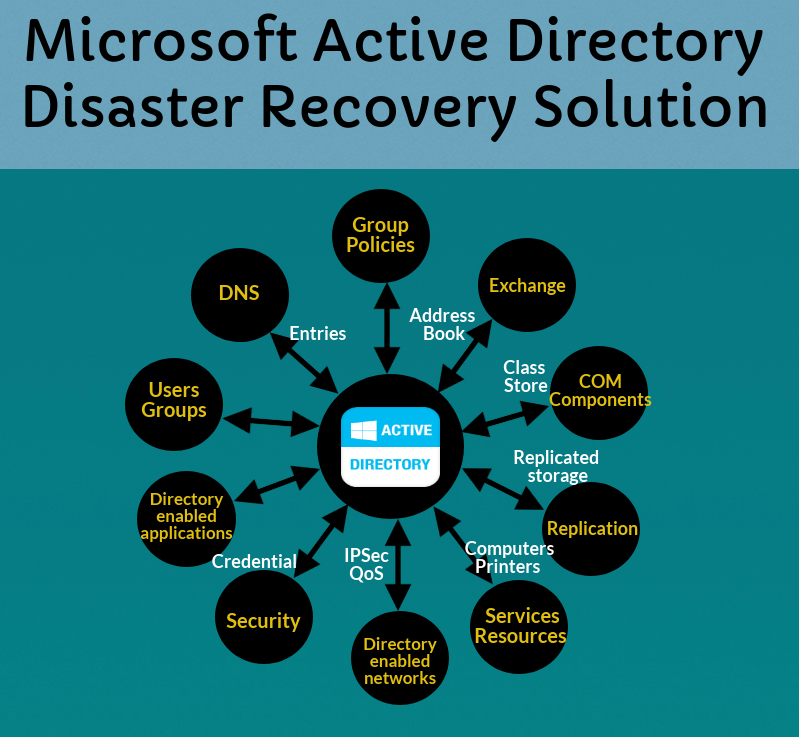Microsoft Active Directory Disaster Recovery Best Plan
Microsoft Active Directory Disaster Recovery plan is an essential part of domain management. To avoid loss of production and downtime it is the best solution. Active Directory is a directory service for Windows domain developed by Microsoft. A perfect Active Directory disaster recovery service can prevent important and confidential information from the unexpected disaster. Maximum organization specially in corporate the admin prefer Microsoft Active Directory to built the network and domain set-up. It is one of the most critical services in Windows network, because once it gets fail due to any disaster user will lose the admin authority and won’t be able to access data. It maintains the complete network of corporate and allows to store user account’s credential in a protected location and improve organization’s security. It is further classified into one more domain that is DC (domain controller).
There are many administrators who don’t have a plan for Active Directory or never think about backup of Active Directory database restore process. Unintentional deletion of information is one of the most common root causes of service failure. A domain controller is a server running Active Directory Domain Services. It is authorized and assigns all the users and computers in a Windows domain network. As the network completely depends on AD therefore, Microsoft Active Directory Disaster recovery solution is essential.
How Backup Of Active Directory Database Help
While setup the disaster recovery environment, its important to think how it needs to be set up. Because most of the applications are depend on AD and DNS infrastructure. Since Active Directory resides on all Windows 2000 Domain Controllers. Therefore, you must backup all of your Windows 2000 Domain Controllers. Once the backup process of server has done you can replicate the backups to a centralized backup server. If Domain Controller fails or disaster occur then you have the local copy on the centralized backup server.
Microsoft Active Directory Disaster Recovery Best Practices
While formulating an AD disaster recovery plan, keep the following aspects in mind:
- Each domain should be backed up.
- The recent domain controller backup should not be more than one tombstone lifetime i.e., 60 days. Always take full backup of domain controller in every 30days.
- If the tombstone lifetime has changed by admin then immediately take full backup.
- Always keep a copy of the backup folder in a different location.
- Do not forget to save the important files in your local database.
Setting Up Active Directory For a Disaster
Setup of Microsoft Active Directory disaster recovery in the applications continues the function smoothly on fail-over event. The following factors control a DC which should be replicated to the recovery site.
- Recovery Site: Configuring protection between Microsoft Azure or on-premises sites.
- Failover Unit: Whether it required for full site failover or partial site failover.
- Type of Failover: There are three types of failover Test Failover, Planned Failover, and Unplanned Failover. It depends on the failover type, and the steps may change with the category.
- Number of Domain Controllers: The recommended technology depends upon whether it is a small or medium enterprise or just a domain controller or multiple domain controller.
Most of the administrators prefer AD to maintain the domain but they don’t have any Microsoft Active Directory disaster recovery plan neither they follow Active Directory disaster recovery best practices. Have you ever think what if any disaster occur? Do you know what exactly happens at the moment of AD disaster? How will you recover the data? Well, before finding the answers of above questions causes should be known behind the disaster.
Causes of Active Directory Disaster
There are many factors for AD failure such as:
- A natural disaster which is hard to control
- Database corruption and network error that is unpredictable
- User error i.e., deletion of AD objects
- Direct changes in OS to DC can make directory service files unavailable
- Untested software changes i.e., updates, new software, uninstall, etc.
These are the major causes which land you AD disaster. Deletion of data can be resolve from AD Recycle Bin by enabling the option. AD Recycle Bin is available in 2008R2+ domains. But some causes are like you cannot neglect it neither it is under your control.
Microsoft Active Directory Disaster Recovery Solution
When AD gets fail it block the complete domain network. In this situation, you cannot access your mail and data as well. That is why an expert always suggests you for backup. If you are also one them who don’t have backup then its little bit difficult to recover active directory. To overcome this hassle you have to setup your domain network once again and then migrate entire data from old database center to the new domain.
Microsoft Active Directory disaster recovery plan is an essential part of AD and DC users. As discussed above some disasters are not in our control therefore, if you have backup of your data then, you can access it if disaster occurs. Always select the best recovery plan so that it can cover up the loss and prevent against eavesdropping or interception.The Active Directory disaster recovery plan depends on recovery site, failover unit, type of failover and number of domain controller. Therefore, chose the plan according to your domain requirement.