Lotus Notes Forensics- Let’s Carve Out the Evidences from NSF File
There are numerous users who have faced multiple errors related to Lotus Notes database. During the investigation, everyone has noticed that there is some precious information in the form of NSF database. Forensically, many times, customers arrive at all credentials of Lotus Notes account and demand to search any evidence from a suspected person mail account. IBM Lotus Notes has the database in NSF file format and it saves all items like emails, contacts, tasks, calendar, notes, & journals. From the forensic point of view, evidence will be hidden in Lotus Notes database elements. Lotus Notes is the most popular email client for sending and receiving messages and helps to manage data, but there is no direct manual approach for Lotus Notes Forensics to find out some pieces of evidence secluded within.
The file extension which Lotus Notes support is very difficult to work with. As there are many drawbacks and complexities attached to the NSF files. Like; if the account is password protected, the user id file has to be browsed for login. Without the id file, no one can easily access that specific account’s database. The security complexities also create a big hurdle during analysis. For the case analysis, the user can find an application that can make Lotus Notes NSF forensics investigation an easy task. Moreover, it is quite easy as it provides an instant result to catch a culprit.
Why Users Prefer Mail Migration Wizard Software?
During the deep research, we analyzed that, there is another mail program that works pretty similar to Lotus Notes. The email client is MS Outlook and it saves each file in PST (Personal Storage Table) format which is very simple to analyze as compared to NSF database file. The PST is a file format for Outlook to save the contents of a specific user account. All versions of MS Outlook are supported by PST file format. With this utility, users can simply convert multiple Lotus Notes NSF files into MS Outlook in bulk. There are so many email programs available that perform migration process but only a few guarantees the successful conversion. One such application is Lotus Notes migration tool which helps to analyze NSF database forensically without any hassle. Some of the extraordinary features of the tool are discussed below:
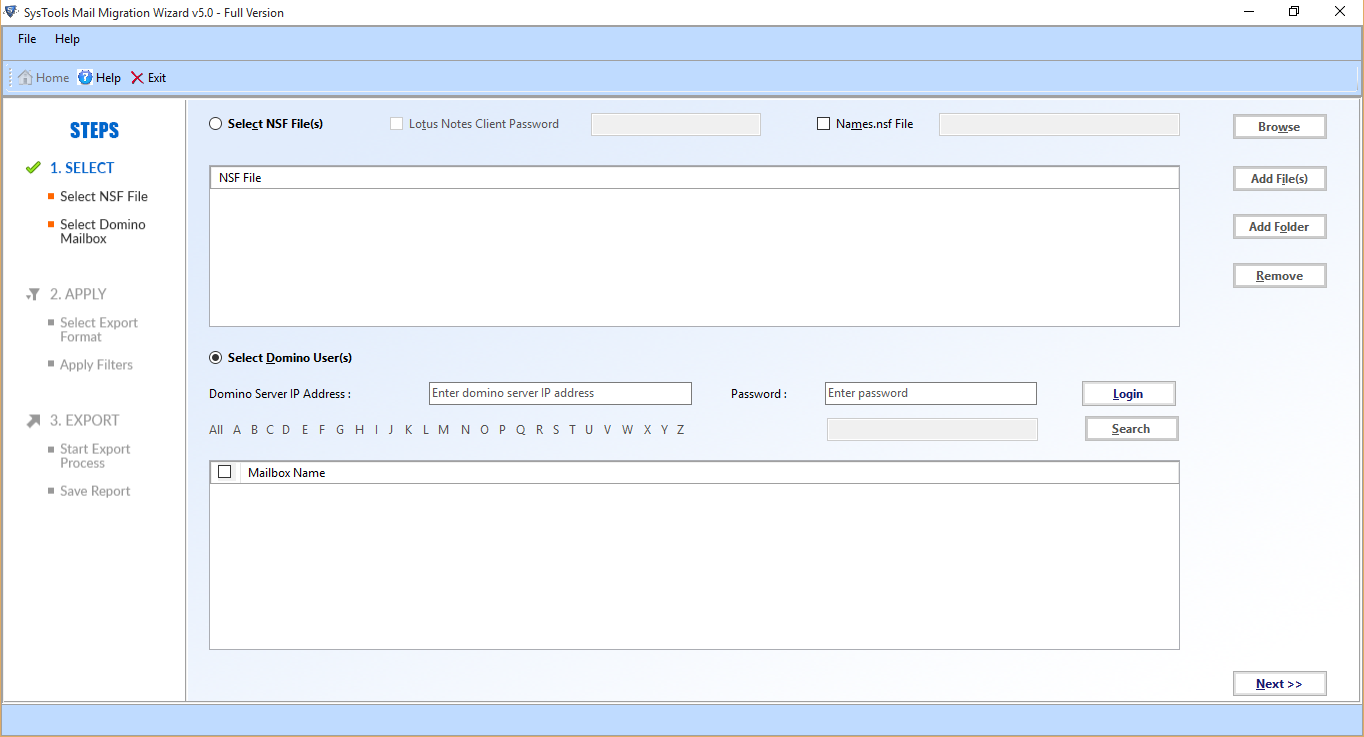
1. Export Lotus Notes to Outlook PST
This feature lets you migrate multiple NSF files in Outlook PST format during Lotus Notes Forensics. It creates a single file for each NSF database and also supports batch migration. Also, it generates a new file without any size limitation. Lotus Notes and Outlook both email clients should be installed to perform the conversion process.
2. Capable to Perform Batch Migration
The tool is capable enough to convert Lotus Notes NSF file to Outlook PST in bulk. It has an easy-to-use interface that even a novice user can use it without taking any external help. It permits to remove encryption of NSF emails and convert NSF data into Outlook PST format.
3. Offers Doc Links & Internet Heading
The attachments or doc links or any type of HTML formatting such as Hyperlinks, in-line images etc. available within an email or other items will remain intact. This application allows keeping the HTML formatting or Doc link similar during or after moving data from Lotus Notes to MS Outlook. To enable or disable this; users just need to check or uncheck that respective feature which is available within the software accordingly.
4. Renders Advanced Filtering Option
Using this Advanced email filtering, the Lotus Notes Forensics will become easier and faster to find out the suspected files. However, it offers various filters to migrate limited amount of data and save lots of time. Like, email filters, calendar filtres and To do filter, users can easily perform Lotus Notes migration.
5. Export Selective NSF Database Files
The software has been designed for the migration of Notes NSF file to PST format. During the export process, it can be possible to transfer all items available in Lotus Notes mailboxes. It may consist emails, contacts, calendars, tasks, journals and so on. Users can check or uncheck the items to convert selective data from Lotus Notes NSF file.
Summing Up
It is clear from above discussion that the need of Lotus Notes forensic analysis associated with email clients such as Lotus Notes is very necessary. The in-depth investigation on Lotus Notes has been described after analyzing the storage of NSF data, which is used by the suspect. Along with this, we have suggested Mail Migration Wizard to those who may face various issues while performing Lotus Notes to Outlook conversion. The best part of this tool is that it helps to find out the hidden shreds of evidence of the suspected files. This application is trusted by different government agencies with better results.


