What are Hub Sites? Explore SharePoint Hub Sites in Office 365
Do you know Microsoft has announced a new SharePoint feature?
Want to explore more about What are Hub Sites in SharePoint Office 365? Just go to the section given below.
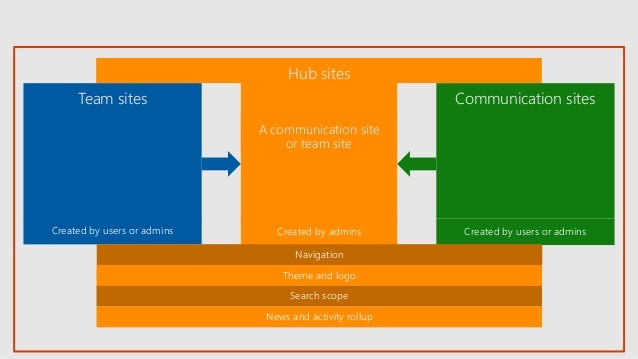
During the latest Ignite conference, Microsoft announced Hub sites. Basically, Hub site is a feature which allows organizations to bring team site and communication site together into a common centralized interface. This feature is currently available for SharePoint online. With the help of this post, let us understand what is hub site all about?
Quick Glance at What is SharePoint Hub Site?
SharePoint hub sites help users to meet the requirements of an organization by connecting and organizing sites based on the project, department, division, region etc. Hence, making it easier to discover related content such a news and other site activities, apply common navigation and branding across an associated site, search across all associated sites. In other words, one can say that a hub site is an intranet-type interface that is populated by content published in team sites and communication sites, which are two types of SharePoint sites.
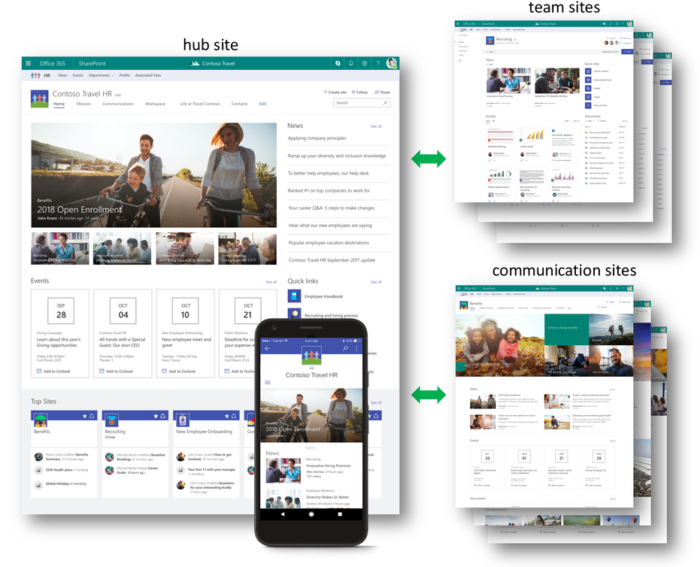
What does a SharePoint Hub Site do?
A hub site is the main place to link to other sites, creating a global navigation layer for the connected sites. Hub is a place to aggregate and display information from those connected sites. This is explained below:
- Cross-site Navigation: Increase visibility of the associated sites and navigation among them.
- Content Rollup: Read aggregated news and discover related site activities.
- Consistent Look and Feel: To improve visitor awareness of connected sites and establish a common theme.
- Scoped Search: Focus on finding content that is present in the hub site’s associated sites.
A user can add team sites and communication sites to his/her hub site. But he/she can connect a site to one hub. Moreover, a user cannot cascade hubs by connecting them to each other. This is because a hub site pushes down the setting for a common look and feel too connected sites, so if a user connects a hub to another hub, then programmatically this will create confusion. Let us take an example to understand the concept of hub sites.
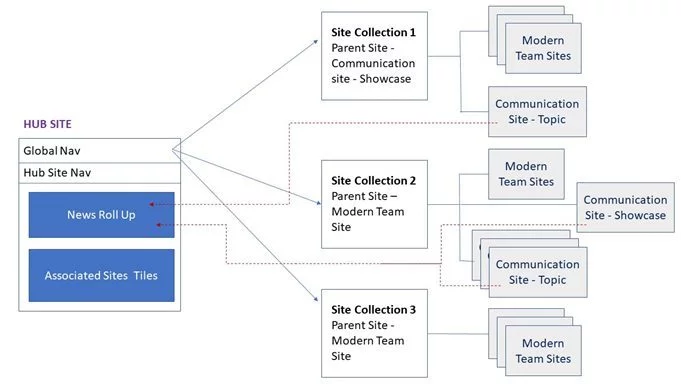
In the above image, sites present in the three top-level site collection would navigate across their own sub-sites. Links between these top-level sites and subsites need to be manually created and managed. Now, if a user adds them to the hub site it will:
- Include the top level site collection “parents” to the hub site’s global navigation and their child sites too, in a hierarchical order.
- Add all the sites (parent and children) to the associated sites.
- Transfer the news articles published on all the communications sites via the content roll-ups.
Advantages of Hub Sites
- It acts as a portal to provide a way to find a group of sites that have something in common.
- It has the ability to connect and disconnect sites from various hubs.
- It also provides flexibility to users intranet’s information architecture.
- Allows users to make various changes in an easy manner.
- Brings team and communication sites together.
- Roll-up news and site activity.
- Enables cross-site navigation.
- Makes it simple to have a consistent look and feel across all sites
Sometimes, a user wants to migrate his/her team site database of SharePoint account to other Share point account of team site then this operation can be performed by SharePoint Migrator. This SharePoint migration tool is very efficient which migrates Office 365 content or the sites to SharePoint database.
Conclusion
After reading this post on what are Hub Sites, users will know about the usage and functionality of hub sites. Now, Share Point online environment offers templates to create team sites, communication sites, and hub sites to tie them together. Therefore, there is no doubt that Microsoft’s new hub sites will become a popular feature for large enterprises and organizations.


