How to Restart an Interrupted SQL Server Database Restore?
About SQL – Structured Query Language
Before understanding the process of restarting an interrupted SQL Server database, we need to know SQL first. SQL stands for Structured-Query-Language, which is a standardized computer programming language that’s used to manage relational databases (RDMS or relational database management system) and perform multiple functionalities/operations on the data contained inside them. Created in the ’70s, SQL databases have been used commonly by database admins worldwide since then.
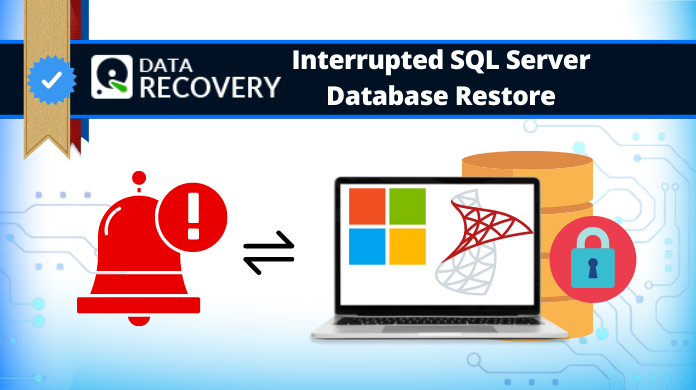
SQL is also used by developers all over the world to write data-integrating scripts as well as by data-analyzing experts who look for setting up and running analytical queries basically. SQL has many advantages it can be used to modify the database table as well as index structures; add/update/delete data rows; to retrieve information subsets from inside of the databases basically for processing of transactions and for analytics applications.
Queries as well as some other types of SQL database operations also take the form of commands that are being written as statements, which are generally used in MS SQL statements including insert, select, add, alter, update, create, delete, truncate, etc. Below in this article, we are going to discuss how to restart an interrupted SQL Server database restore process.
Users Query Regarding: How to Restart an Interrupted SQL Server Database Restore?
- I had initially backed up one SQL database. After some time, I then tried restoring that database, with a result something like – “force-restore-over-specified-database.” And the problem I am facing is that the SQL database is now stuck in this restoring state. My question is how to restart an interrupted SQL Server database restore process?
- I am the owner of an organization. Yesterday, a junior SQL Database admin of my firm contacted me. He was in a dilemma. The issue he was facing was that while attempting to restore a big database and when the restore process was progressing, suddenly owing to sudden network failure, everything went for a toss and the restore kind of failed. When SQL Server came up on another node; all databases show up, except for this particular that he was trying to restore prior to this failure. So, he just want to know that how to restart an interrupted SQL Server database restore?
Also Read: How to Recover Deleted Database Table From SQL Server Safely
Restart An Interrupted SQL Server Database – Problem Encountered Often
Many users face this type of exact same issues and whatever they might try, all of their solutions fail in some way. Now, an interesting fact is that a user was known to logged onto his SQL server straight away issuing the DROP-DATABASE db-command using SSMS and that kind of worked for him in his case (earlier he had been making use of SSMS from some other system for issuing these commands). If that worked then probably other solutions may work too. Backup consists of both, a data file and a log file.
Some users even have tried to theorize this thing that such problems happen due to the absence of log files in backups. Recovery of the SQL Server databases can’t happen maybe because of not restoring the log file. Thus, as a result of it, the RESTORE-DATABASE terminates in an abnormal way. And such catastrophic situations arise with such restores that don’t work. In this situation, a user just want to know how to restart an interrupted SQL Server database restore?
Solution Recommended
The command – “RESTORE DATABASE…WITH RESTART” is quite a beneficial one that is available in MS SQL Database Server 2005 version as well as in its higher editions too. The Database Admins can make use of this particular command for finishing the restore process of the interrupted-database-restore-operation.
In such problematic situations, users can make use of this command (i.e. RESTORE DATABASE…WITH RESTART) to execute the process and successfully finish or complete the previously interrupted database-restore operation. There are 2 commands. From these two, the 1st command will get a list of backups on file, and the 2nd command will do the actual restore process with restart option.
If such an issue arises where a user’s database restore operation interrupts, then the user can try restarting that operation from the interruption point. This solution proves beneficial in case of restoring big databases. If restoration somehow gets failed towards the culmination of that restore operation, then one can try restarting that restore operation from the point where it was left off, rather than attempting to restore the entire database from start.
Particularly, while restoring from any tape, a user can restart on that current tape, rather than restarting on the 1st one. If the restore operation was already in the redo phase (that is being rolled forward); then, there is no need to copy any data by the user from the backup set.
Also Read: Solve SQL Database Stuck in Restoring Issue
Manual Method for This Task
If users want to restart the interrupted server, then they need to follow the below-mentioned command:
-- Restore a full database backup of the AbcOffice database. RESTORE DATABASE AbcOffice FROM DISK = 'C:\AbcOffice.bck' GO -- The restore operation halted prematurely. -- Repeat the original RESTORE statement specifying WITH RESTART. RESTORE DATABASE AbcOffice FROM DISK = 'C:\AbcOffice.bck' WITH RESTART GO
SQL Backup Recovery
Surely the ways talked above will help you under some cases. But one thing that never fails is your visit to the expert’s desk, which you do by getting hold of some expert commercial tool like “Quick SQL Backup Recovery Software”. This unique software will surely help you in the problem to restart an interrupted SQL Server database restore process in a very short span of time.
Conclusion
The article discussed in detail the issue of interrupted SQL restore operation and how to restart an interrupted SQL Server database restore operation. With much light on the manual ways, we strongly suggest that you must go for automated tools as they are safe to use, and offer reliability much more than other methods would do.


