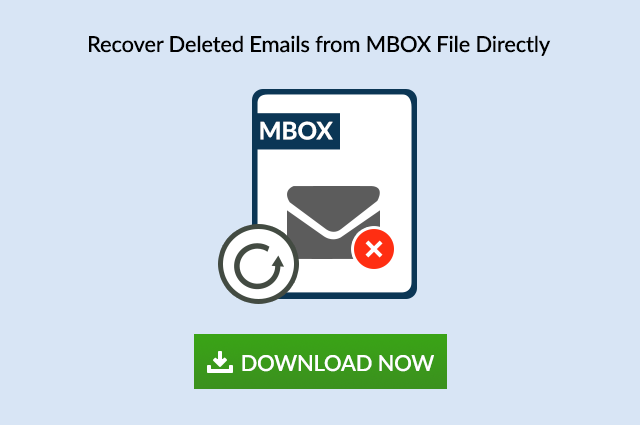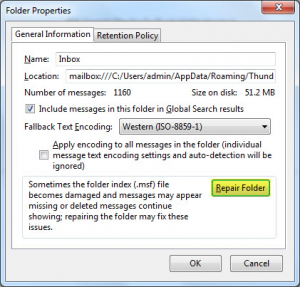Recover MBOX File Manually with X Mozilla Status Header
Easiest Tips and Tricks for MBOX Recovery to Recover MBOX File – Mozilla Thunderbird generates a text-based storage, which consists of emails of the respective folder. This file has a MBOX extension, which is the short form for the mailbox. The file is highly flexible to be accessed using any of the supported application because of its platform independence. Moreover, being a plain text based file, it is accessible without even with the use of a simple text editor application. Thus, this turns out to be both; a benefit and a disadvantage. The Disadvantage, because it gives anyone the authority to get into one’s mailbox file and leave it in a condition that MBOX recovery is required later.
To Repair & Recover MBOX file you need to fix corrupt MBOX emails of Thunderbird using X Mozilla Status Header. This MBOX Recovery method fetches to restore MBOX file by modifying Header. However, it is as easy to repair MBOX file as it is to corrupt it via editing the header. The following blog discusses some of the possibilities where MBOX recovery can be performed by using manual approaches and the available means of repair.
What Necessitates MBOX Email Recovery?
MBOX files are an accumulation of multiple messages from a mailbox in plain text format. Thus, it is easy to read these files, even when the supporting application environment is missing causing to recover MBOX File.
Plain text is readable with the mere use of a freeware text editor only. Thus, it is easy for anyone to replace crucial file header contents with garbage data to ruin its integrity making it unreadable.
However, resolving the header & recover MBOX File is not everybody’s cup of tea. It requires core excellence in understanding:
- What are headers made of – all the standard information in a desktop client email header
- What is the information in a Thunderbird mail header – all the fields and separators
- How to recognize whether the email header has been interfered with – and then repair MBOX File by rectifying the information
Therefore, rectifying file header is not a recommendable or preferred method to recover MBOX file. The mailbox could have corrupted due to any given reason; therefore, directly implementing such fixtures could further worsen the situation and make the file unrecoverable.
Thus, the following segment discusses and suggests some other fixtures for dealing with MBOX Recovery Methods to fix corrupt MBOX. (along with modifying file header).
How to Recover MBOX File?
There are in total three different ways to perform MBOX Recovery. It depends on how or how badly the MBOX file has been corrupted. Garbage data in your MBOX header could be the reason for corruption or probably system related issues affecting its local storage & causing to recover MBOX File.
NOTE: The below MBOX Recovery procedures are explained considering Thunderbird MBOX files.
You can repair MBOX file which is corrupted by implementing the following procedures:
- Repair Folder- Each MBOX file represents a mail folder on Thunderbird. Therefore, the built-in option to repair MBOX file is known as Repair Folder. Every MBOX file created for an account is accompanied by an MSF file, i.e. Mail Summary File. This mail summary file consists of details regarding the corresponding MBOX.
Issue: Thus, if it is corrupted, the effects will be upon MBOX too. Therefore, this option is meant to fix issues & recover MBOX File with the folder index file (.msf). If this file is corrupted as part of the consequence; some message may go missing from the respective folder or the messages that are deleted may reappear in it.
These MBOX Recovery issues can be fixed by repairing the folder using this option.
- Modify Header: This procedure should only be executed by those who are well versed with both; the file header and changes that can fix it. You can restore deleted & lost emails by editing the X-Mozilla-Status header for the affected MBOX. You just have to set it to zero to recover MBOX File and the fix will take place, if applicable.
NOTE: Do ensure that you are doing the right thing and making correct changes in the header, as implementing a wrong MBOX Email Recovery method may worsen the situation.
- Other Workarounds: Other than these suggested methods, you can go for file deletion or folder compaction as part of recovery workarounds. You can perform MBOX recovery by simply deleting the index file of the affected MBOX, as it may sometimes be the cause of corrupting a mailbox. Other than that, you can also compact the mail folder after moving the messages in it to another folder and replace it.
- Commercial Tool: The last resort to adopting when all else fails, is a third party application. You can get yourself a commercial tool to perform MBOX recovery. MBOX files are generally hard to recover by manual means, because they are text-based files and not exactly, data files. Third party tools have a user benefit of providing convenience to recover MBOX file along with guaranteed results.
Conclusion
Whether it is Thunderbird or Apple Mail based MBOX file, structure and built of the file remains the same. Thus, a majority of MBOX repair procedures mentioned here are applicable to recover MBOX file. Nevertheless, the guarantee of receiving desired output or solution is bleak in the case of manual workarounds. Therefore, it is highly recommended to go for third party applications. Some effective tools like MBOX file Converter are recommendable for such purposes owing the guarantee to repair email data from MBOX file that they are capable of rendering. Commercial applications offer the benefit of product testing to be carried out, before investment. This enables users to get an idea of what the software is all about and how does it function. Meanwhile, workarounds are just one-time opportunity that risks your data with an unreliable procedure to repair MBOX file that may or may not bear desirable results/output.