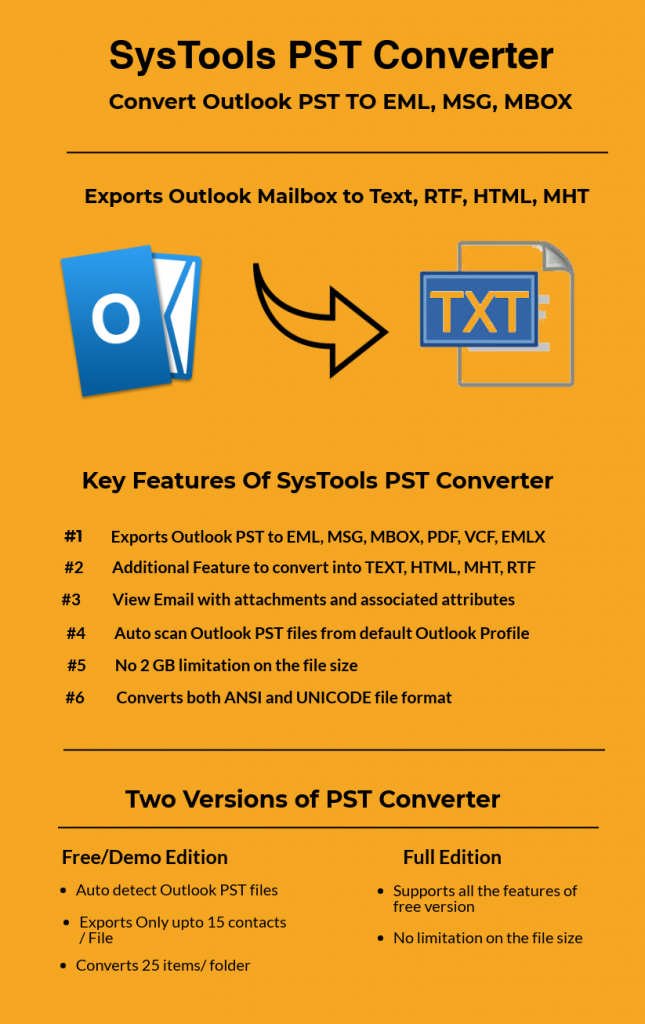Know How To Export Outlook PST To Text
Is it possible to save Outlook emails in TXT file? Answer will surprise you! Yes, you can save emails in plain text file. This post will help you to understand the reliable and secure solutions to export Outlook PST file into Text format. So, let’s get started!
A text file is generally computer file that saves text line into electronic format. A computer file system stores text file as data. Commonly text files are used to store information without any formatting. The text file does not encounter with problems like endianness, padding bytes or differences in the number of bytes in the machine world. Another incredible benefit of the text file is, it does not require any metadata to assist the reader.
Due to all these advantages, many users are looking for a solution to export Outlook PST to Text file format.
Here in this blog, we are going to share the best solutions to help you convert PST file to text format.
Let’s take a look at the some of the reasons to extract PST files to text.
Reasons to Convert PST File to Text
There are many reasons to convert PST to TXT format. Let’s understand the problem more clearly by using a User Query.
“My personal Outlook folder is full and it will be time-consuming to open and save all the individual files. I have multiple PST files and want to convert PST file to text for the retrieval process. Can anyone please suggest me anyway to perform Outlook email to a text document. Any help would be appreciated. Thanks in Advance!”
Now that you know the main prospect to convert PST to plain Text, let’s proceed with the methods to export Outlook email to TXT format.
Related Blog: Convert Outlook Email to HTML Format
Methods to Export Outlook PST to Text
There are two ways to convert file from PST to Plain Text format.
1. Export Outlook Email to TXT for Free
2. Verified Tool to Convert PST to Text Format
Manual Approach to Convert Outlook Email to Text File
Follow the below-mentioned steps to extract PST to Text.
- Select the files which you want to export.
- Navigate to the File option → Select Save As.
- Select the location to save the file.
- Select Text Only in the Save as type section.
- Click Save option.
Drawbacks of the Manual Solution
There are many limitations of the manual technique. Some of them are mentioned below:
- The above mentioned is good for single email but when it comes to bulk conversion, users have to drag and drop each and every email individually.
- There are chances of data loss and information mismatch during the manual process.
- The manual method is time taking and lengthy.
As you can see, there are many drawbacks of the manual solution but don’t worry. We have another wonderful technique to mitigate all these limitations. Let us take a look at extracting Outlook to Text file format with the help of a smart tool.
Alternative Solution to Convert PST File to Text Format
We have discussed many limitations of the manual technique. To overcome these scenarios, there is a marvelous software which directly convert PST file to plain text format. Users can go for PST to Text Converter Software. The tool can convert Outlook email to Text including calendars, journals, contacts, contacts, etc.
Steps to Export Outlook PST to Text are:
Step-1. Download PST to TXT converter and Install the software and add PST file to convert.

Step-2. Preview all items stored in the browsed PST file. Here you can either selected required emails or complete mailbox. After this choose Export Selected to export only selected Outlook emails to TXT file, otherwise, hit Export button.

Step-3. Choose Text radio button from the Export options and apply required advanced settings. After this browse the path to save exported Text file on your system locally. At last hit Export button to start the conversion process.

Features of the PST to TXT Converter Tool
This utility has some of the incredible features. Some are mentioned below:
- Export entire Outlook Mailbox including contacts, calendars, etc.
- Extract PST emails in 6 formats: EML/MSG/MBOX/PDF/DOCX/HTML
- Also converts PST file to TXT, RTF, VCF, ICS, and MHT file format
- Ability to convert password protected as well as corrupted PST files
- Support for both UNICODE and ANSI type PST file
- Provides the instant preview of all PST mailbox items
Conclusion
The blog thoroughly discussed the manual and automated solutions to export Outlook PST to Text. Users can go for any of the methods according to their requirement but, it is highly recommended to opt automated technique as it is more reliable and convenient.