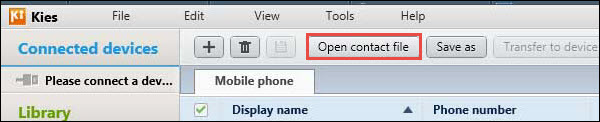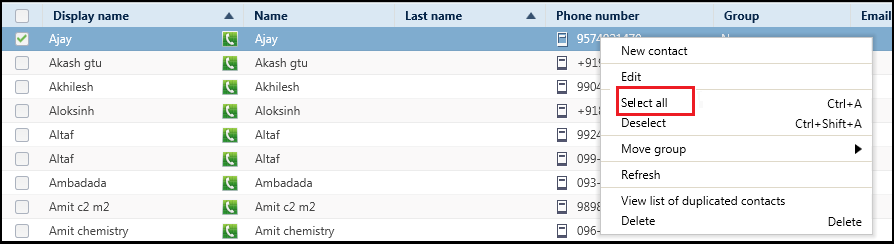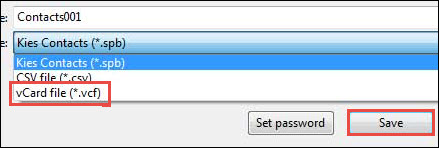Learn How to Convert Samsung SPB to VCF File Format
Human can make mistakes but machines can’t, so in this technical world everybody keeps their precious data in digital devices. Whatever we are changing our mobile phones, manufacturer or version of operating systems, we always wish to access all our data from everywhere. While replacing our cell phones, importing / exporting and backing up contacts of cell phones is a very usual process. However, sometimes users face some issues like- losing some information while transferring contact information of backing it up. Therefore, this article is all about how to safely convert Samsung SPB to VCF file format. For converting from SPB file format, users must have an idea that what these file formats are. Let’s have a look on short introduction about these files.
Suggestion to the Readers
After getting a VCF file from the discussed manual method, users might need solution to access this VCF file. Therefore in order to accesss this VCF file user need to import vCard file into PST file format where they can easily get all the data without any data loss using VCF to Outlook Converter software. It is a quick and automatic solution to import VCF files in bulk into Outlook. This tool provides multiple data import options like new Outlook Profile, Existing PST, and save in a new PST. The software has the ability to work with various versions of vCard file as well.
Brief Introduction for Samsung SPB and VCF Files
A SPB file contains contact list from Samsung devices, saved in Samsung Kies application. This software is used to establish communication between latest Samsung devices, i.e. – Samsung Galaxy or Samsung Omnia and possibly other.
A VCF file is a standard file format to store contact information for a person or business. This file contains all information about any person like- name, address, phone number, email address, and other contact information. These files can also store custom fields, images, and other types of media.
Why to Convert Samsung SPB to VCF File Format?
SPB is a Samsung device’s file, which only supports in Samsung Kies application. However, we can use VCF file for more purposes due to, which user wishes to convert SPB file into VCF file format.
- Data interchange format
- Personal digital assistants (PDAs)
- Personal information managers (PIMs)
- Customer relationship management (CRMs)
User Query
Samsung users daily search for methods to transferring SPB files to VCF file format and here is a user query about this issue, which was posted on a website.
“I am using Samsung Galaxy J7 and all my contacts are saved as SPB file format in Samsung kies application. Now, I am changing my mobile and I wish to convert them into VCF file format for my new cell phone. I tried to upload this SPB file into my Gmail account and after that, when I access this file from new phone, then only contact numbers were viewing. Therefore, I want to know a process through which I can get all information about contacts in VCF file format. Any ideas anyone?”
Solution Section – Convert Samsung SPB to VCF Format
Samsung offers a free application for software management. In addition, there is no other way to convert Samsung SBP to VCF file format, without using Kies software. In order to execute this operation, users must need Kies application in their mobile phone or computer. Here is how users can Save Samsung SPB contacts to VCF file format.
1- Launch Samsung Kies software on mobile or computer. While loading Kies, there is no requirement for further synchronization between software and phone.
2- In tool bar click on Open contact file.
3- Go to that location where SBP file is saved and click on Open button.
4- All contacts list is opened now.
5- Now, hit a right click in any contact and then an option list will appear.
6- Click on Select all (or you can mark only those contacts to which you want to convert into VCF).
7- Again go to tool bar and click on Save as button.
8- Choose a location for resulting file, after that click on .vcf file extension or you can also type .vcf after file name. Click Save button.
9- Go to that location where you last saved .vcf file. Here your entire contact file is in a vCard file format.
Via following above-mentioned steps sequentially, you will definitely able to convert Samsung SPB to VCF format.
Observation
For converting Samsung SBP to VCF, user must need Samsung Kies software on their mobile phones or computer. Because SBP file format only support Kies application. Through this software user can also manage other data conversion tasks of Samsung devices. VCF is a file format, which supports most of the devices and this is a easy way to transfer contact information. This article has a perfect manual solution to convert Samsung SBP to VCF file where user can use this whenever they require it.