How to Add Text Watermark in PDF Without Acrobat?
As we all know that Adobe Acrobat has the functionality to produce PDF documents and allows users to perform multiple operations on PDF. Along with this, a user can easily create a watermark PDF file with the help of this Adobe Acrobat application, but due to its paid version, many users are unable to afford it. Therefore, to resolve this problem we have discussed a free solution i.e. Free Offline PDF Watermark Tool which can easily add text watermark in PDF without Acrobat.
Quick Glance on Tool to Insert Watermark in PDF Free
The PDF Watermark Adder application is designed specially by keeping all requirements of the user in mind. It provides multiple features and options while adding a watermark to a PDF document. This utility also facilitates the user to add watermark to PDF files in batch. there is no limitation on the number and size of PDF document which is to be watermarked. In addition, the tool is also capable to work with both texts as well as an image watermark. A user can insert an image watermark of any image format like JPG, PNG, BMP, JPEG, GIF, etc. Along with this, one can also adjust the transparency level of the watermark with this reliable utility. This application is supported by all versions of Windows Operating systems including 10 to add text or image watermark in PDF.
Features of the Tool to Add Text Watermark in PDF
Add Watermark as Text or Image
With the help of this PDF Watermark adder application, a user can easily add watermark to PDF files(Image and Text). As the user downloads the software, the tool provides the options like:
1- Text watermark
2- Image watermark
3- Date & Time watermark
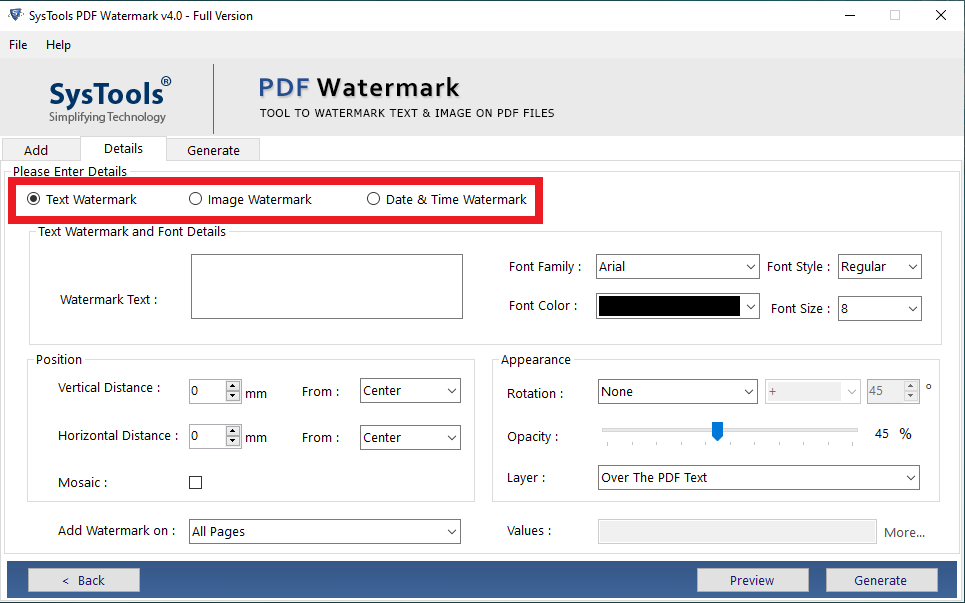
Any option can be selected by the user, as per their requirement.
Set Watermark Position
If a user wants to set the position of the watermark then, this tool provides multiple options. It includes Top horizontal, bottom horizontal, Left vertical, right vertical, Top left to bottom right, and bottom left to top right any option can be chosen by the user.
Set Watermark Color, Font Size, Font Style & Family
When the user wants to add a text/ date & time watermark in a PDF file then, the tool provides the facility to set the watermark color, style and font size. There are multiple color options provided by the tool, any color from an inbuilt color palette of the tool can be selected.
Scale Image to Fit Position
The application also permits users to scale the image. Fit image watermark on any position like Top Left, Top Middle, Top Right, Middle Left, Center, Middle right, Bottom Left, Bottom Middle, and Bottom right are provided by the tool. After this, users can check the scan image feature to fit it into the selected position. Once, the user selects the required option tool will generate a small summary report containing all watermarking details.
How Tool Add Text Watermark in PDF Without Acrobat?
- Firstly, download the software to add watermark to PDF file pages and click on Add Files or Folder option.

- Choose the destination location to save the resultant file.

- Choose watermark option as Text. Add the text which has to appear as a watermark. Choose font, color, opacity, rotation, set position.
https://systoolskart.com/imgp/pdf-watermark/v4/selecting-watermark-type.webp
- Preview the PDF page and Lastly, click Generate button to add watermark to PDF pages.

Technical Description of Free PDF Watermark Tool
| Developer | SysTools Group |
| Current Version | 4.0 |
| Price | Free |
| Size | 29.4 MB |
| Supported Type of PDF | All PDF Versions |
| Adobe Acrobat Installation Required | No |
| Supported Windows OS | Microsoft Windows 10/ 8.1/ 8 and all below versions |
Pros
- The tool add text watermark in PDF without Acrobat installation.
- No limitation on the number of PDF files.
Cons
- Cannot add watermark to PDF files which are corrupted.
Also Read: PDF Password Unlocker For Mac & Windows Users
Conclusion
By looking at the overall functionality and performance of the application, the PDF Watermark Adder tool can easily be rated as 9.8 out of 10. Although the tool does not add watermark on corrupt PDF files still it works really well. We can easily say that it is a productive application that can easily add text watermark in PDF without Acrobat.


